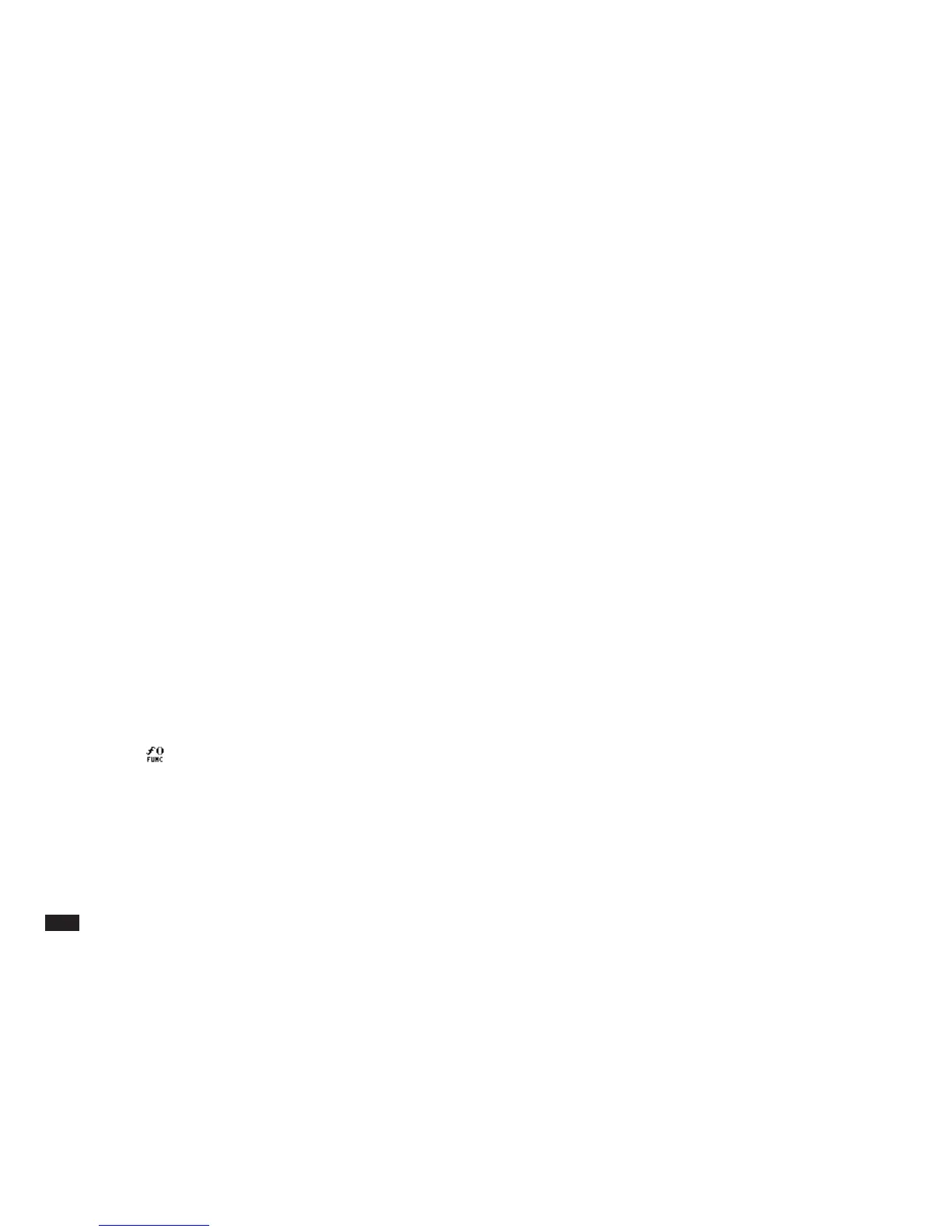38
Financial
Calculate annuities, loan payments, cash flows,
and so on. These include: DDB, FV, IRR, NPER,
NPV, PMT, PV, RATE, SLN, SYD.
Logical
Compute the results of conditional formulas.
These include: AND, FALSE, IF, NOT, OR, TRUE.
Relational Operators
Perform mathematical comparisons. These
include: <, <=, <>, =, >, >=.
Statistical
Perform calculations on lists of values. These
include: AVARAGE, COUNT, COUNTA, MAX,
MIN, STDEVP, VARP.
Syntax of functions
Each function has a specific structure, or syntax, that
you must follow when you type it. When you enter a
built-in
or touch UTILS and select “Insert Func-
tion...”, the appropriate syntax is included. For the
arithmetic and relational operators, the syntax is:
argument1 OPERATOR argument2
For the remainder of the functions, the syntax is:
FUNCTION (argument1, argument2,...,argumentN)
Where:
FUNCTION
Represents the name of the function.
Parenthesis
You must enclose a function's arguments in
parentheses. For example, in INT(SUM(A4:A8)),
the argument for INT is (SUM(A4:A8)), while the
argument for SUM is (A4:A8).
Argument separator
You must separate arguments from one another
with commas, for example, SUM(A1,A5,A6,B8).
The ellipses, or three dots (...), used between
argument2 and argumentN
are not part of the
syntax; they represent hypothetical arguments
only.