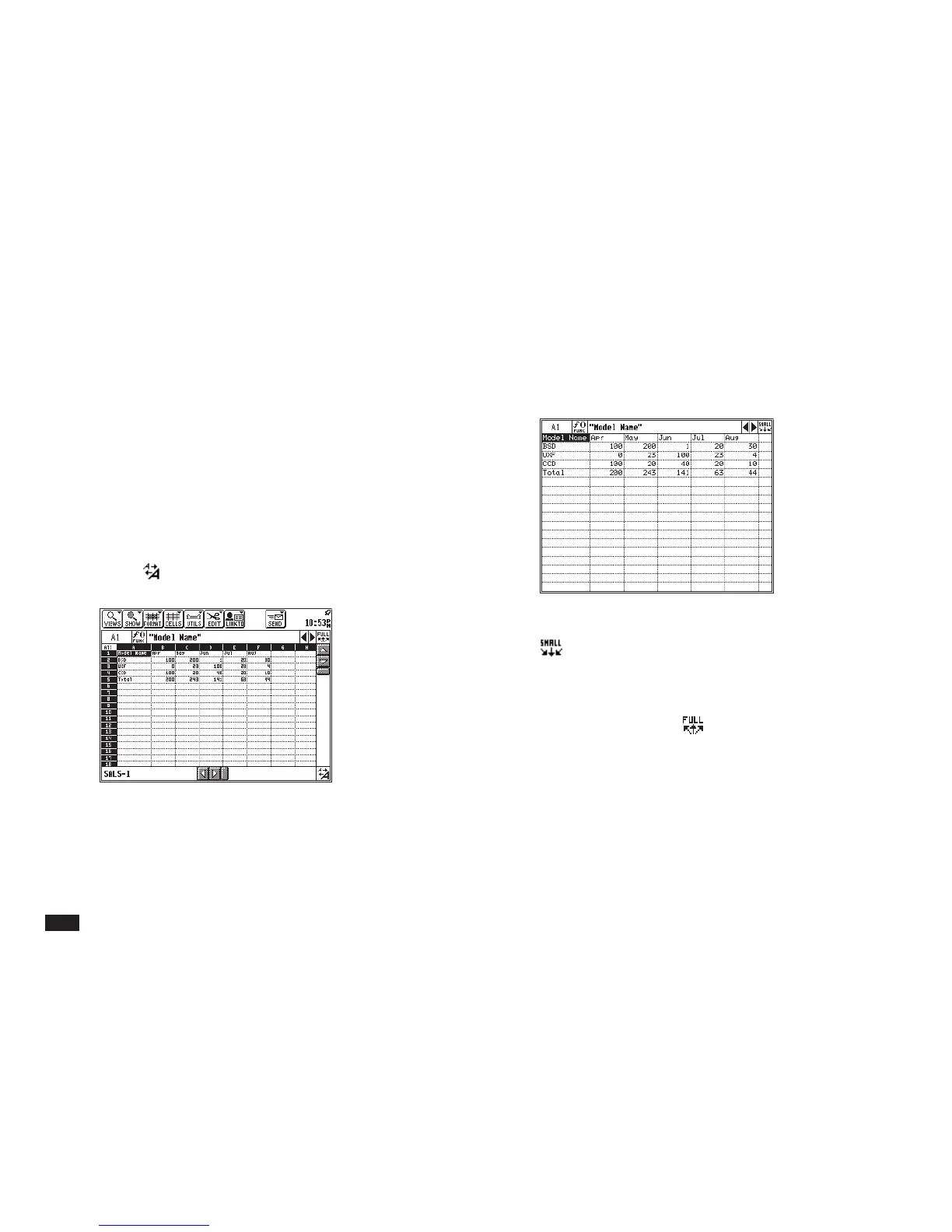50
If the formula is too long to fit in a cell, you only see the
part that fits in the cell (unless the adjacent cell is
empty).
Any change in this setting will affect only this worksheet.
If you want to see the formula in one cell without
reformatting the entire worksheet, touch the cell to
select it. The formula appears in the edit bar.
Zooming
Touch
in the lower right corner to select a different
zooming mode.
NOTE
When in 70% viewing (zoom out mode), all texts are
shown in plain text and accent characters are not
available.
Showing full screen
To view more cells, you can set the display to full
screen. Touch SHOW, then select “Show Full Screen.”
You can revert back to the normal viewing by touching
.
NOTE
• You can show the full screen while in any zoom mode.
• You can also touch
to display another type of full
screen mode where only the toolbar is hidden but the
scrollbars and column/row labels remain visible.