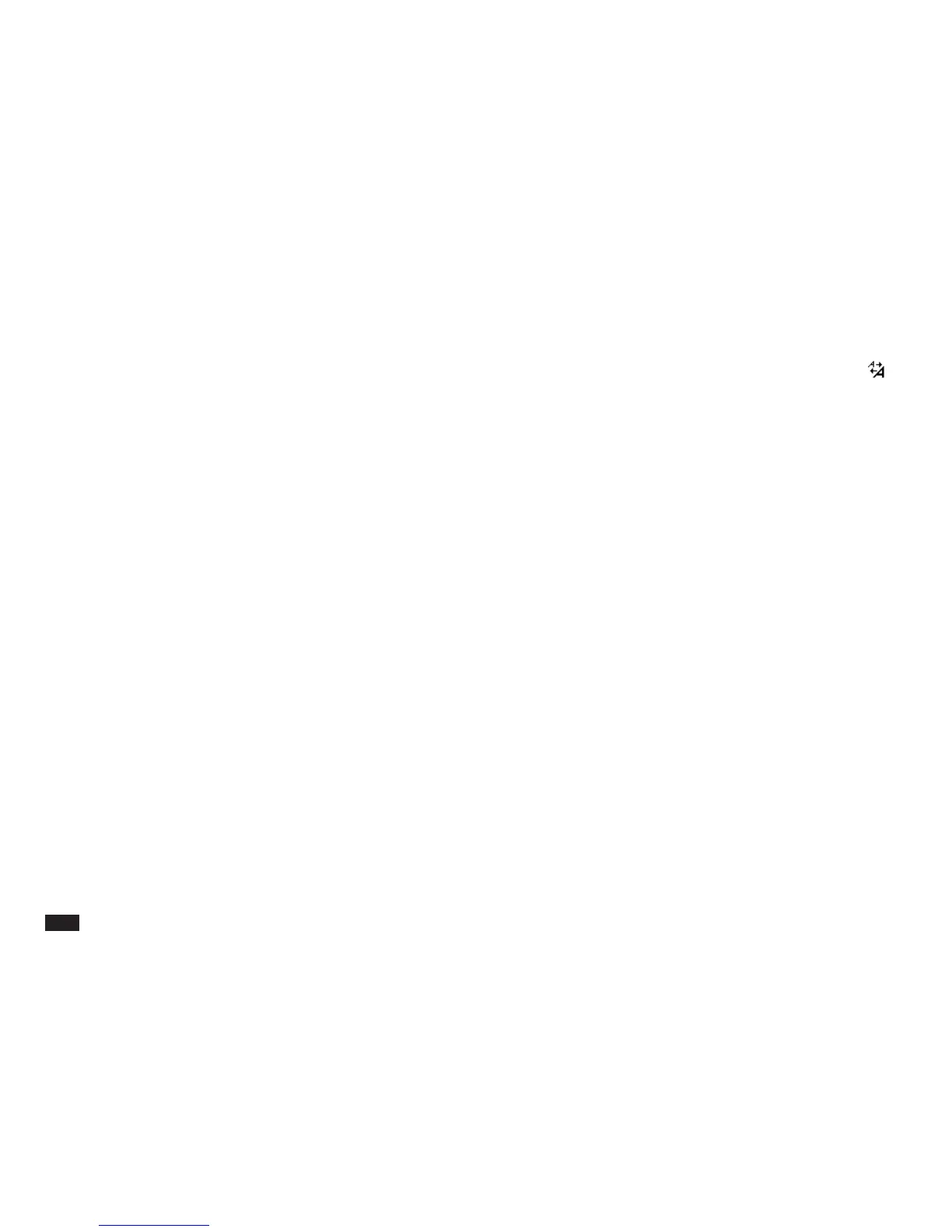78
❐ A formula does not calculate as expected.
• Make sure the order of precedence is correct. If
necessary, use parentheses to overwrite the normal
order of precedence.
• Touch UTILS, then select “Recalc Options....” Then
see if Auto Recalculation is checked. If Auto Recalcu-
lation is not checked, you can perform calculation
manually by touching UTILS and then selecting
“Calculate Now!.”
❐ #REF appears in a cell.
• Reference is made to a cell that no longer exists.
❐ #ERR appears in a cell
• Zero is used as denominator in the formula.
• Parameter range in a function is incorrect.
• There is errors in the formula.
• If the formula depends on other cells, check to see if
any one of the cells displays #ERR.
❐ The gridlines no longer appear.
• Touch SHOW, then select “Show Gridlines” to bring it
back.
❐ A message always pops up saying that the cells are
protected and cannot be changed.
• To be able to change the cell contents again, turn off
the protection.
❐ Cannot select a cell or scroll the worksheet.
• Touch UTILS and select “Unset Titles”. Or, touch
to zoom out in case Set Titles is selected.