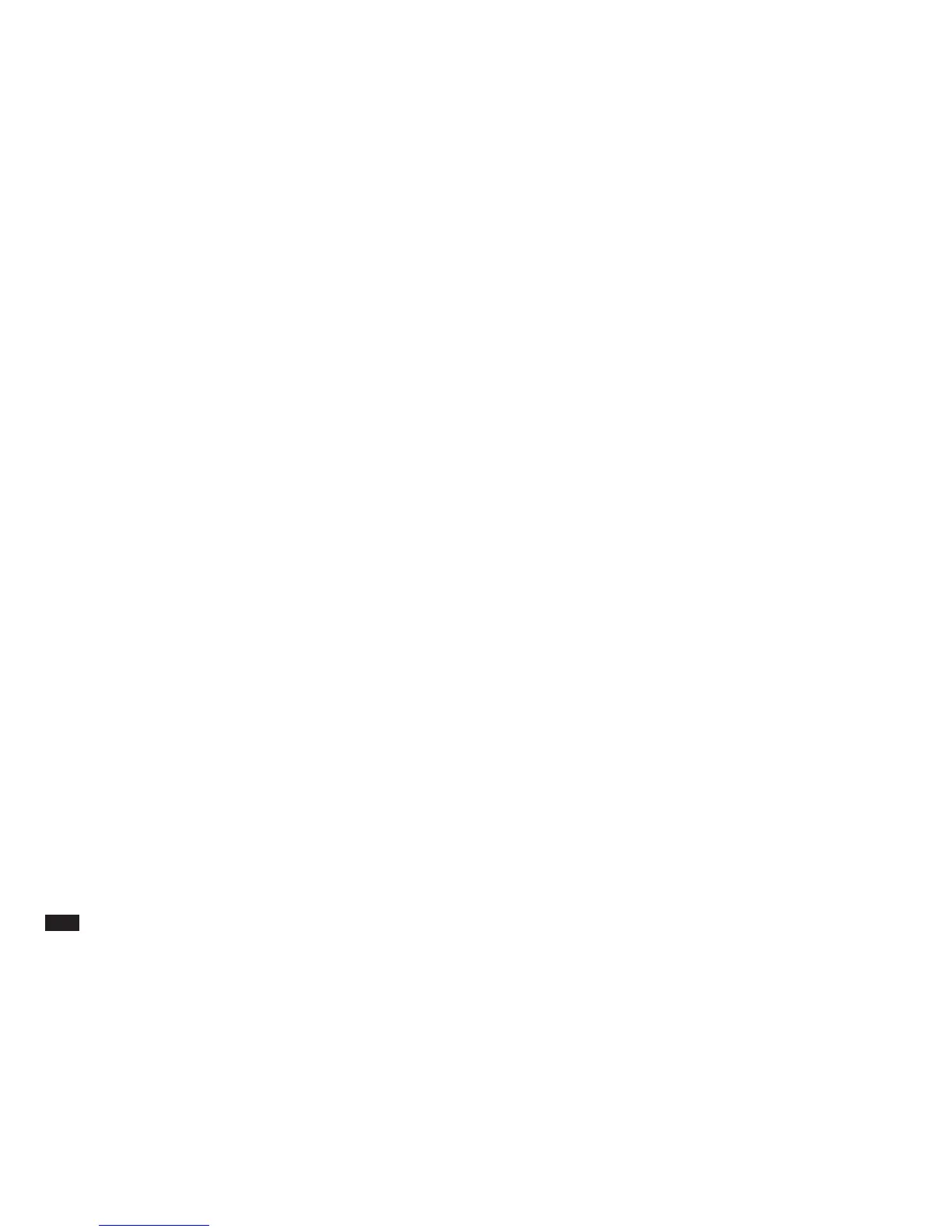80
EDIT menu
New Worksheet Creates new worksheet. See page 23.
Worksheet Title...
Changes the worksheet title. See
page 68.
Duplicate Worksheet...
Makes a copy of the current
worksheet. See page 68.
Delete Worksheet
Deletes the current worksheet. See
page 69.
Delete Group... Deletes group of worksheets. See
page 69.
Secret Entry Turn the worksheet secret. See page
70.
Normal Entry Turn the worksheet normal. See page
70.
LINK TO menu
Contacts... Links the current worksheet to a
Contacts entry. See page 74.
Data Files... Links the current worksheet to a Data
Files entry. See page 74.
SEND menu
Unit to Unit... Transfers worksheets among units
using the Unit to Unit method. See
page 70.
Copy to PC Files...
Copies a worksheet to a PC Files
entry. See page 71.
Get from PC Files...
Copies a PC Files entry into PenCell
as a new worksheet. See page 72.
Replace with PC File...
Copies a PC Files entry into PenCell
to replace the current worksheet. See
page 73.
Note that when in the Templates tab, only the following
functions are available:
• In the VIEWS menu: Index
• In the SETUP menu: Workspace Size
• In the EDIT menu: New Worksheet