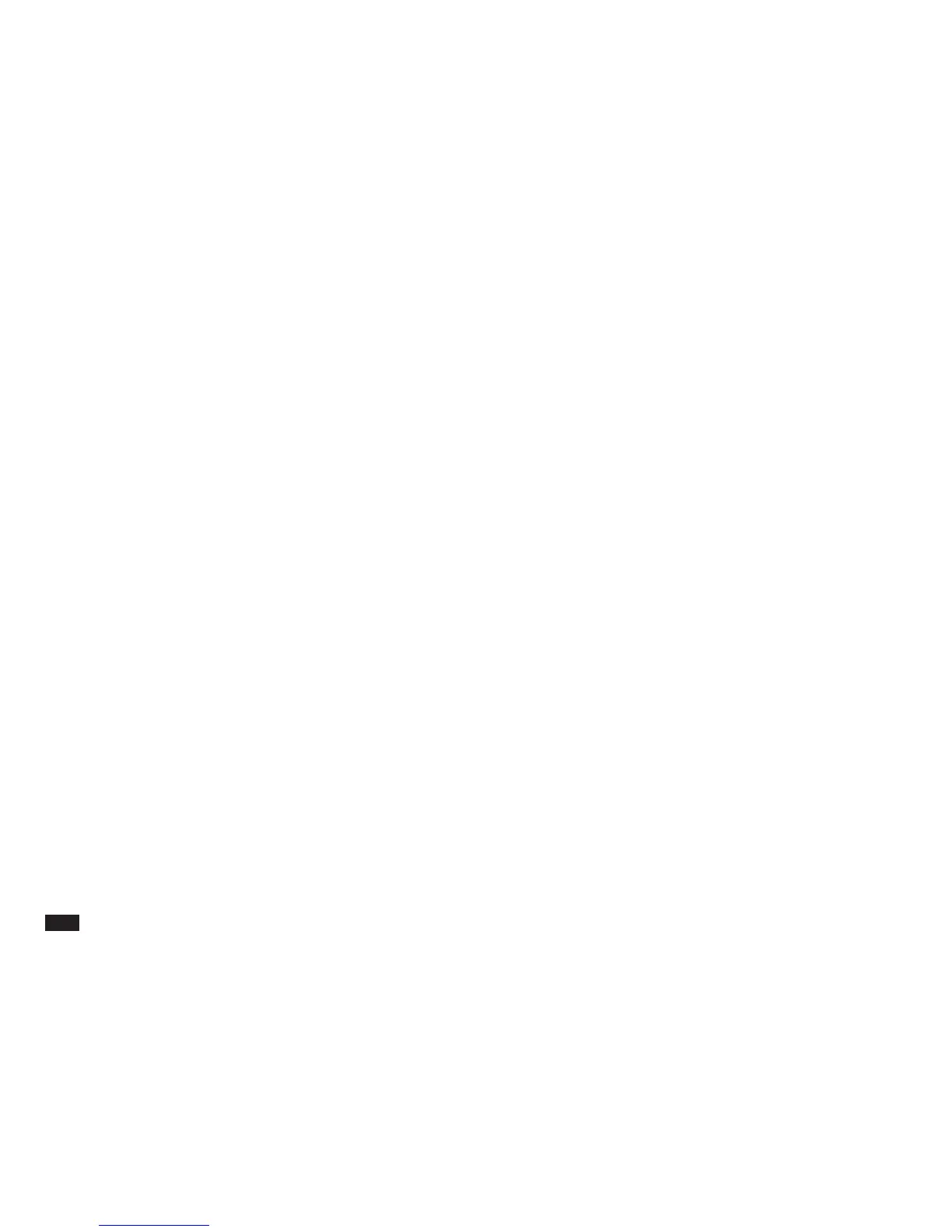94
ISNA(value)
Returns TRUE if value is the error value NA (Not
Available), and FALSE, otherwise.
Example: ISNA( NA() ) returns TRUE.
ISNUMBER(value)
Returns TRUE if the value is a number, and
FALSE, otherwise.
Example: ISNUMBER(D21) returns TRUE where
D21 has the value 298.
NA()
Returns the error value NA (Not Available). If a
formula refers to a cell having value NA, the
formula also returns NA. The NA() function is
useful when you want to guard against using an
empty cell with unavailable information in your
computation.
ROWS(range)
Returns the number of rows in a reference.
Example: ROWS( A3:G6) returns 4.
VLOOKUP(key, range, col)
Looks in the first column of the range for the
largest value that is less than or equal to key. Then
it moves in the right direction in the row and
returns the value in the specified col. The column
index starts from one. The values in the first
column (key column) must be sorted in ascending
row order. For alphabetic comparisons, the search
is case-sensitive. That is, the key “Orange” will
match “Orange” and not “orange”. You can use
sort tool to sort the range the right order.
Example: VLOOKUP( 8, A1:D3, 3) returns “c”
where the content of range A1:D3 in row order is
{2, 3, 5, 8}
{8, b, c, d}
{10, f, g, h}