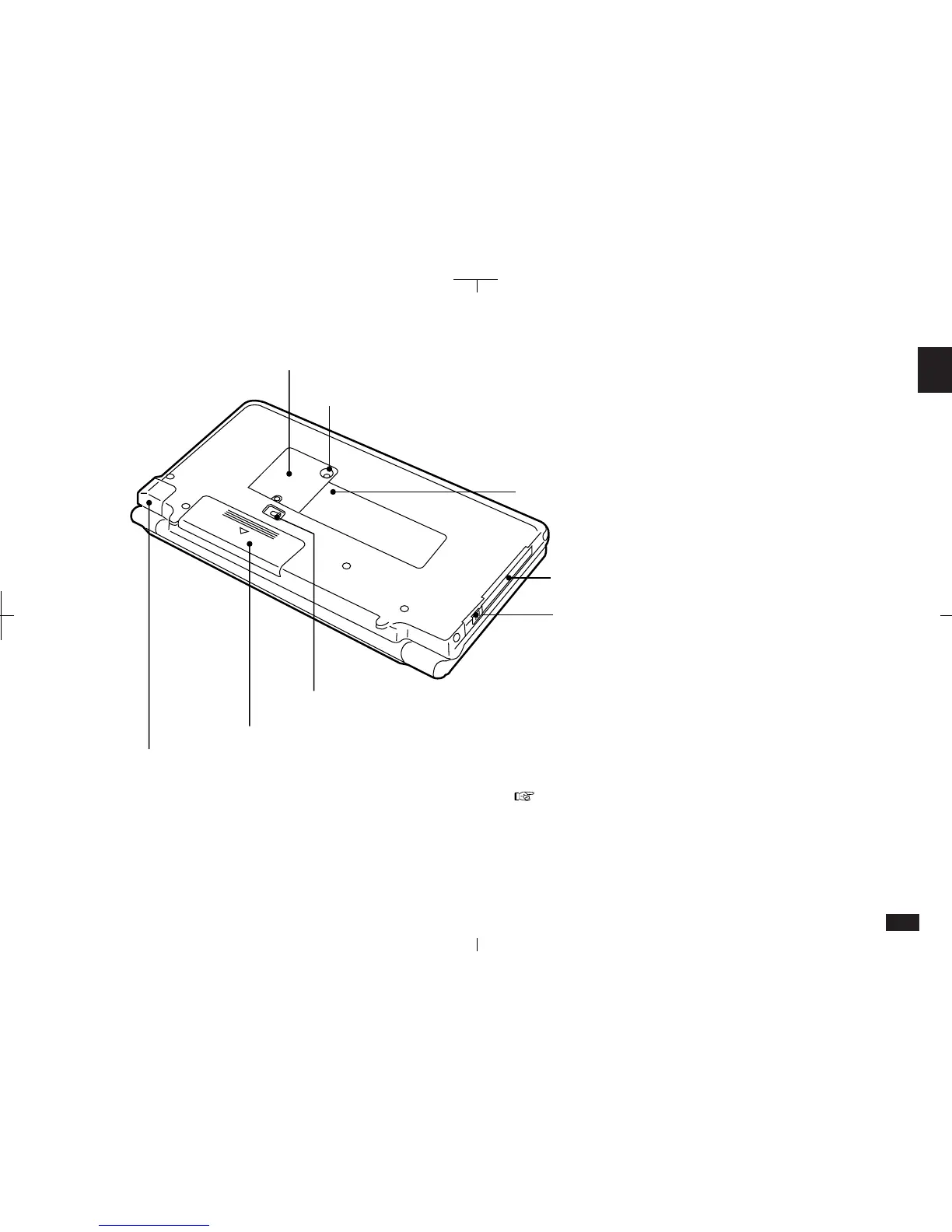49
1
Infrared port
Reset button
Press to reset and initialize the unit.
Serial number
Memory back-up battery compartment
Holds memory back-up battery: CR2032 x 1
Battery replacement switch
Allows access to the battery compartment.
Operating battery compartment
Holds operating batteries: LR6(AA) x 2
PC card slot
For inserting a PC card.
PC card eject button
For wireless infrared communications with other
units (including ZR-5700/ZR-5800, ZR-5000,
OZ-9000/OZ-6000/OZ-5000 series) and optional
Wireless Interfaces CE-IR1/IR4.
The unit will not operate if the battery replacement
switch is in the "REPLACE BATTERIES" position.
Press to eject a PC card.
Indicates you unit's serial number.
(on some units may be within the
battery compartment)