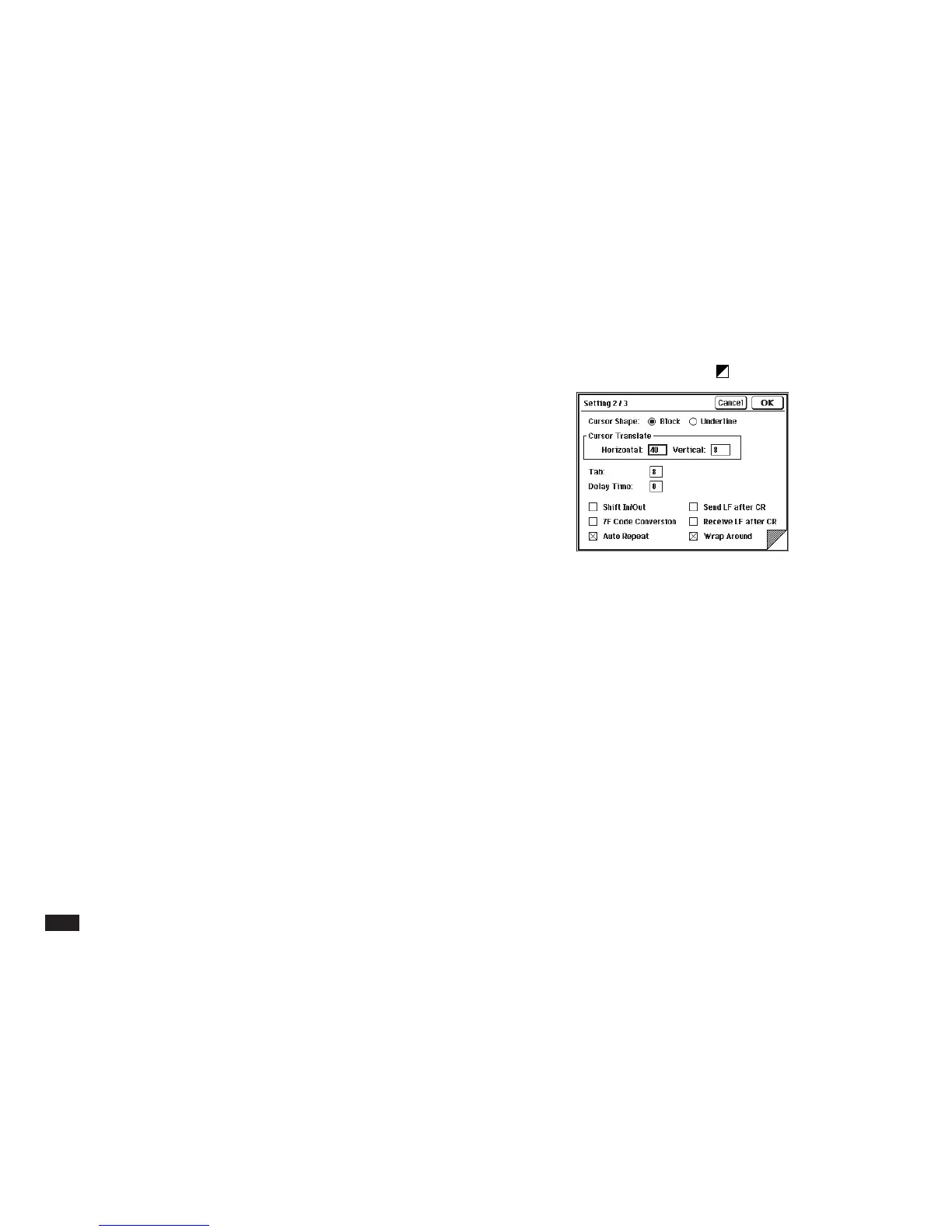248
7.
Make any other required setting changes.
Use the page icon ( ) to turn to other pages.
8.
When you complete your settings, touch OK.
NOTE
It is beyond the scope of this manual to explain all
aspects of communications, such as protocols, terminal
emulation, etc. For further information, consult your
modem manual or a reference book.
3.
Touch Name field and enter the entry’s
name.
4.
Touch the Number field and enter the phone
number for the remote system.
• Include the area code if required.
• If calling from a private PBX telephone system,
you may need to dial 9 or some other number to
get an outside line before dialing a required
number.
• PBX outside line connection usually has a delay.
If the modem dials continuously, part of the
number may be lost. Insert a comma in the
number to instruct the modem to pause when
dialing. For example, 9,555-1212.
5.
Touch the Speed (bps) button and select a
speed setting.
Data transmission can only be as fast as the
slowest of the two modems used. If your
modem is capable of 2400 bps and the
remote modem of 1200 bps, select 1200 bps.
6.
Check the Secret box if you require password
access for this entry.