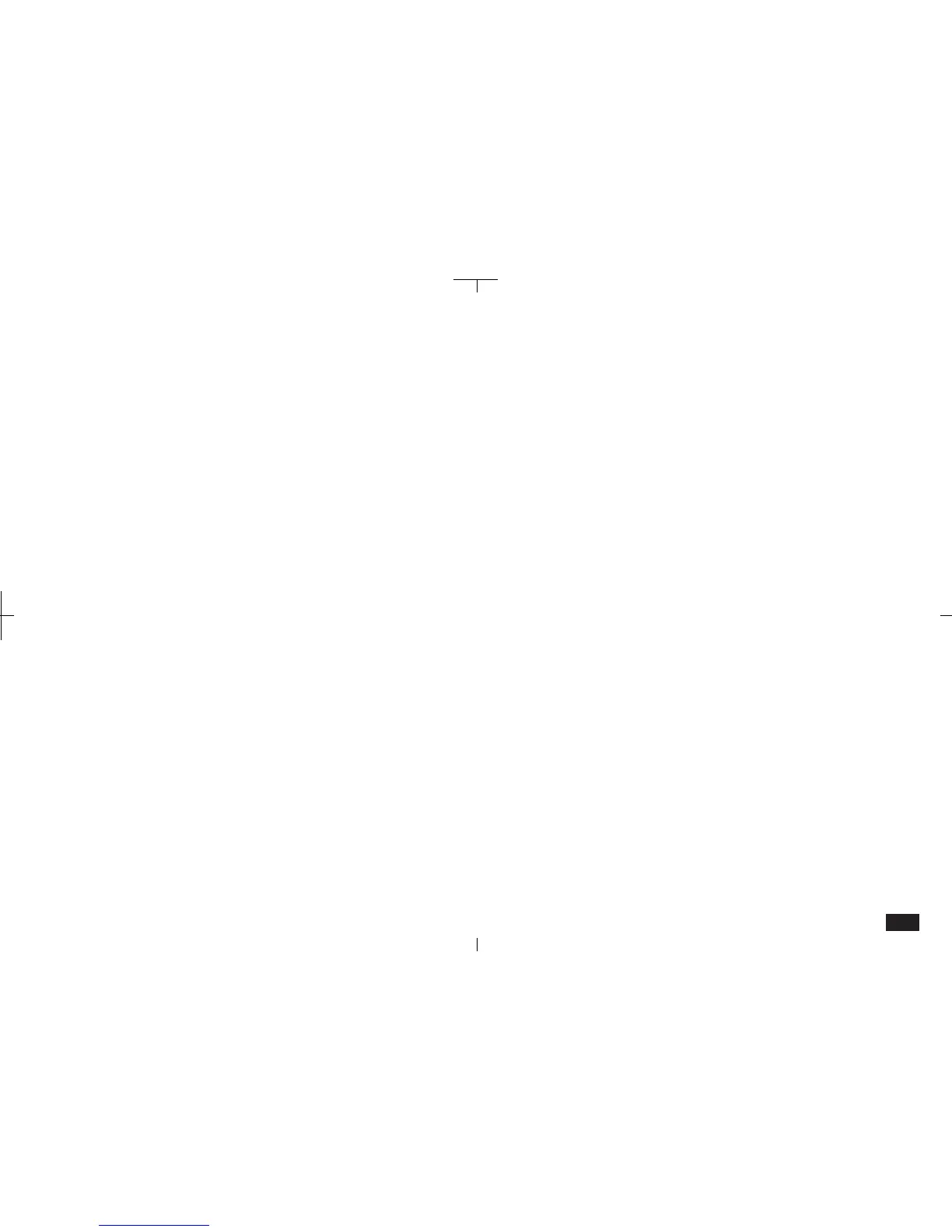7
Link To function ............................................. 153
Jump To function ........................................... 154
Breaking Links .............................................. 155
Editing Contacts and Data Files entries ..... 155
Deleting Groups of entries ............................156
Picture fields ............................................... 156
Adding a picture to an entry .......................... 157
Editing contents of picture fields ................... 158
Setup for Contacts and Data Files.............. 159
Configuring Contacts and Data Files ............159
Fax number field ...........................................160
CHAPTER 6 Writing and Letters .......... 161
Notes .......................................................... 161
Taking Notes .................................................161
Notes window................................................ 163
Changing Notes Setup.................................. 163
Review Notes ................................................164
Edit Notes .....................................................165
Documents ................................................. 165
Making a new entry based on an existing entry....
166
Finding entries .............................................. 167
Editing a Documents entry............................167
Deleting Documents entries.......................... 167
Changing display character size ................... 168
Find Text........................................................ 168
Text styles ..................................................... 169
Tabs and indents ........................................... 170
Word wrap..................................................... 173
Document size .............................................. 173
Display size ................................................... 173
Page Setup ...................................................174
Inserting a page break ..................................175
Print Preview ................................................. 176
Check Spelling ..............................................176
Make a Letter function ..................................177
Documents with pictures............................... 180
Headers and Footers ....................................180
Exchange Documents with PC Files............. 181
Outlines ...................................................... 182
Example outline ............................................ 183
Creating an Outlines entry ............................183
Finding outlines............................................. 184
Full Topics or 1 Line Topics ...........................184
Revising outlines ........................................... 185
Outline deletion ............................................. 188
Using subtopics (children).............................188
Expanding and Collapsing ............................189
CHAPTER 7 Optional Accessories ....... 191
Tools Utilities ................................................. 191
Preferences...................................................191
Printing ....................................................... 192
Paper source.................................................192
Printer connection .........................................192