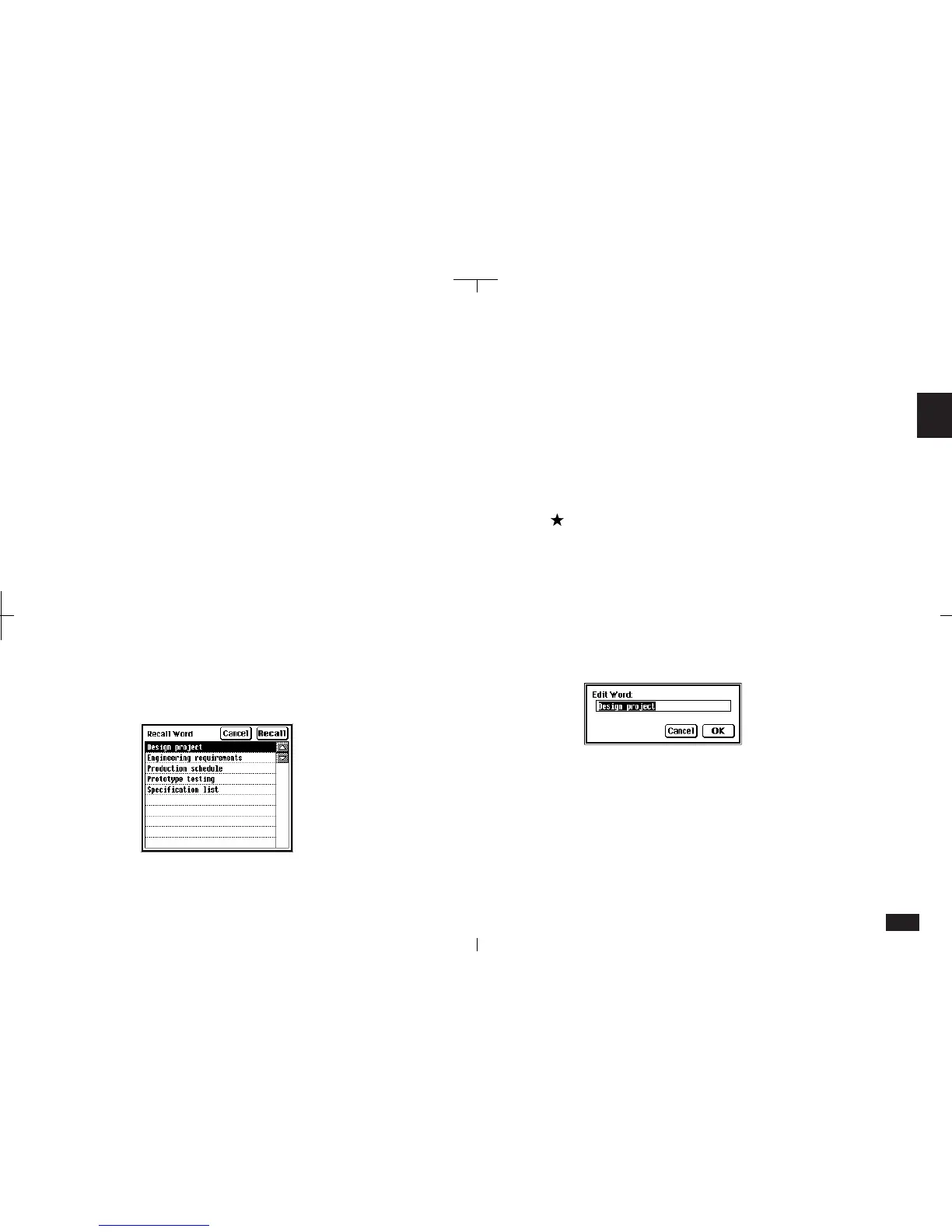89
2
3.
Enter a word, phrase or numbers (up to 32
characters) you want to recall with the WORD
key.
4.
Touch OK.
Repeat steps 2 and 3 to make other Word list
entries.
The entries are registered and sorted alphabeti-
cally.
5.
When you complete your entries, touch
Close.
Using the WORD key:
1.
When entering or editing an entry, place the
cursor where you want to enter a word.
2.
Press the WORD key.
2-6-14
3.
Select the word, phrase or number you want
to insert. Use the scroll bar to move through
the list.
4.
Touch Recall. The Word window closes and
the word is inserted in the entry at the cursor
position.
In step 3 above, touching the word twice also
inserts it into the entry.
Editing a Word list entry
You can edit any Word list entry using a similar
procedure to making Word list entries, but instead
of touching New in step 2 on page 88, touch the
word you want to edit twice.
2-6-15
Make any changes and then touch OK.
Deleting Word list entries
If you find you no longer need a particular Word list
entry, it is easy to delete it from the Word list.
Select the Word List entry in step 2 on page 88,
press DEL, and then touch Yes to confirm.