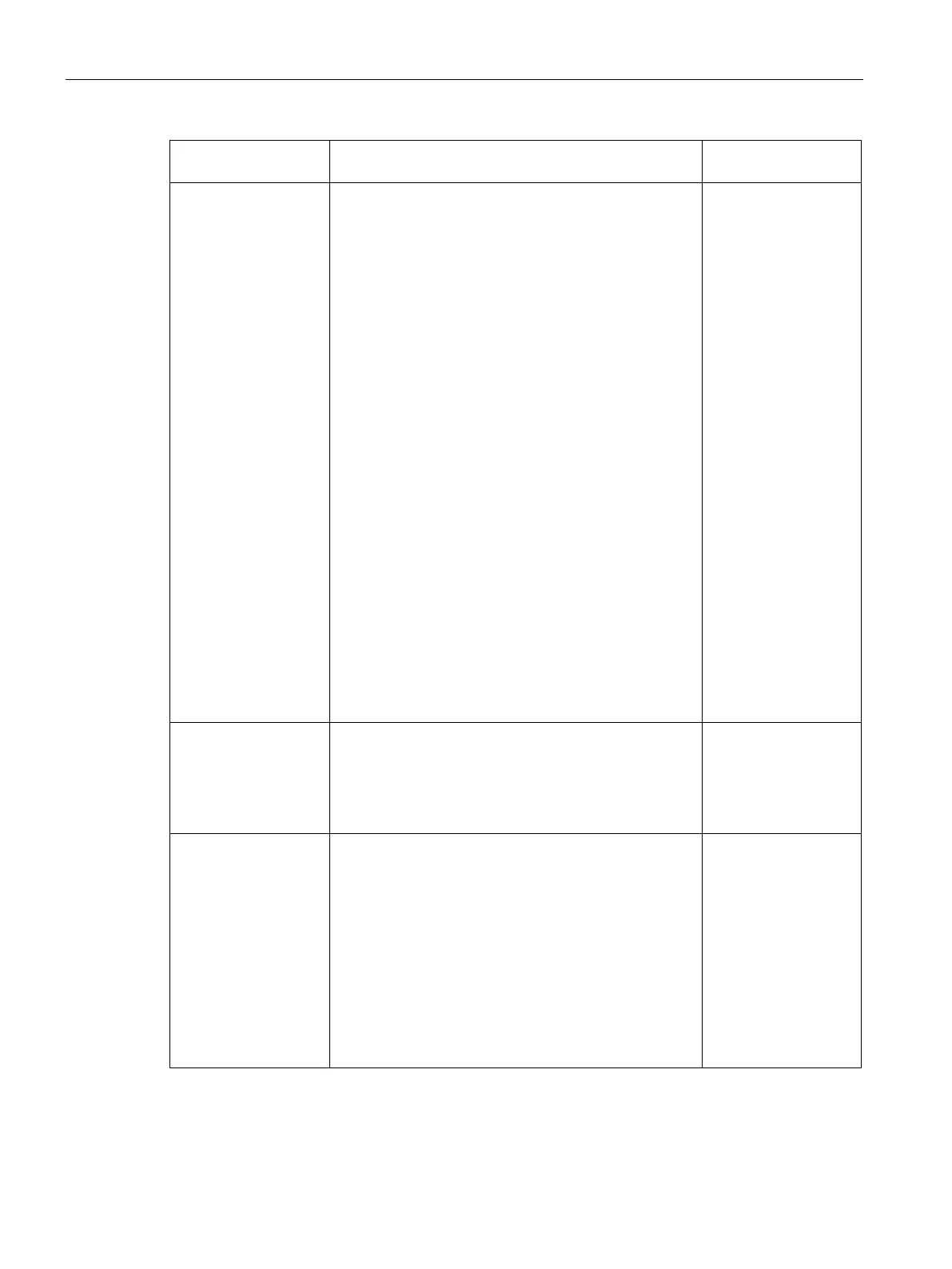Wireless Network Profiles
11.1 Configuring Wireless Network Profiles
SCALANCE W1750D UI
126 Configuration Manual, 02/2018, C79000-G8976-C451-02
Parameter
Description
Reauth interval Specify a value for
. When set to a value
greater than zero, APs periodically reauthenticate all
associated and authenticated clients.
The following list provides descriptions for three reau-
thentication interval configuration scenarios:
• When Reauth interval is configured on an SSID
performing L2 authentication (MAC or 802.1X au-
thentication)—When reauthentication fails, the cli-
ents are disconnected. If the SSID is performing only
MAC authentication and has a pre-authentication
role assigned to the client, the client will get a post-
authentication role only after a successful reauthen-
tication. If reauthentication fails, the client retains the
pre- authentication role.
• When Reauth interval is configured on an SSID
performing both L2 and L3 authentication (MAC with
captive portal authentication)—When reauthentica-
tion succeeds, the client retains the role that is al-
ready assigned. If reauthentication fails, a pre-
authentication role is assigned to the client.
• When Reauth interval is configured on an SSID
performing only L3 authentication (captive portal au-
thentication)—When reauthentication succeeds, a
pre-authentication role is assigned to the client that
is in a post-authentication role. Due to this, the cli-
ents are required to go through captive portal to re-
gain access.
,
,
and
security
levels.
Blacklisting To enable blacklisting of the clients with a specific num-
ber of authentication failures, select
from the
drop-down list and specify a value for
Max
authentication failures
. The users who fail to authenti-
cate the number of times specified in
Max authentication
failures are dynamically blacklisted.
,
,
and
security
levels.
Accounting Select any of the following options:
• To enable accounting, select
Use authentication
servers
from the
drop-down list. On ena-
bling the accounting function, APs post accounting
information to the RADIUS server at the specified
.
• To use a separate server for accounting, select
. The accounting server is distin-
guished from the authentication server specified for
the SSID profile.
• To disable the accounting function, select
.
,
,
and
security
levels.
