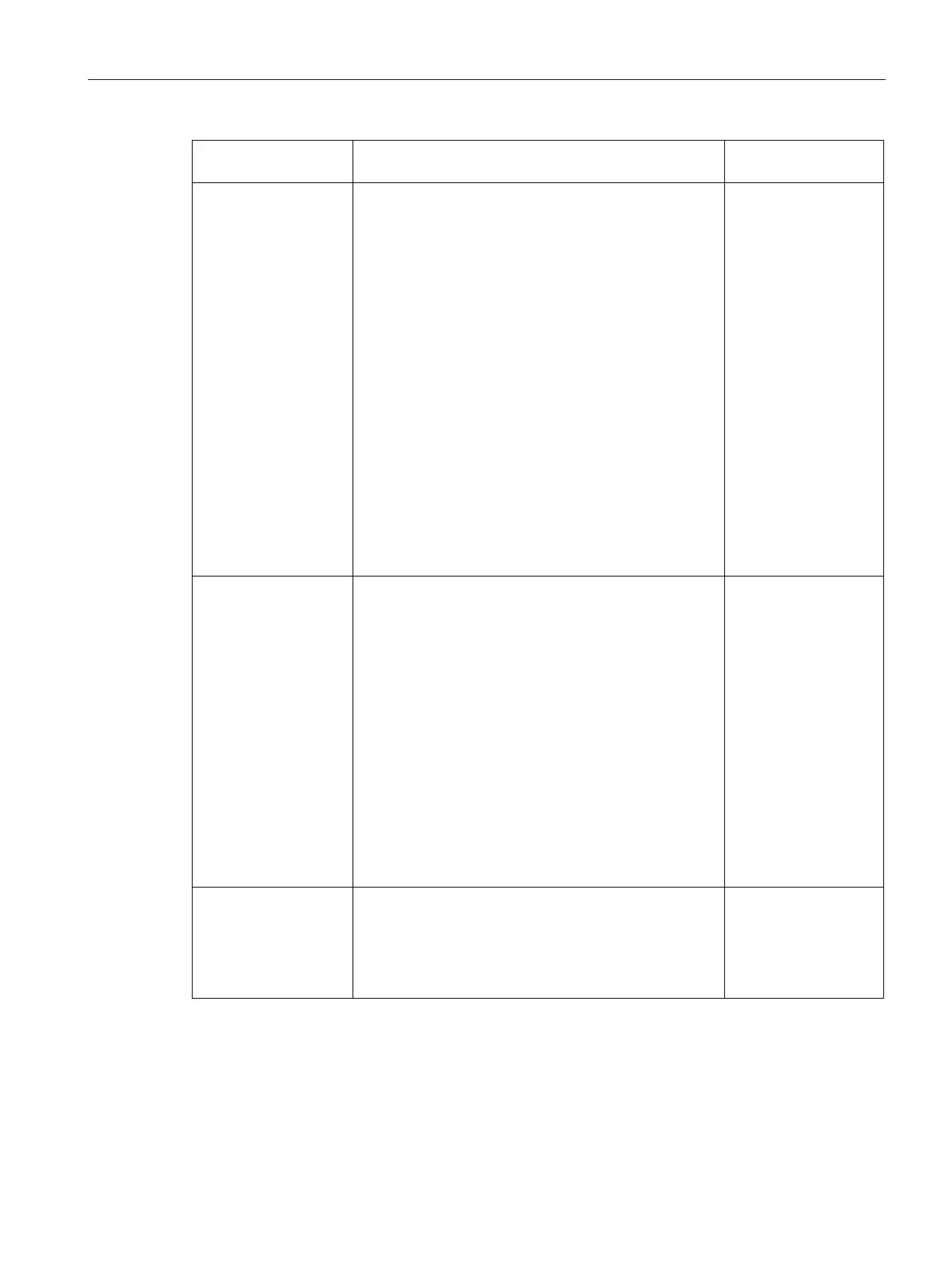Wireless Network Profiles
11.1 Configuring Wireless Network Profiles
SCALANCE W1750D UI
Configuration Manual, 02/2018, C79000-G8976-C451-02
125
Parameter
Description
Termination To terminate the Extensible Authentication Protocol
(EAP) portion of 802.1X authentication on the AP in-
stead of the RADIUS server, set
to
. Enabling
can reduce network traffic to
the external RADIUS server by terminating the authori-
zation protocol on the AP. By default, for 802.1X author-
ization, the client conducts an EAP exchange with the
RADIUS server, and the AP acts as a relay for this ex-
change.
When
is enabled, the AP by itself acts as an
authentication server and terminates the outer layers of
the EAP protocol, only relaying the innermost layer to
the external RADIUS server. It can also reduce the
number of exchange packets between the AP and the
authentication
server.
SCALANCE W supports the configuration of
primary and backup authentication servers in an EAP
termination-enabled SSID.
If you are using LDAP for authentication, ensure
that AP termination is configured to support EAP
security level
Authentication server 1
and Authentication
server 2
Select any of the following options from the
drop- down list:
Select an authentication server from the list if an exter-
nal server is already configured. To modify the server
parameters, click
.
Select
to add a new server.
For information on configuring external servers, see
Configuring an External Server for Authentication on
page 154.
To use an internal server, select
and add
the clients that are required to authenticate with the
internal RADIUS server. Click the
link to add the
users. For information on adding a user, see Managing
AP Users on page 140.
If an external server is selected, you can also configure
another authentication server.
,
,
and
security
levels.
Load balancing Set this to
if you are using two RADIUS authen-
tication servers, so that the load across the two RADIUS
servers is balanced. For more information on the dy-
namic load balancing mechanism, see Dynamic Load
Balancing between Two Authentication Servers on page
,
,
and
security
levels.
