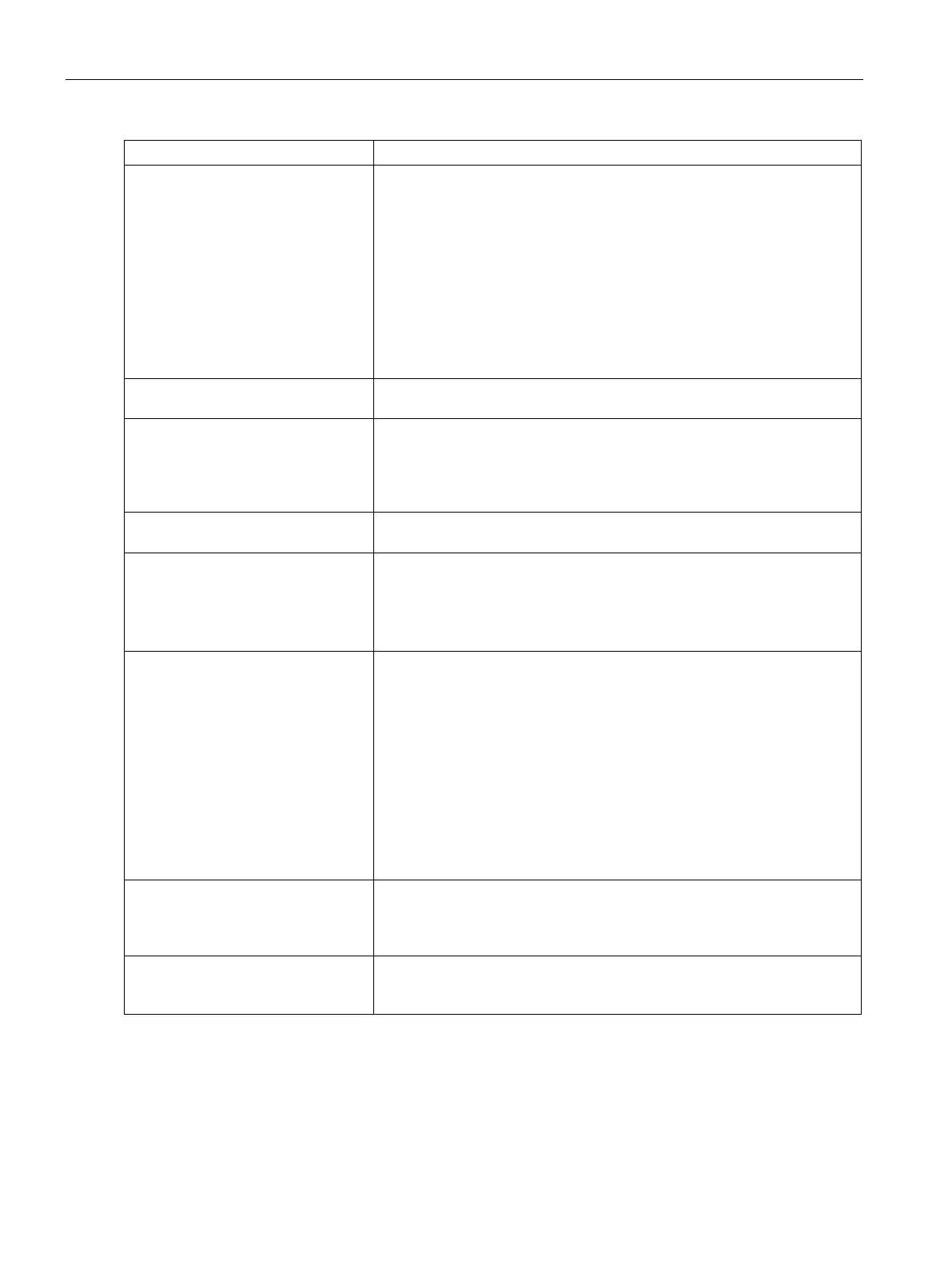Captive Portal for Guest Access
13.2 Configuring a WLAN SSID for Guest Access
SCALANCE W1750D UI
166 Configuration Manual, 02/2018, C79000-G8976-C451-02
For voice traffic and Spectralink Voice Prioritization, configure the following
parameters:
•
Traffic Specification (TSPEC)
—To prioritize time-sensitive traffic such
as voice traffic initiated by the client, select the
Traffic Specification
(TSPEC)
check box.
•
—To reserve bandwidth, set the TPSEC bandwidth
to the desired value within the range of 200–600,000 Kbps.
The default
value is 2000 Kbps.
•
Spectralink Voice Protocol (SVP)
—Select the check box to prioritize
voice traffic for SVP handsets.
Content filtering Select
to route all DNS requests for the non-corporate domains to
OpenDNS on this network.
Inactivity timeout Specify an interval for session timeout in seconds, minutes or hours. If a
client session is inactive for the specified duration, the session expires and
the users are required to log in again. You can specify a value within the
range of 60-86,400 seconds or up to 24 hours for a client session.
The
default value is 1000 seconds.
Deauth Inactive Clients Select
to allow the AP to send a deauthentication frame to the
inactive client and clear client entry.
SSID Select the
check box if you do not want the SSID (network name) to
be visible to users.
Select the
check box if you want to disable the SSID. On selecting
this, the SSID will be disabled, but will not be removed from the network.
By default, all SSIDs are enabled.
Out of service (OOS) Enable or disable the SSID based on the following out-of-service states of
the AP:
• VPN down
• Uplink down
• Internet down
• Primary uplink down
The network will be out of service when selected event occurs and the
SSID is enabled or disabled as per the configuration settings applied. For
example, if you select the VPN down option from the drop-down list and
set the status to enabled, the SSID is enabled when the VPN connection
is down and is disabled when the VPN connection is restored.
OOS time (global) Configure a hold time interval in seconds within a range of 30 to 300 sec-
onds, after which the out-of-service operation is triggered. For example, if
the VPN is down and the configured hold time is 45 seconds, the effect of
this out-of-service state impacts the SSID availability after 45 seconds.
Max clients threshold Specify the maximum number of clients that can be configured for each
BSSID on a WLAN. You can specify a value within the range of 0 to 255.
