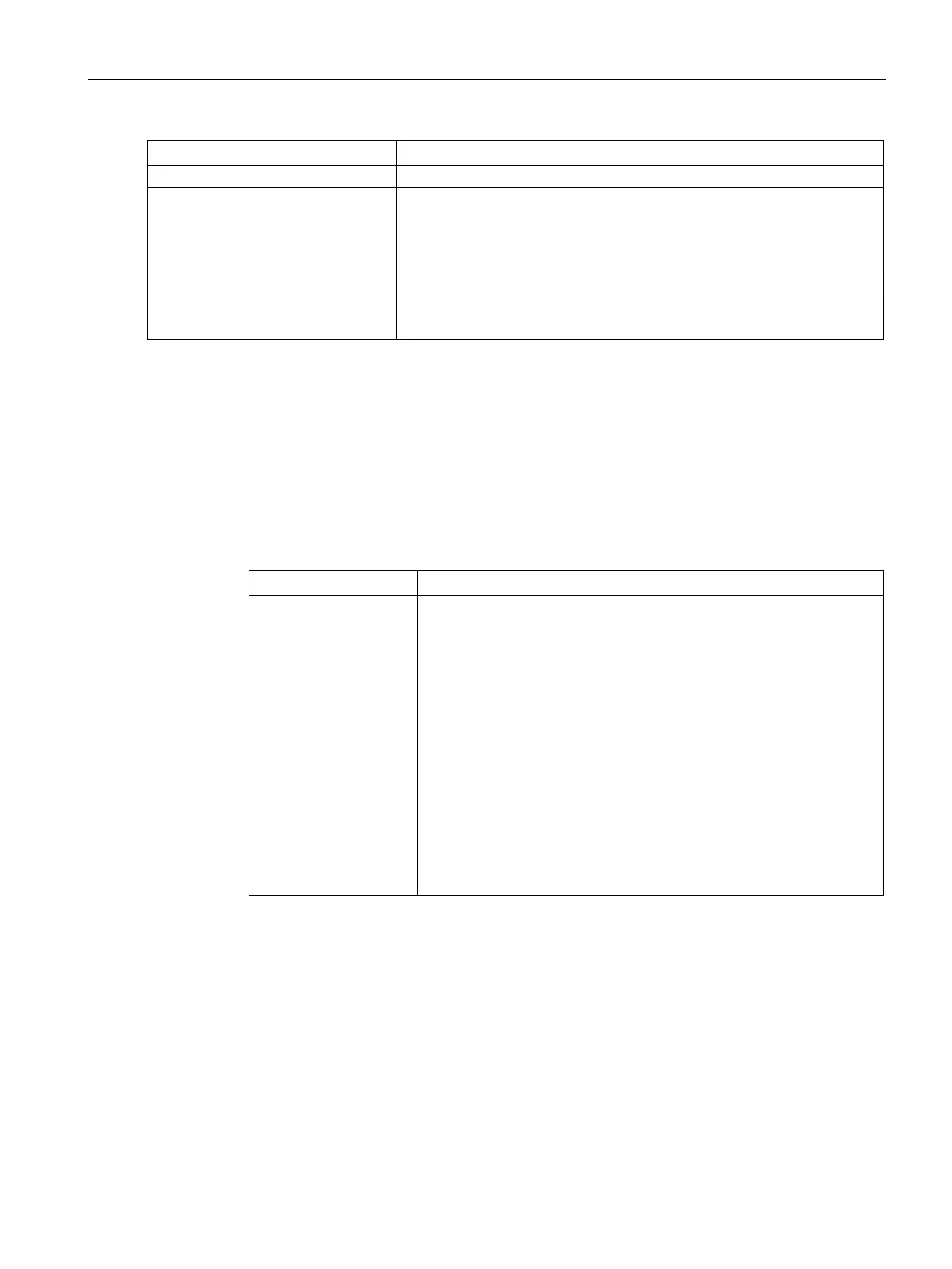Captive Portal for Guest Access
13.2 Configuring a WLAN SSID for Guest Access
SCALANCE W1750D UI
Configuration Manual, 02/2018, C79000-G8976-C451-02
167
To encode the SSID, select UTF8. By default, the SSIDs are not encoded.
Deny inter user bridging When enabled, the bridging traffic between two clients connected to the
same SSID on the same VLAN is disabled. The clients can connect to the
Internet, but cannot communicate with each other, and the bridging traffic
between the clients is sent to the upstream device to make the forwarding
ESSID Enter the ESSID. If the value defined for ESSID value is not the same as
profile name, the SSIDs can be searched based on the ESSID value and
6. Click
to configure VLAN settings. The VLAN tab contents are displayed.
7. Select any for the following options for
:
–
Virtual Controller assigned
—On selecting this option, the client obtains the IP address
from the VC.
–
--On selecting this option, the IP address is obtained from the
network.
8. Based on the type client IP assignment mode selected, you can configure the VLAN
assignment for clients as described in the following table:
Virtual Controller assig-
ned
If the
Virtual Controller assigned
is selected for client IP assignment,
the VC creates a private subnet and VLAN on the AP for the wireless
clients. The network address translation for all client traffic that goes
out of this interface is carried out at the source. This setup eliminates
the need for complex VLAN and IP address management for a multi-
site wireless network.
On selecting this option, the following client VLAN assignment options
are displayed:
•
: When selected, the default VLAN as determined by the VC
is assigned for clients.
•
: When selected, you can specify a custom VLAN assign-
ment option. You can select an existing DHCP scope for client IP
and VLAN assignment or you can create a new DHCP scope by se-
lecting
. For more information on DHCP scopes, see Configur-
ing DHCP Scopes.
