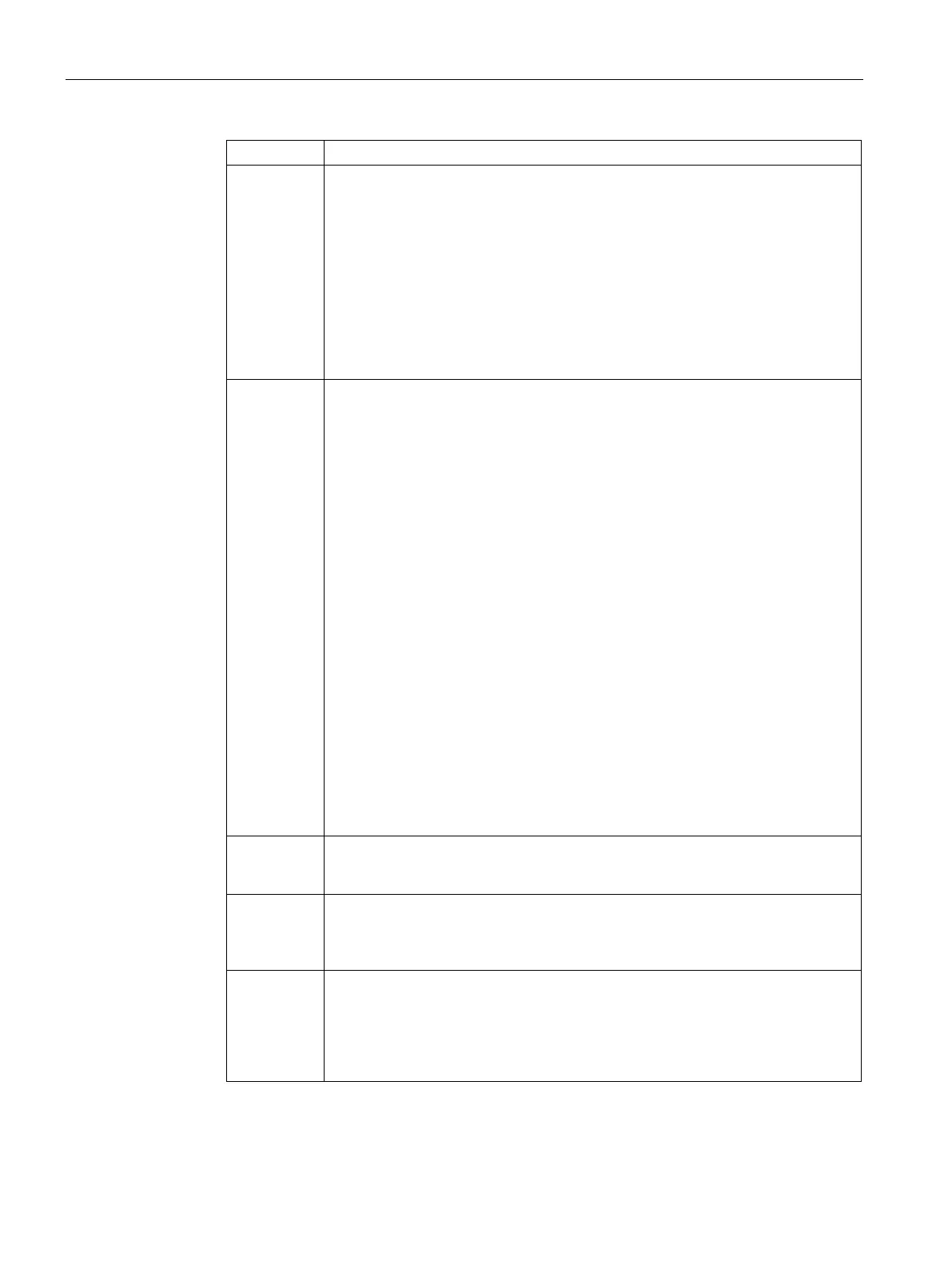Roles and Policies
15.1 Firewall Policies
SCALANCE W1750D UI
256 Configuration Manual, 02/2018, C79000-G8976-C451-02
Source Select any of the following options:
•
—Traffic from all sources is either allowed, denied, or the IP
address is translated at the source or the destination as defined in the rule.
•
—Traffic from a particular host is either allowed, denied, or the IP
address is translated at the source or the destination as defined in the rule. Af-
ter selecting this option, specify the IP address of the host.
•
—Traffic from a particular network is either allowed, denied, or
the IP address is translated at the source or the destination as defined in the
rule. After selecting this option, specify the IP address and netmask of the
source network.
Destination Select a destination option for the access rules for network services, applications,
and application categories. You can allow or deny access to any the following
destinations based on your requirements.
•
—Traffic for all destinations is allowed, denied, or the IP
address is translated at the source or the destination as defined in the rule.
•
—Traffic to a specific server is allowed, denied, or the IP
address is translated at the source or the destination as defined in the rule. Af-
ter selecting this option, specify the IP address of the destination server.
•
except to a particular server
—Access is allowed or denied to servers other
than the specified server. After selecting this option, specify the IP address of
the destination server.
•
—Traffic to the specified network is allowed, denied, or the IP
address is translated at the source or the destination as defined in the rule. Af-
ter selecting this option, specify the IP address and netmask for the destination
network.
•
—Access is allowed or denied to networks other than the
specified network. After selecting this option, specify the IP address and net-
mask of the destination network.
•
—Traffic to the specified domain is allowed, denied, or the IP
address is translated at the source or the destination as defined in the rule. Af-
ter selecting this option, specify the domain name in the
text
box.
Log Select the
check box if you want a log entry to be created when this rule is
triggered. SCALANCE W supports firewall-based logging function. Firewall logs on
the APs are generated as security logs.
Blacklist Select the
check box to blacklist the client when this rule is triggered. The
blacklisting lasts for the duration specified in the
Auth failure blacklist time
on the
tab of the
window. For more information, see Blacklisting
Classify
media
Select the
check box to prioritize video and voice traffic. When
enabled, a packet inspection is performed on all non-NAT traffic and the traffic is
marked as follows:
• Video: Priority 5 (Critical)
• Voice: Priority 6 (Internetwork Control)
