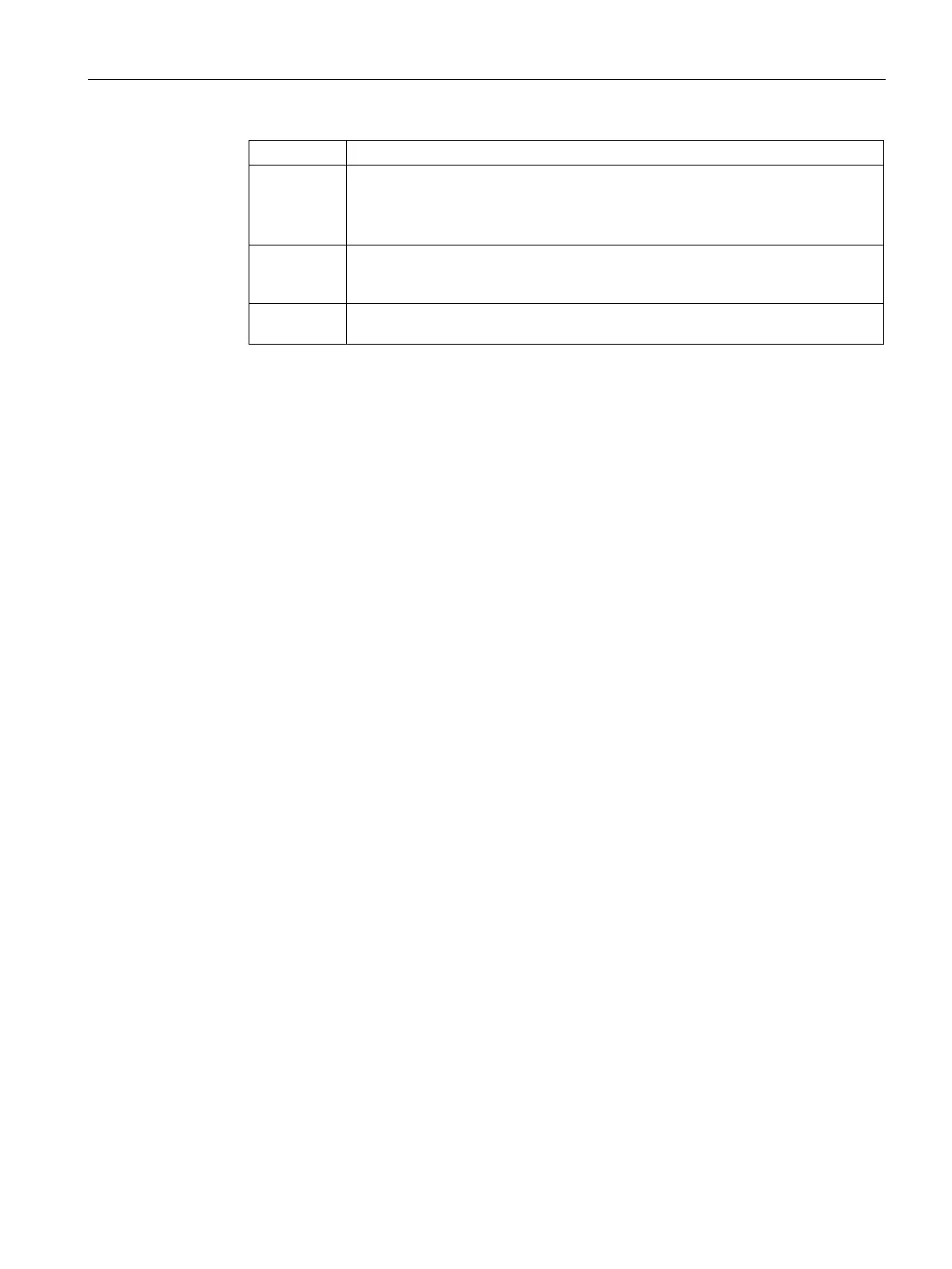Roles and Policies
15.1 Firewall Policies
SCALANCE W1750D UI
Configuration Manual, 02/2018, C79000-G8976-C451-02
257
Disable
scanning
Select
check box to disable ARM scanning when this rule is
triggered.
The selection of
applies only if ARM scanning is enabled. For
more information, see Configuring Radio Settings on page 258.
DSCP tag Select the
check box to specify a DSCP value to prioritize traffic when
this rule is triggered. Specify a value within the range of 0–63. To assign a higher
priority, specify a higher value.
802.1p priori-
Select the
check box to specify an 802.1p priority. Specify a value
between 0 and 7. To assign a higher priority, specify a higher value.
4. Click
and then click
.
To configure inbound firewall rules:
(scalance)(config)# inbound-firewall
(scalance)(inbound-firewall)# rule <subnet> <smask> <dest> <mask> <protocol> <sport>
<eport>
{permit|deny|src-nat|dst-nat <IP-address> <port>} [<option1....option9>]
(scalance)(inbound-firewall)# end
(scalance)# commit apply
(scalance)(config)# inbound-firewall
(scalance)(inbound-firewall)# rule 192.0.2.1 255.255.255.255 any any match 6 631 631
permit
(scalance)(inbound-firewall)# end
(scalance)# commit apply
Configuring Management Subnets
You can configure subnets to ensure that the AP management is carried out only from these
subnets. When the management subnets are configured, access through Telnet, SSH, and
UI is restricted to these subnets only.
You can configure management subnets by using the SCALANCE W UI or the CLI.
