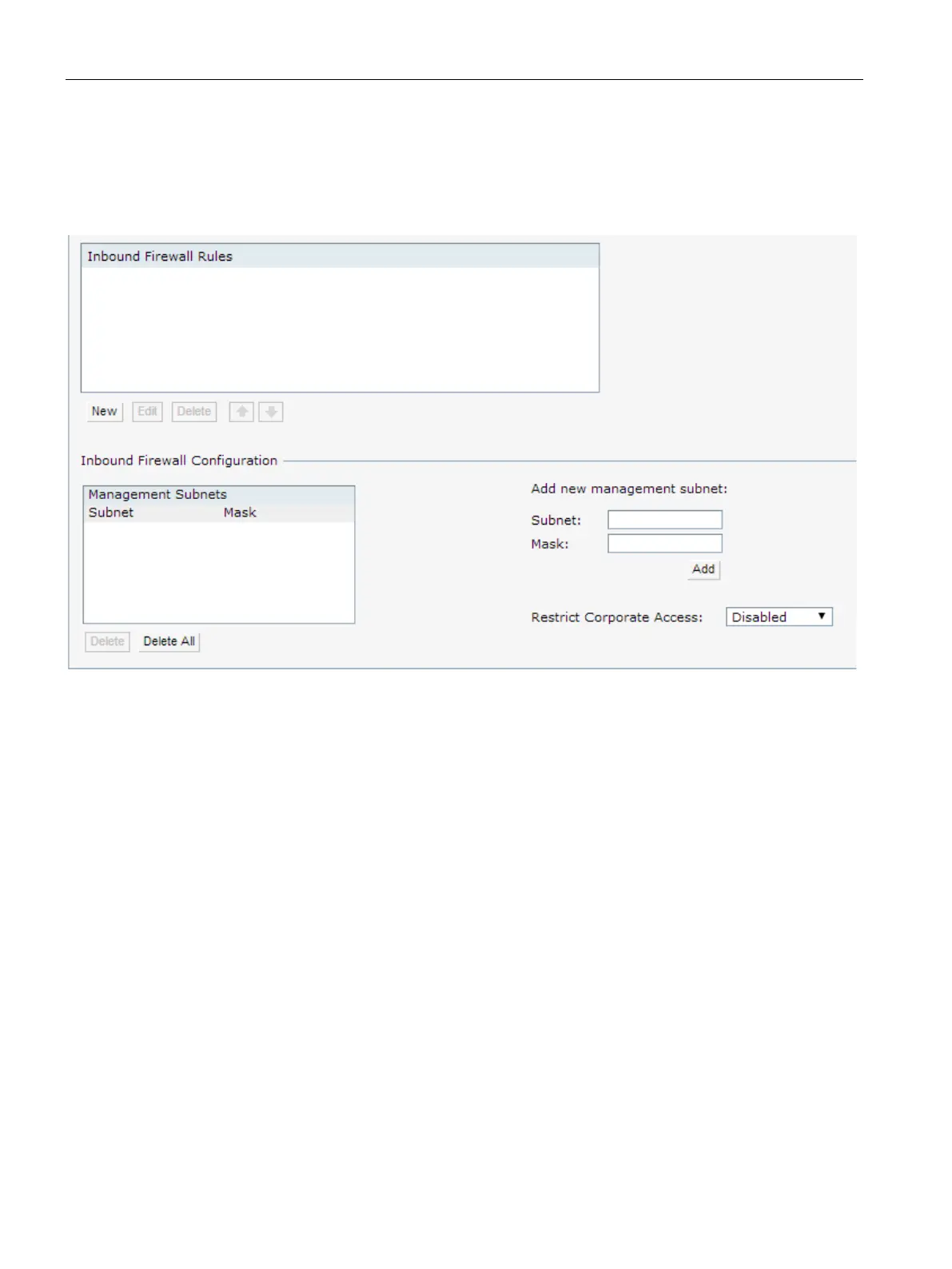Roles and Policies
15.1 Firewall Policies
SCALANCE W1750D UI
258 Configuration Manual, 02/2018, C79000-G8976-C451-02
To configure management subnets:
1. Navigate to
Security > Inbound Firewall
. The
tab contents are displayed.
Figure 15-4 Firewall Settings -Management Subnets
2. To add a new management subnet:
–
In the
Add new management subnet
section, enter the subnet address in
.
– Enter the subnet mask in
– Click
.
3. To add multiple subnets, repeat step 2.
4. Click
.
To configure a management subnet:
(scalance)(config) # restricted-mgmt-access <subnet-IP-address> <subnet-mask>
(scalance)(config) # end
(scalance)# commit apply
