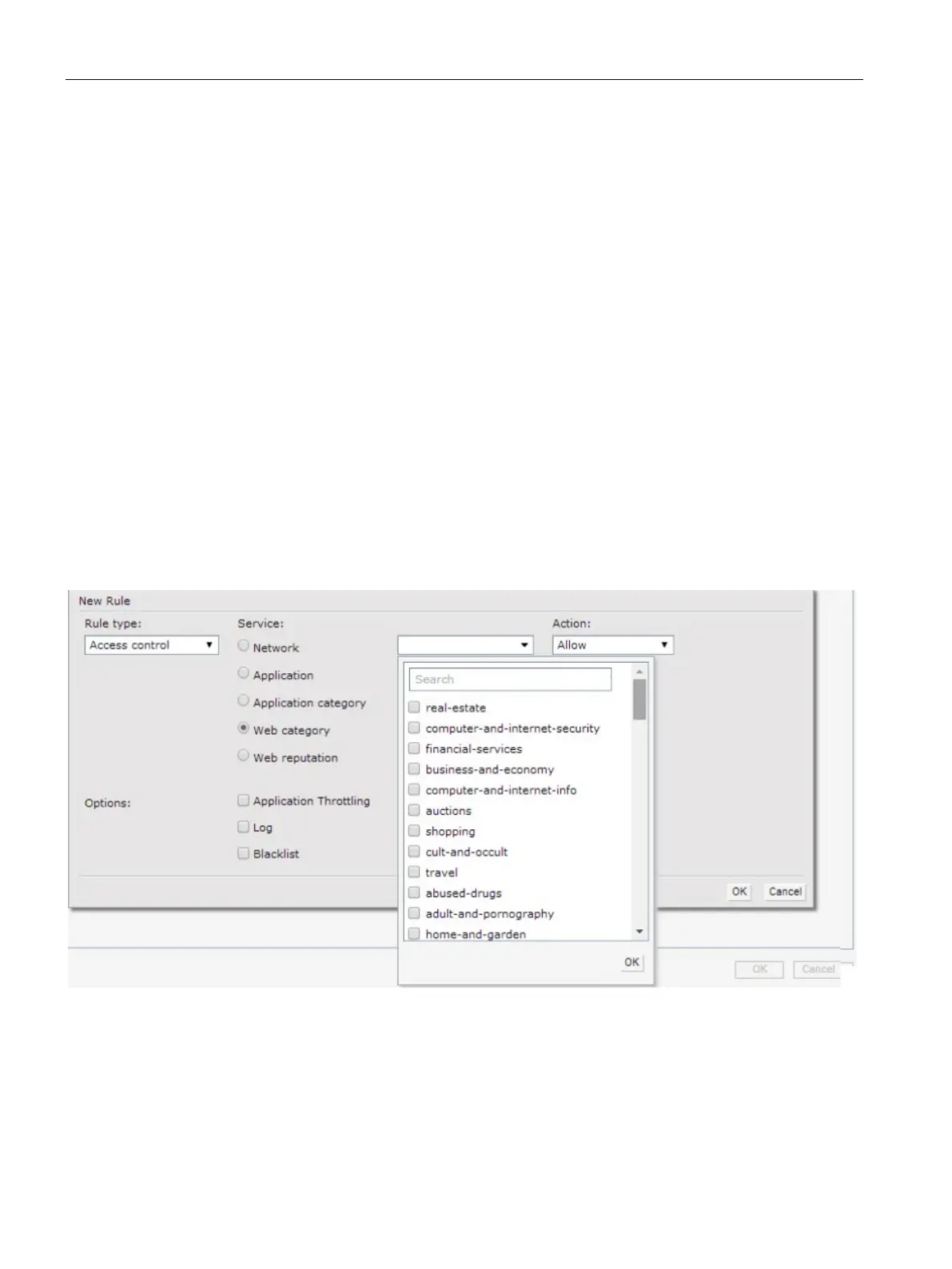Roles and Policies
15.2 Content Filtering
SCALANCE W1750D UI
262 Configuration Manual, 02/2018, C79000-G8976-C451-02
Configuring URL Filtering Policies
You can configure URL filtering policies to block certain categories of websites based on
your organization specifications by defining ACL rules either through the SCALANCE W UI
or the CLI.
To control access based on web categories and security settings:
1. Navigate to
.
2. Select any WLAN SSID or wired profile role, and click
in the Access Rules section.
The New Rule window appears.
3. Select
from the
drop-down list.
4. To set an access policy based on the web category:
–
Under
section, select
and expand the
drop-
down list.
– Select the categories to which you want to deny or allow access. You can also search
for a web category and select the required option.
–
From the
drop-down list, select
or
as required.
– Click
.
Figure 15-5 Roles - New Rule
5. To filter access based on the security ratings of the website:
–
Select
under
section.
– Move the slider to the required security rating level.
–
From the
drop-down list, select
or
as required.
