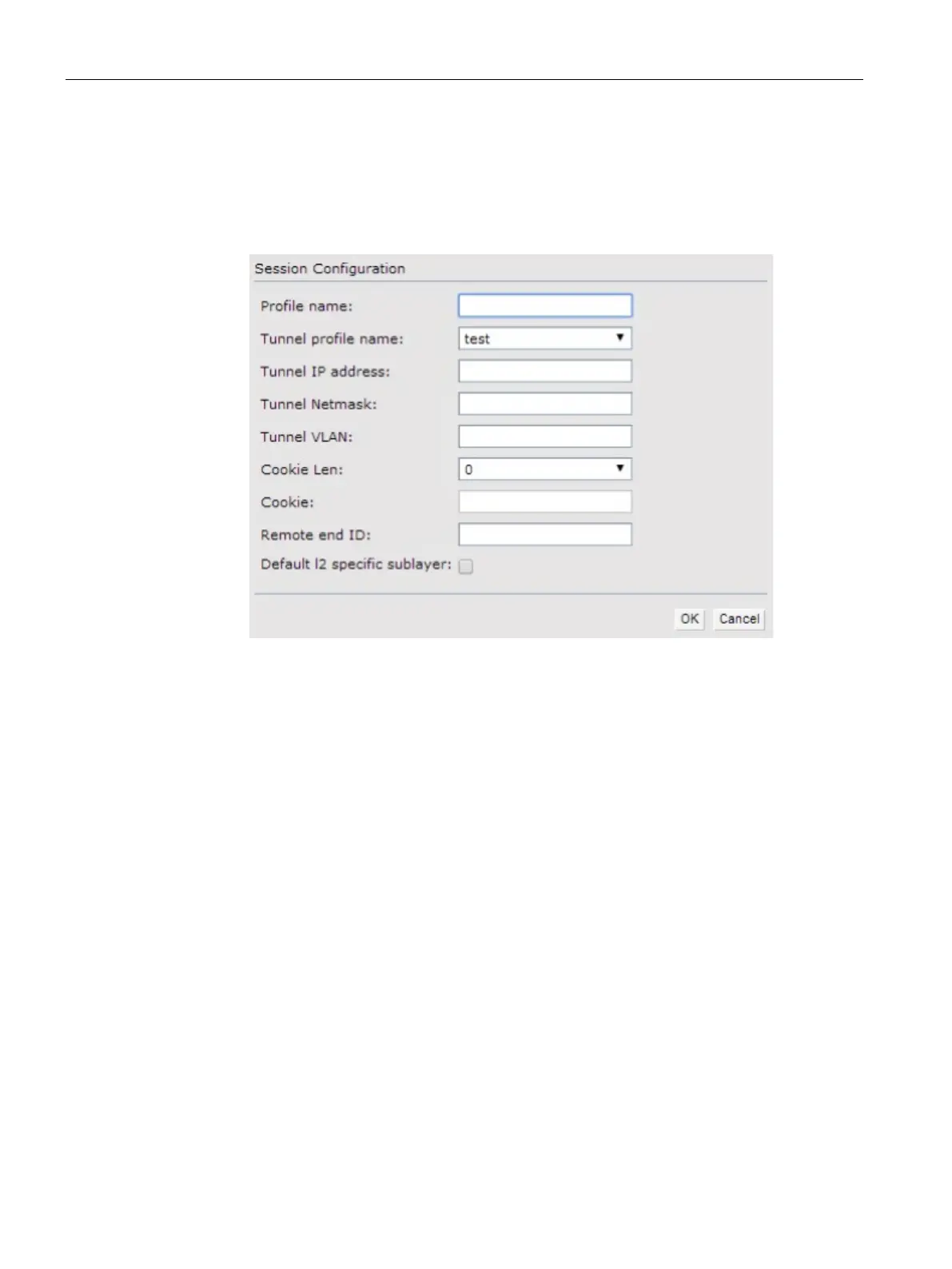VPN Configuration
19.2 Configuring a Tunnel from an AP to a Mobility Controller
SCALANCE W1750D UI
316 Configuration Manual, 02/2018, C79000-G8976-C451-02
– Specify a value for the tunnel MTU value if required. The default value is 1460.
– Click
.
4. Configure the session profile:
– Enter the tunnel profile name where the session will be associated.
Figure 19-6 Session Configuration
– Configure the tunnel IP address with the corresponding network mask and VLAN ID.
This is required to reach an AP from a corporate network. For example, SNMP polling.
– Select the cookie length and enter a cookie value corresponding to the length. By
default, the cookie length is not set.
– Specify the remote end ID.
– If required, enable default l2 specific sublayer in the L2TP session.
– Click
.
5. Click
to continue.
