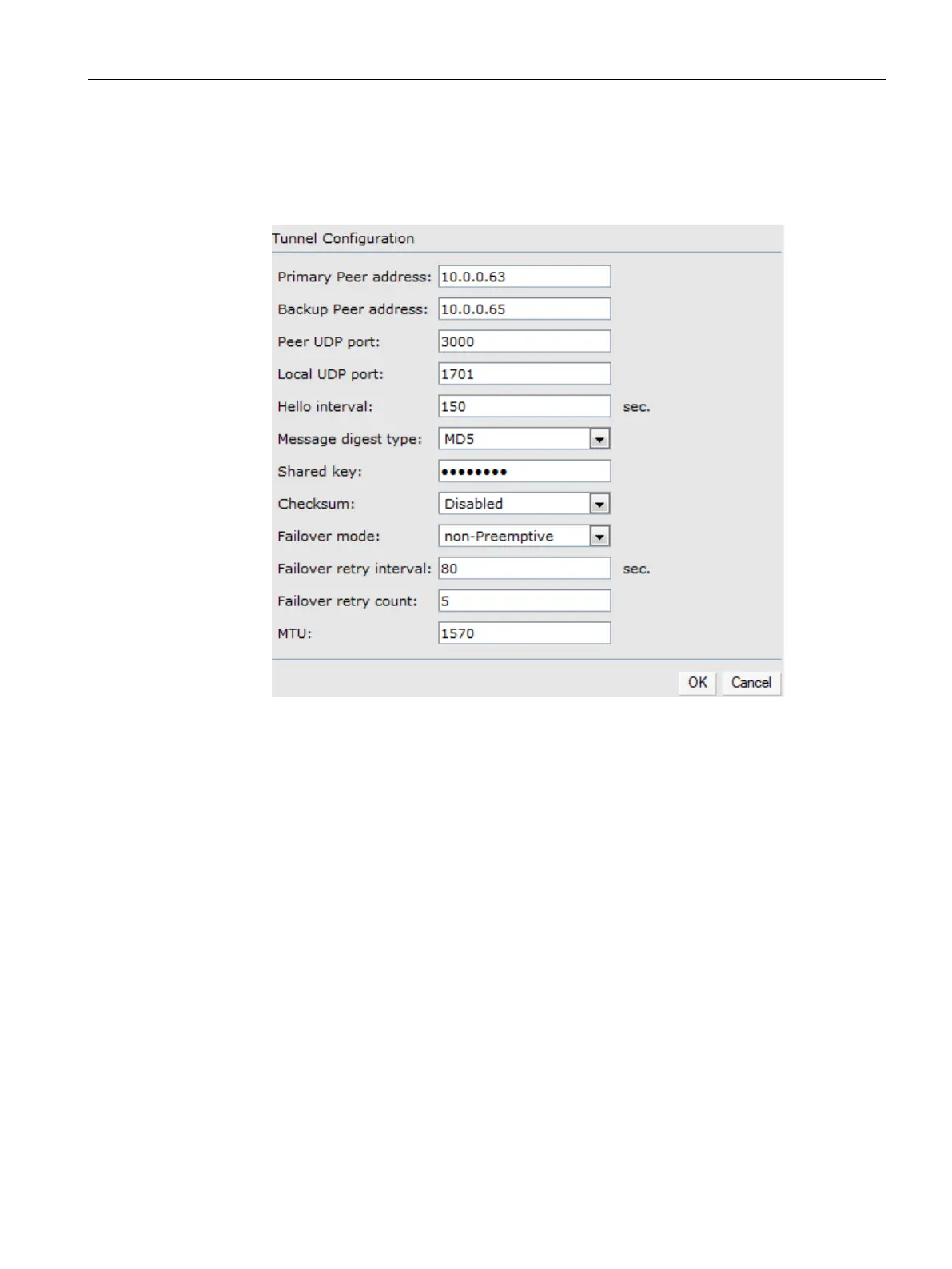VPN Configuration
19.2 Configuring a Tunnel from an AP to a Mobility Controller
SCALANCE W1750D UI
Configuration Manual, 02/2018, C79000-G8976-C451-02
315
3. To configure the tunnel profile:
– Click the
button.
– Enter the tunnel name to be used for tunnel creation.
Figure 19-5 Tunnel Configuration
– Enter the primary server IP address in the
text box.
– Enter the remote end backup tunnel IP address in the
text box.
This is an optional text box entry and is required only when backup server is
configured.
– Enter a port number in the
text box.
– Enter the remote end UDP port number in the
text box. The default
value is 1701.
–
Enter the interval at which the hello packets are sent through the tunnel in the
text box. The default value is 60 seconds.
– Select the message digest as MD5 or SHA to be used for message authentication
from the Message digest type drop-down list.
–
Select
from the
drop-down list.
– Enter a shared key for the message digest in the
text box. This key
should match with the tunnel endpoint shared key.
– If required, select the failover mode as Primary or Backup (when the backup server is
available).
