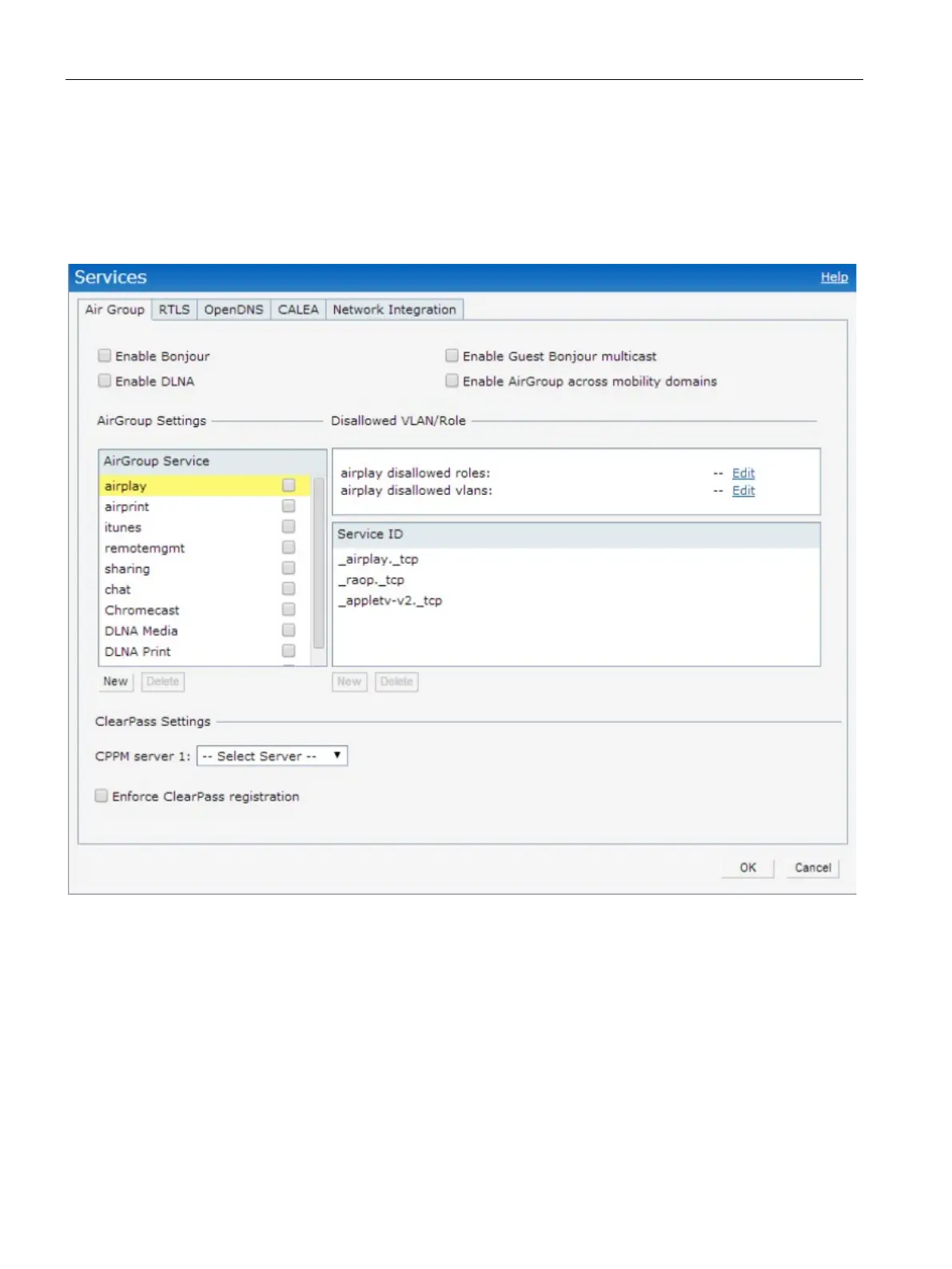Services
24.1 Configuring AirGroup
SCALANCE W1750D UI
390 Configuration Manual, 02/2018, C79000-G8976-C451-02
To enable AirGroup and its services:
1. Click the
link on the SCALANCE W main window.
2. Click the
tab.
Figure 24-5 AirGroup Configuration
3. To enable support for Bonjour services, select the
check box and select
the AirGroup services related to Bonjour as required.
4. To enable DLNA support, select the
check box and select the DLNA
services.
5. To allow the users to use Bonjour services enabled in a guest VLAN, select
Enable Guest
Bonjour multicast
. When this check box is enabled, the Bonjour devices are visible only in
the guest VLAN and AirGroup will not discover or enforce policies in guest VLAN.
6. Select the
Enable Air Group across mobility domains
check box to enable inter-cluster
mobility. When enabled, the AP shares the mDNS database information with the other
