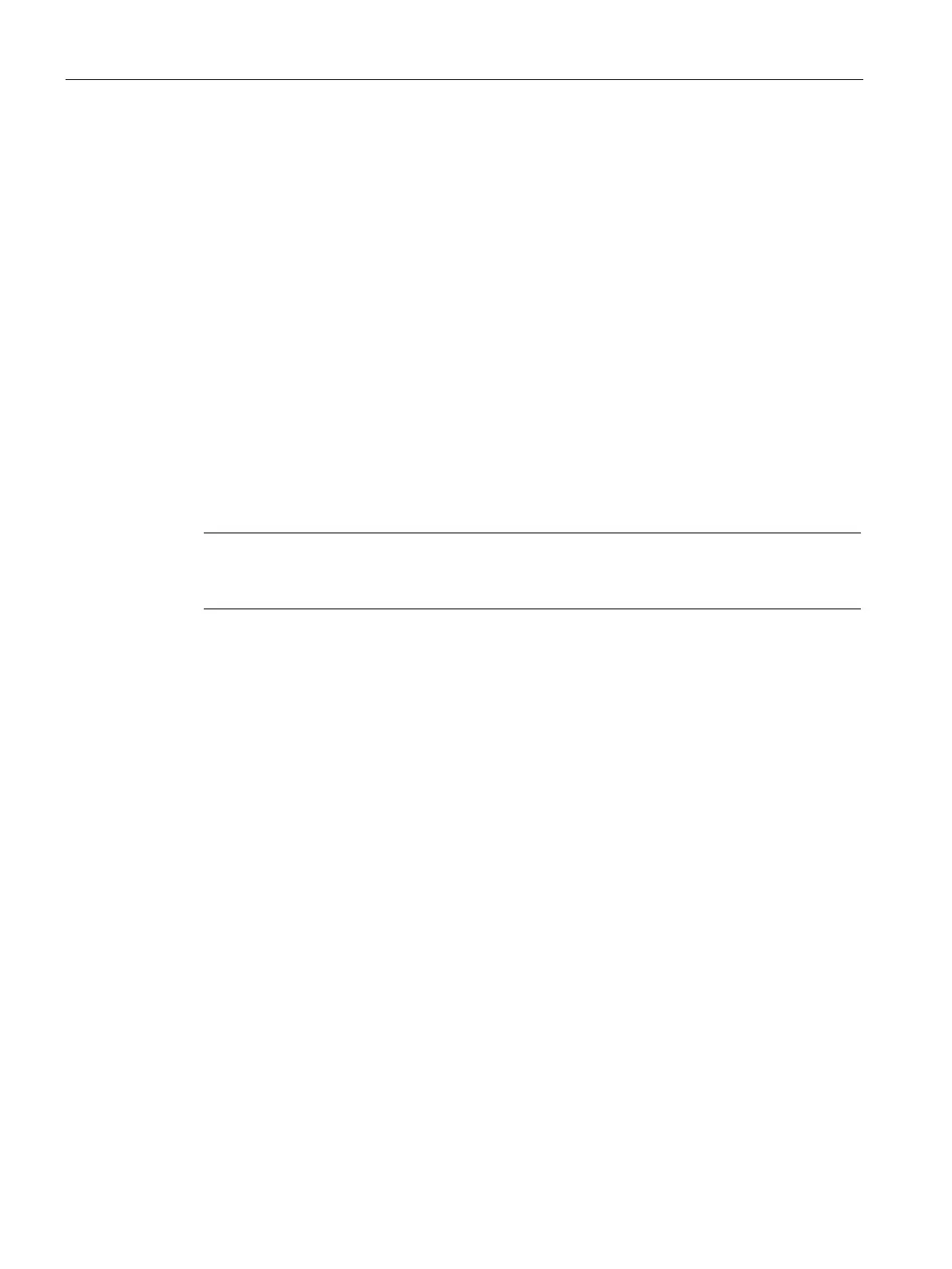AP Management and Monitoring
25.2 Configuring Organization String
SCALANCE W1750D UI
422 Configuration Manual, 02/2018, C79000-G8976-C451-02
(scalance)(config)# ams-ip <IP-address or domain name>
(scalance)(config)# ams-backup-ip <IP-address or domain name>
(scalance)(config)# ams-key <key>
(scalance)(config)# end (scalance)# commit apply
Configuring for AirWave Discovery Through DHCP
The AirWave can be discovered through the DHCP server. You can configure this only if
AirWave was not configured earlier or if you have deleted the precedent configuration.
On the DHCP server, the two formats for option 43 are “
<organization>,<ams-ip>,<ams-
key>
” and “
<organization>,<ams-domain>
” .
If you use the
<organization>,<ams-ip>,<ams-key>
format, the PSK-based authentication is
used to access the AMP server.
If you use the
<organization>,<ams-domain>
format, the AP resolves the domain name into
two IP addresses—AirWave Primary and AirWave Backup—and then the AP starts a
certificate-based authentication with AMP server, instead of the PSK login.
Note
For option 43, when you choose to enter the domain name, the IP address and key are not
available.
Enabling DNS-Based Discovery of the Provisioning AMP Server
APs can now automatically discover the provisioning AMP server if the DHCP option 43 and
Activate cannot perform zero-touch provisioning (ZTP) and transfer the AirWave
configuration to the AP.
