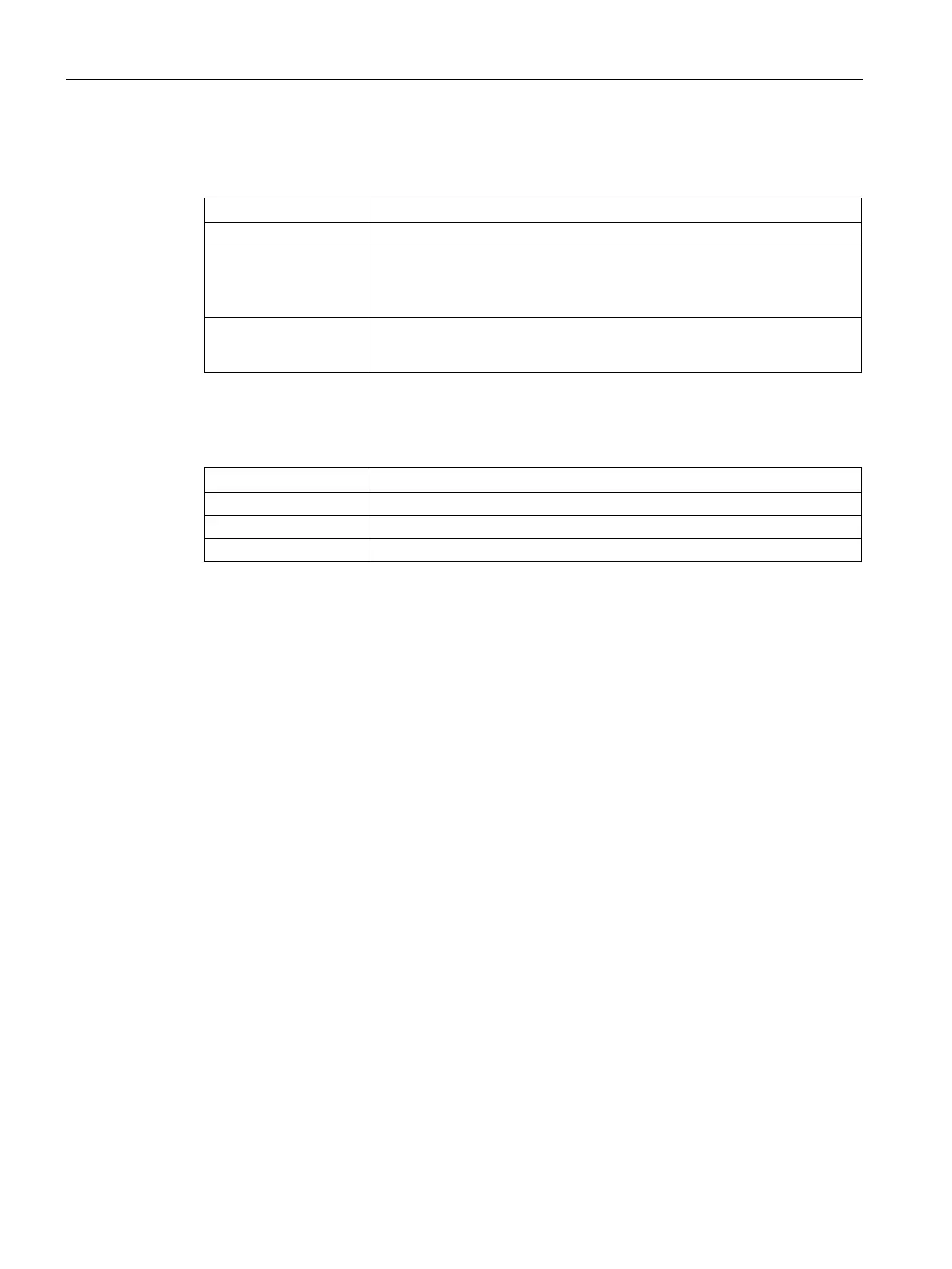Intrusion Detection
27.3 Configuring Wireless Intrusion Protection and Detection Levels
SCALANCE W1750D UI
446 Configuration Manual, 02/2018, C79000-G8976-C451-02
The following table describes the protection policies that are enabled in the Infrastructure
Protection
text box:
All protection policies are disabled
Low
• Protect SSID—Valid SSID list should be auto- derived from SCALANCE
W configuration
• Rogue Containment
High
• Protect from ad hoc Networks
• Protect AP Impersonation
Infrastructure Protection Policies
The following table describes the detection policies that are enabled in the Client Protection
text box:
All protection policies are disabled
Low Protect Valid Station
Client Protection Policies
You can enable wired and wireless containments to prevent unauthorized stations from
connecting to your SCALANCE W network.