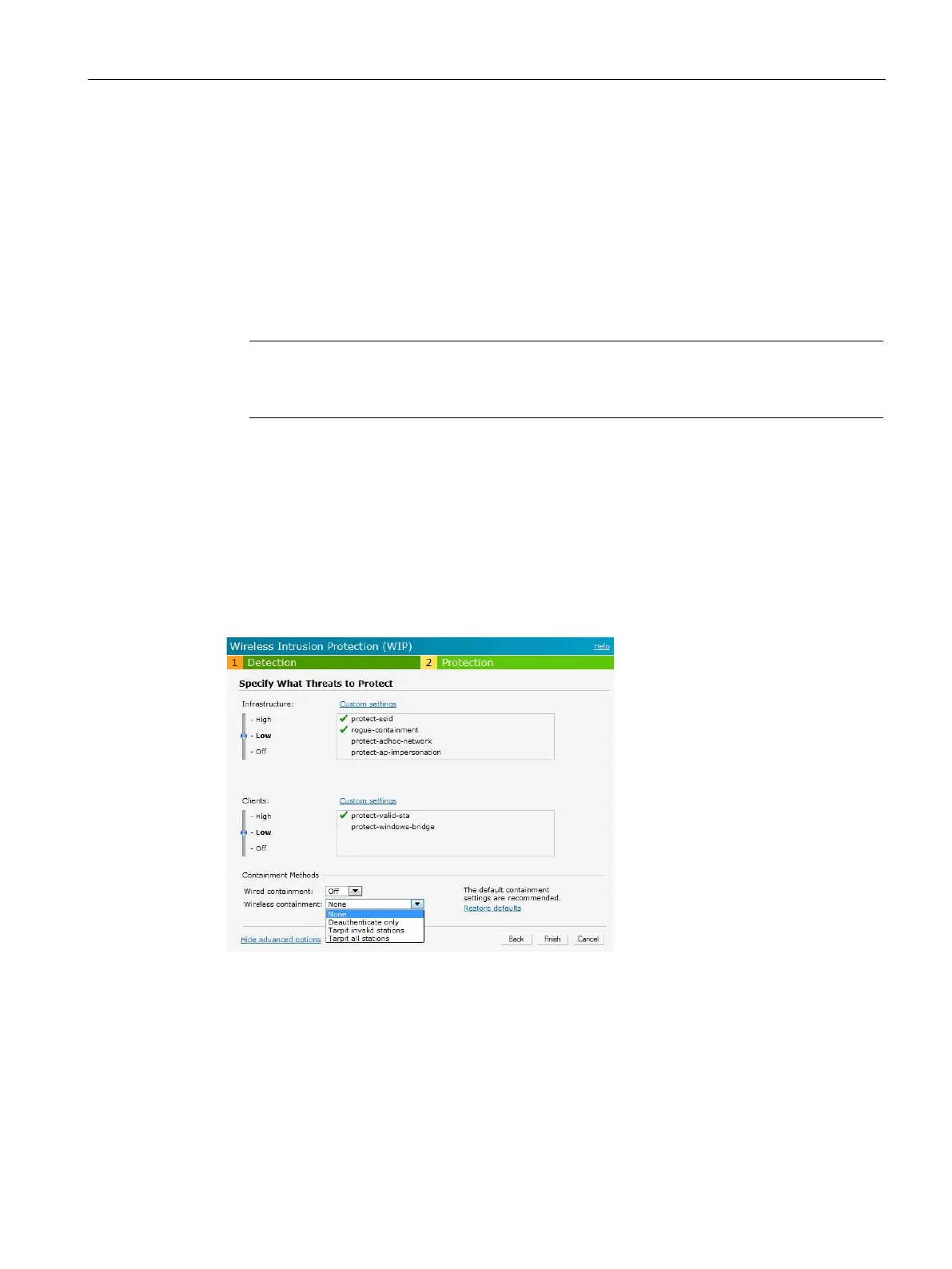Intrusion Detection
27.3 Configuring Wireless Intrusion Protection and Detection Levels
SCALANCE W1750D UI
Configuration Manual, 02/2018, C79000-G8976-C451-02
447
SCALANCE W supports the following types of containment mechanisms:
● Wired containment — When enabled, APs generate ARP packets on the wired network to
contain wireless attacks.
– wired-containment-ap-adj-mac — Enables a wired containment to Rogue APs whose
wired interface MAC address is offset by one from its BSSID.
– wired-containment-susp-l3-rogue — Enables the users to identify and contain an AP
with a preset MAC address that is different from the BSSID of the AP, if the MAC
address that the AP provides is offset by one character from its wired MAC address.
Note
Enable the wired-containment-susp-l3-rogue parameter only when a specific containment
is required, to avoid a false alarm.
● Wireless containment — When enabled, the system attempts to disconnect all clients that
are connected or attempting to connect to the identified Access Point.
– None — Disables all the containment mechanisms.
– Deauthenticate only — With deauthentication containment, the Access Point or clnt is
contained by disrupting the client association on the wireless interface.
– Tarpit containment — With Tarpit containment, the Access Point is contained by luring
clients that are attempting to associate with it to a tarpit. The tarpit can be on the same
channel or a different channel as the Access Point being contained.
Figure 27-4 Containment Methods
