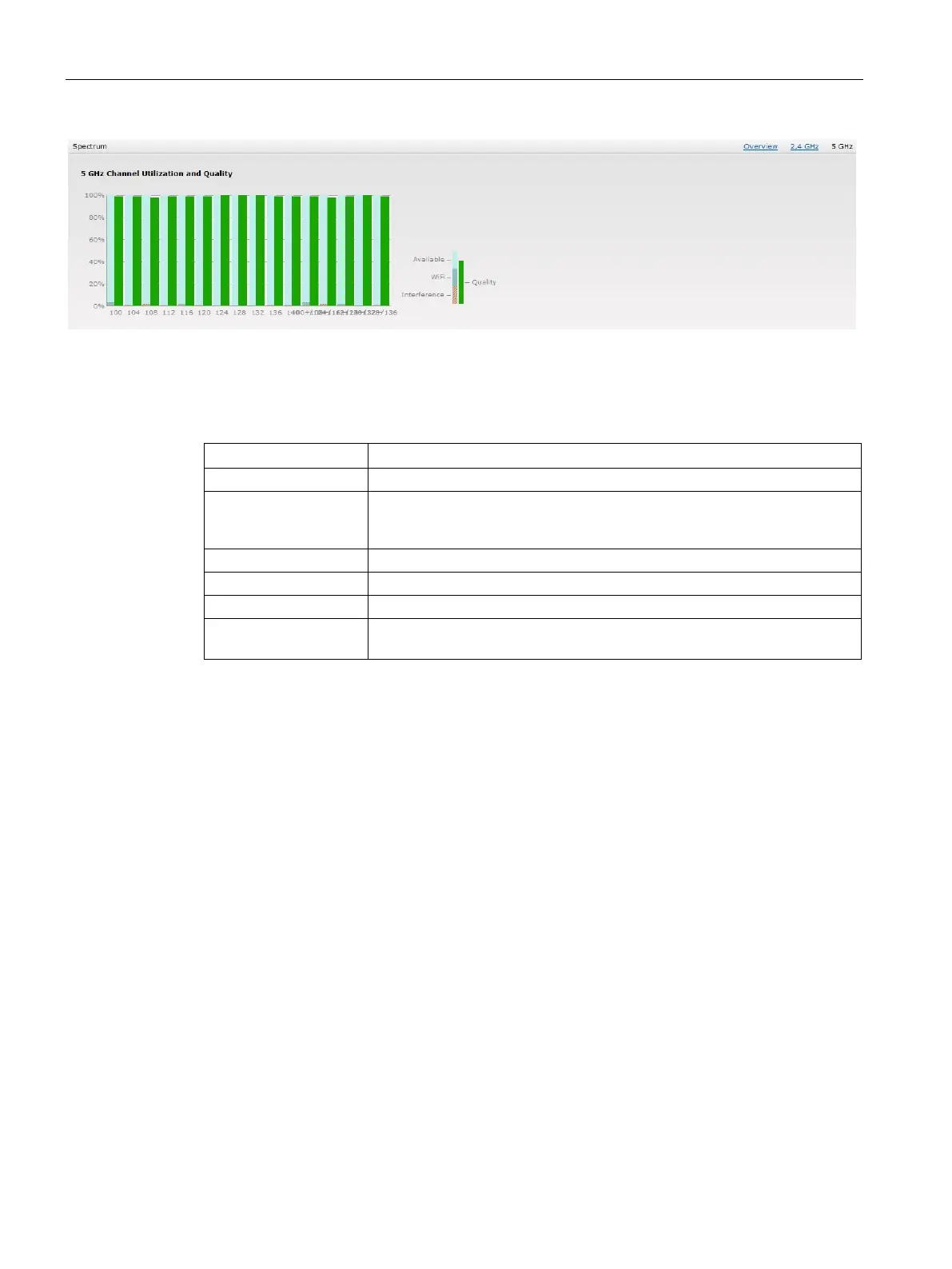Spectrum Monitor
30.1 Understanding Spectrum Data
SCALANCE W1750D UI
466 Configuration Manual, 02/2018, C79000-G8976-C451-02
Figure 30-4 Channel Metrics for the 5 GHz Radio Channel
Channel Metrics shows the information displayed in the Channel Metrics graph.
Table 30- 4 Channel Metrics
A 2.4 GHz or 5 GHz radio channel.
Quality(%) Current relative quality of selected channels in the 2.4 GHz or 5 GHz radio
bands, as determined by the percentage of packet retries, the current noise
floor, and the duty cycle for non-Wi-Fi devices on that channel.
The percentage of the channel currently available for use.
The percentage of the channel being used.
The percentage of the channel currently being used by Wi-Fi devices.
Interference Util(%) The percentage of the channel currently being used by non-Wi-Fi interfer-
ence plus Wi- Fi adjacent channel interference (ACI)
When a new non-Wi-Fi device is found, an alert is reported to the VC. The spectrum alert
messages include the device ID, device type, IP address of the spectrum monitor or hybrid
AP, and the timestamp. VC reports the detailed device information to AMP.
