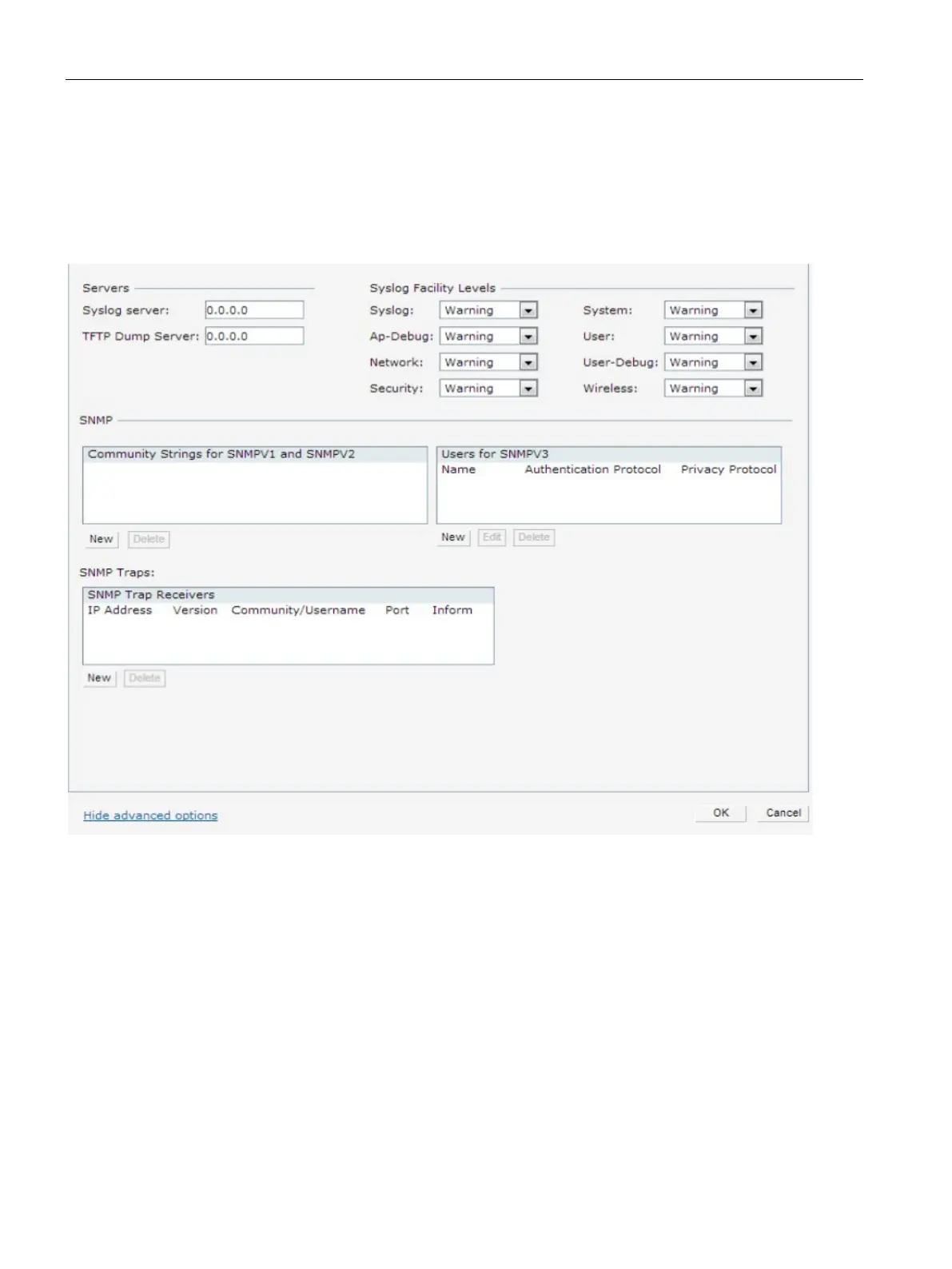Monitoring Devices and Logs
32.1 Configuring SNMP
SCALANCE W1750D UI
482 Configuration Manual, 02/2018, C79000-G8976-C451-02
Creating Community Strings for SNMPv1 and SNMPv2 Using SCALANCE W UI
To create community strings for SNMPv1 and SNMPv2:
1. Click the
link on the SCALANCE W main window.
2. In the
window that is displayed, click the
tab.
Figure 32-1 Monitoring Tab: SNMP Configuration Parameters
3. Click
under the
Community Strings for SNMPv1 and SNMPv2
box.
4. Enter the string in the
text box.
5. Click
6. To delete a community string, select the string, and click
.
Creating Community Strings for SNMPv3 Using SCALANCE W UI
To create community strings for SNMPv3:
1. Click the
link on the SCALANCE W main window.
2. In the
window that is displayed, click the
tab.
