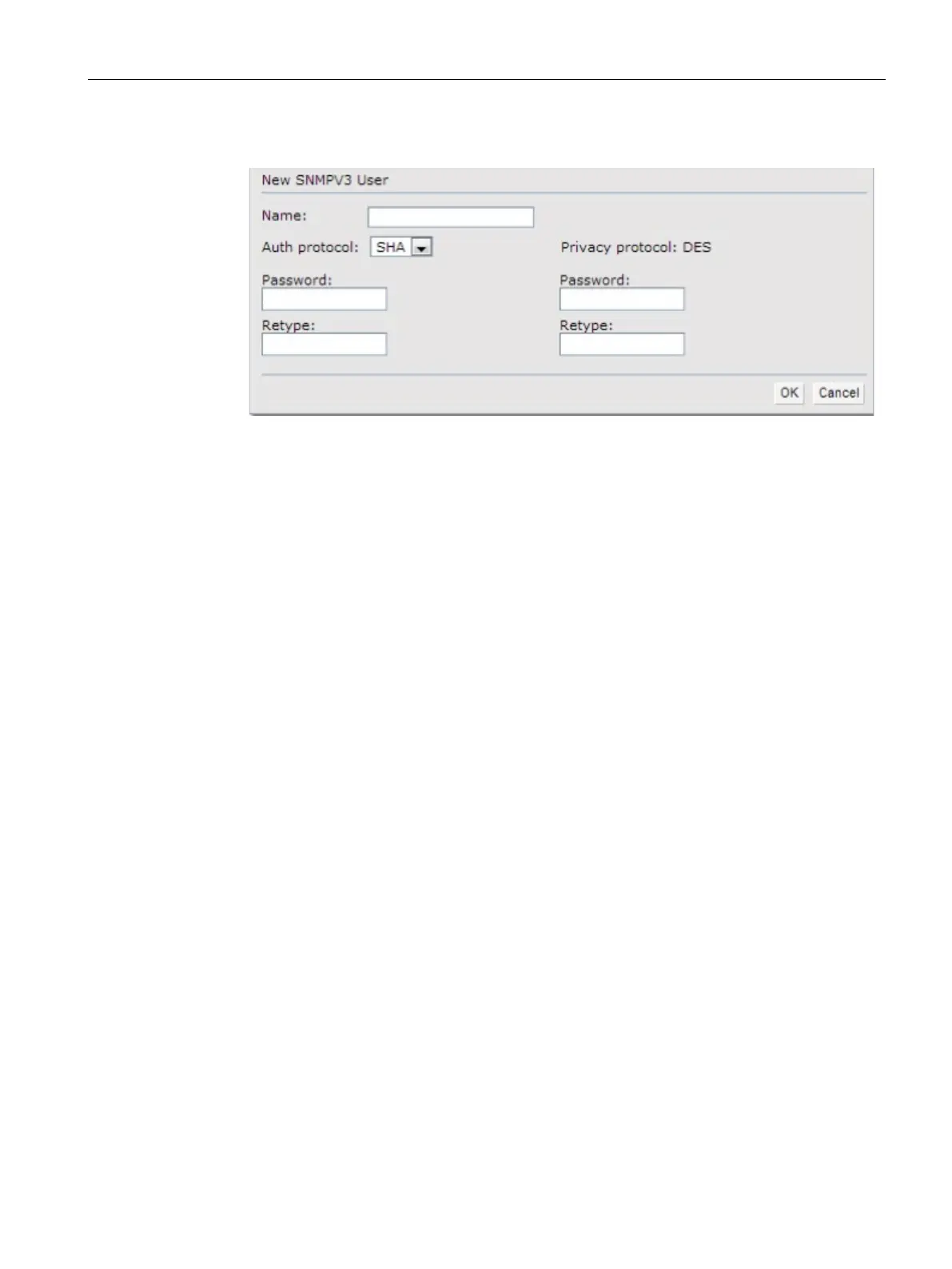Monitoring Devices and Logs
32.1 Configuring SNMP
SCALANCE W1750D UI
Configuration Manual, 02/2018, C79000-G8976-C451-02
483
3. Click
under the
box.
Figure 32-2 SNMPv3 User
4. Enter the name of the user in the
text box.
5. Select the type of authentication protocol from the
drop-down list.
6. Enter the authentication password in the
text box and retype the password in
the
text box.
7. Select the type of privacy protocol from the
drop-down list.
8. Enter the privacy protocol password in the
text box and retype the password in
the
text box.
9. Click
.
10. To edit the details for a particular user, select the user and click
.
11. To delete a particular user, select the user and click
.
Configuring SNMP Community Strings in the CLI
To configure an SNMP engine ID and host:
(scalance)(config)# snmp-server engine-id <engine-ID>
(scalance)(config)# host <ipaddr> version {1 <name> udp-port <port>}|{2c|3 <name>
[inform] [udp-port <port>]}
To configure SNMPv1 and SNMPv2 community strings:
(scalance)(config)# snmp-server community <password>
To configure SNMPv3 community strings:
(scalance)(config)# snmp-server user <name> <auth-protocol> <password> <privacy-
protocol><password>
To view SNMP configuration:
(scalance)# show snmp-configuration
Engine ID:D8C7C8C44298
Community Strings
-----------------
