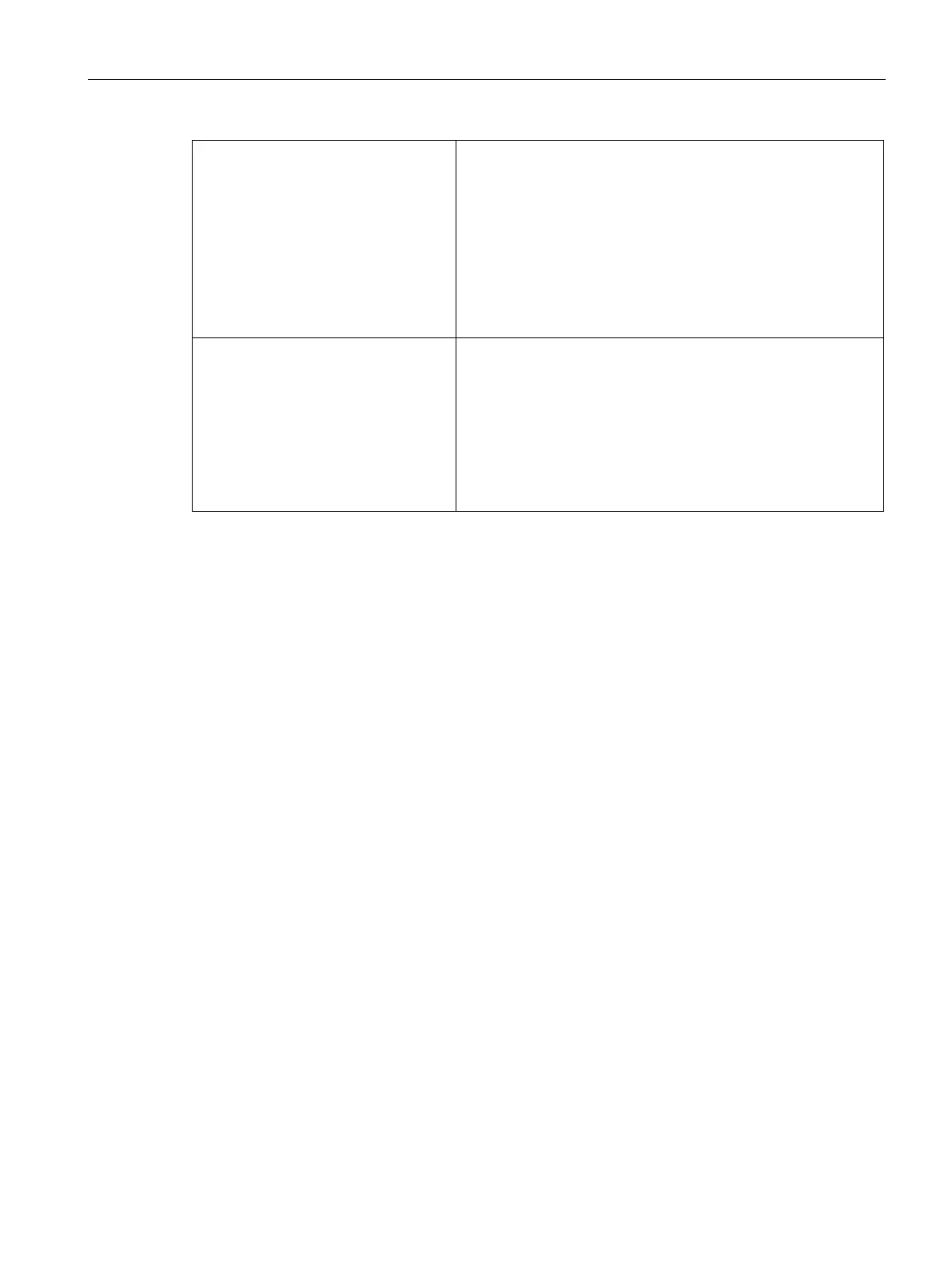Hotspot Profiles
33.2 Configuring Hotspot Profiles
SCALANCE W1750D UI
Configuration Manual, 02/2018, C79000-G8976-C451-02
505
The associated numeric value is
.
• unspecified—The associated numeric value is
.
• automobile-or-truck—The associated numeric value is
.
• airplane—The associated numeric value is
.
• bus—The associated numeric value is
.
• ferry—The associated numeric value is
.
• ship—The associated numeric value is
.
• train—The associated numeric value is
.
• motor-bike—The associated numeric value is
.
The associated numeric value is
.
• unspecified—The associated numeric value is
• muni-mesh-network—The associated numeric value is
.
• city-park—The associated numeric value is
.
• rest-area—The associated numeric value is
.
• traffic-control—The associated numeric value is
.
• bus-stop—The associated numeric value is
.
• kiosk—The associated numeric value is
.
Configuring a Network Authentication Profile
You can configure a network authentication profile to define the authentication type used by
the hotspot network.
To configure a network authentication profile:
(scalance)(config)# hotspot anqp-nwk-auth-profile <name> (scalance)(network-auth
<name>)# nwk-auth-type <type> (scalance)(network-auth <name>)# url <URL>
(scalance)(network-auth <name>)# enable (scalance)(network-auth <name>)# end
(scalance)# commit apply
You can specify any of the following network authentication type for the
command:
●
—When configured, the network requires the user to accept terms
and conditions.
This option requires you to specify a redirection URL string as an IP address, FQDN or
URL.
●
—When configured, the network supports the online enrollment.
●
—When configured, additional information on the network is provided through
HTTP/HTTPS redirection.
●
—When configured, additional information on the network is provided through
DNS redirection. This option requires you to specify a redirection URL string as an IP
address, FQDN, or URL.
