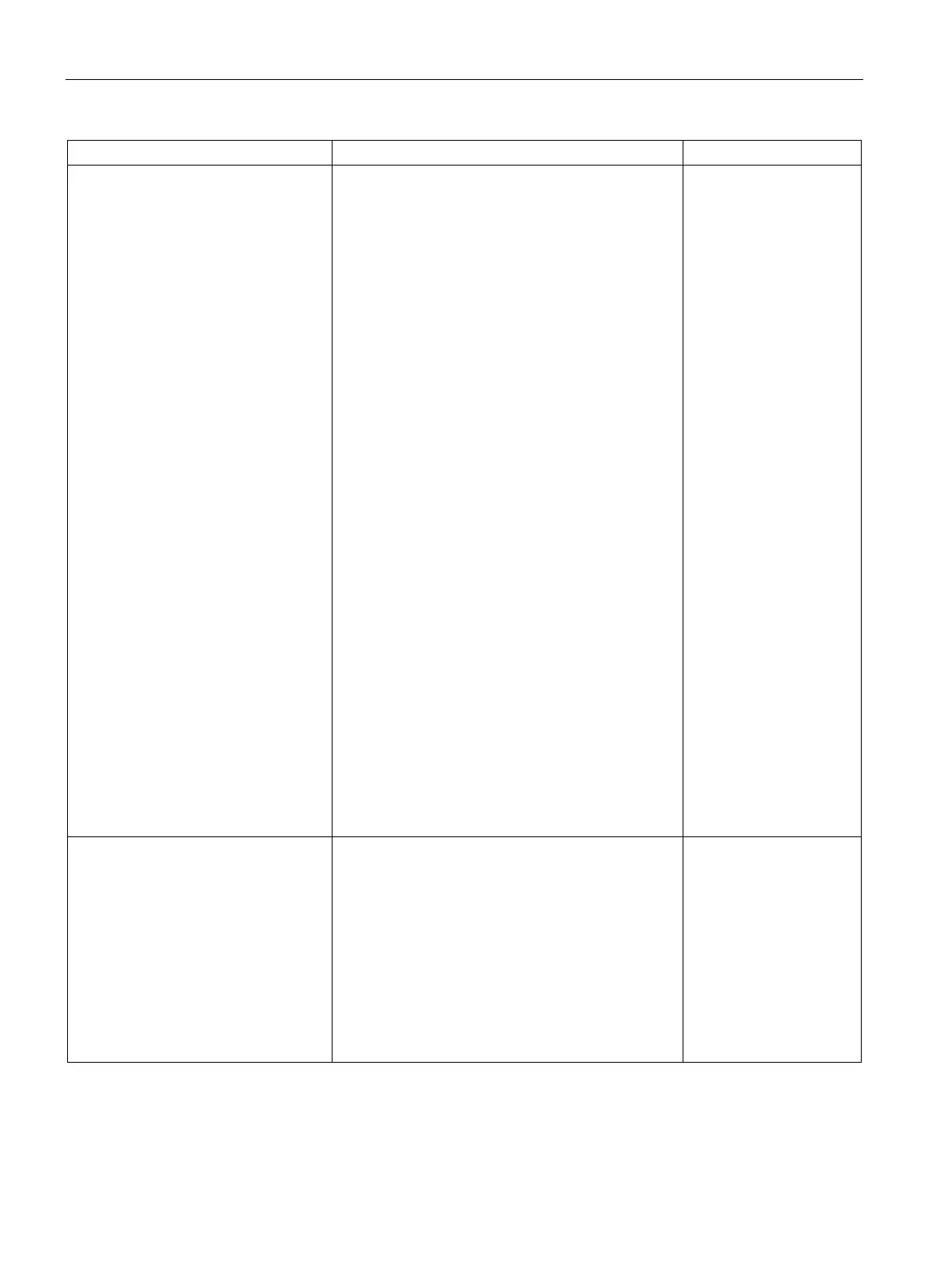AP-VPN Deployment Scenarios
35.3 Scenario 3 - IPsec: Multiple Datacenter Deployment with Primary and Backup Controllers for Redundancy
SCALANCE W1750D UI
544 Configuration Manual, 02/2018, C79000-G8976-C451-02
4. Configure Distributed, L3DHCP
profiles with VLAN30 and VLAN 40.
Distributed, L3 profile with VLAN 30
(scalance)(config)# ip dhcp l3-dhcp
(scalance)(DHCP profile "l3-dhcp")# server-
type Distributed,L3
(scalance)(DHCP profile "l3-dhcp")# server-
vlan 30
(scalance)(DHCP profile "l3-dhcp")# ip-
10.30.0.0 10.30.255.255
(scalance)(DHCP profile "l3-dhcp")# dns-
server 10.1.1.50,10.1.1.30
(scalance)(DHCP profile "l3-dhcp")# domain-
namecorpdomain.com
(scalance)(DHCP profile "l3-dhcp")# client-
count 200
Distributed, L3 profile with VLAN 40
(scalance)(config)# ip dhcp l3-dhcp
(scalance)(DHCP profile "l3-dhcp")# server-
type Distributed,L3
(scalance)(DHCP profile "l3-dhcp")# server-
vlan 40
(scalance)(DHCP profile "l3-dhcp")# ip-
range10.40.0.0 10.40.255.255
(scalance)(DHCP profile "l3-dhcp")# dns-
server10.1.1.50,10.1.1.30
(scalance)(DHCP profile "l3-dhcp")# domain-
name corpdomain.com
(scalance)(DHCP profile "l3-dhcp")# client-
count 200
Local profile with VLAN 20
(scalance)(config)# ip dhcp local
(scalance)(DHCP profile "local")# server-
type Local
(scalance)(DHCP profile "local")# server-
vlan 20
(scalance)(DHCP profile "local")# subnet
172.16.20.1
(scalance)(DHCP profile "local")# subnet-
mask 255.255.255.0
(scalance)(DHCP profile "local")# lease-
86400 (scalance)(DHCP profile "local")# dns-
server 10.1.1.30,10.1.1.50
(scalance)(DHCP profile "local")# domain-
name siemens.com
The IP range configuration on each branch
will be the same. Each AP will derive a smaller sub-
net based on the client count scope using the Branch
ID (BID) allocated by the controller
See Configuring Distrib-
uted DHCP Scopes and
Configuring Local DHCP
Scopes
5. Create authentication servers for
user authentication. The example in the
next column assumes 802.1X SSID.
(scalance)(config)# wlan auth-server server1
(scalance)(Auth Server "server1")# ip
10.2.2.1
(scalance)(Auth Server "server1")# port 1812
(scalance)(Auth Server "server1")# acctport
1813
(scalance)(Auth Server "server1")# key
"presharedkey"
(scalance)(Auth Server "server1")# exit
(scalance)(config)# wlan auth-
(scalance)(Auth Server "server1")# ip
10.2.2.2
(scalance)(Auth Server "server1")# port 1812
(scalance)(Auth Server "server1")# acctport
1813
(scalance)(Auth Server "server1")# key
See Configuring an Ex-
ternal Server for Authen-
tication
