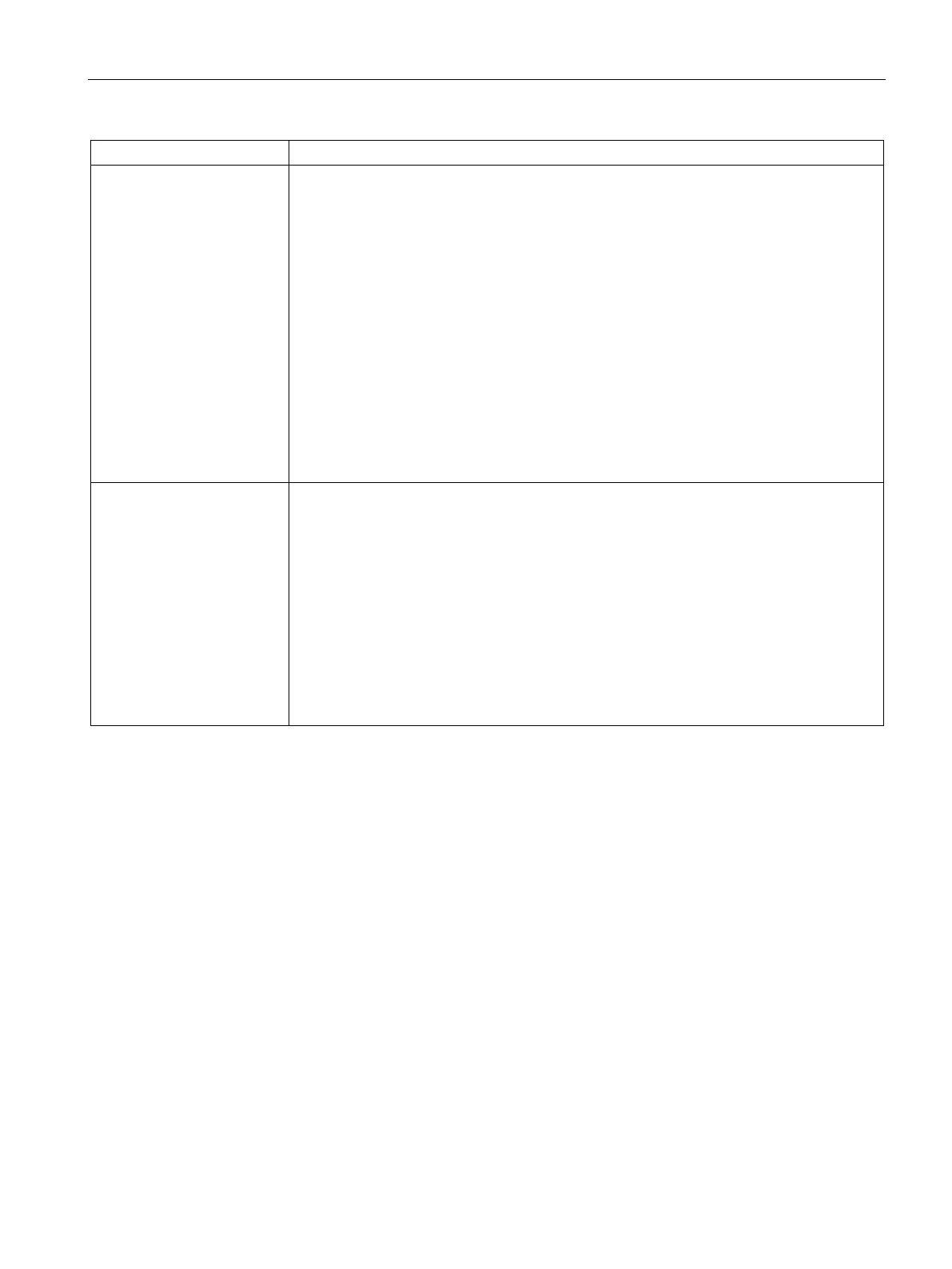SCALANCE W User Interface
6.2 Main Window
SCALANCE W1750D UI
Configuration Manual, 02/2018, C79000-G8976-C451-02
63
Info section in the Access
Point view
• The Info section in the Access Point view displays the following information:
•
— Displays the name of the selected AP.
•
— Displays the IP address of the AP.
•
— Displays the mode in which the AP is configured to operate.
•
— Displays the status of the spectrum monitor.
•
— Number of clients associated with the AP.
•
— Displays the model number of the AP.
•
— Displays AP zone details.
•
— Displays the CPU utilization in percentage.
•
— Displays the memory availability of the AP in MB.
•
— Displays the serial number of the AP.
•
— Displays the MAC address.
•
— Displays the port from where the slave AP is learned in hierarchy mode.
Info section in the Client view The Info section in the Client view displays the following information:
•
—Displays the name of the client.
•
—Displays the IP address of the client.
•
—Displays MAC address of the client.
•
—Displays the operating system that is running on the client.
•
—Indicates the network to which the client is connected.
•
—Indicates the AP to which the client is connected.
•
—Indicates the channel that is currently used by the client.
•
—Displays the channel type on which the client is broadcasting.
•
—Displays the role assigned to the client.
Contents of the Info Section in the SCALANCE W Main Window
