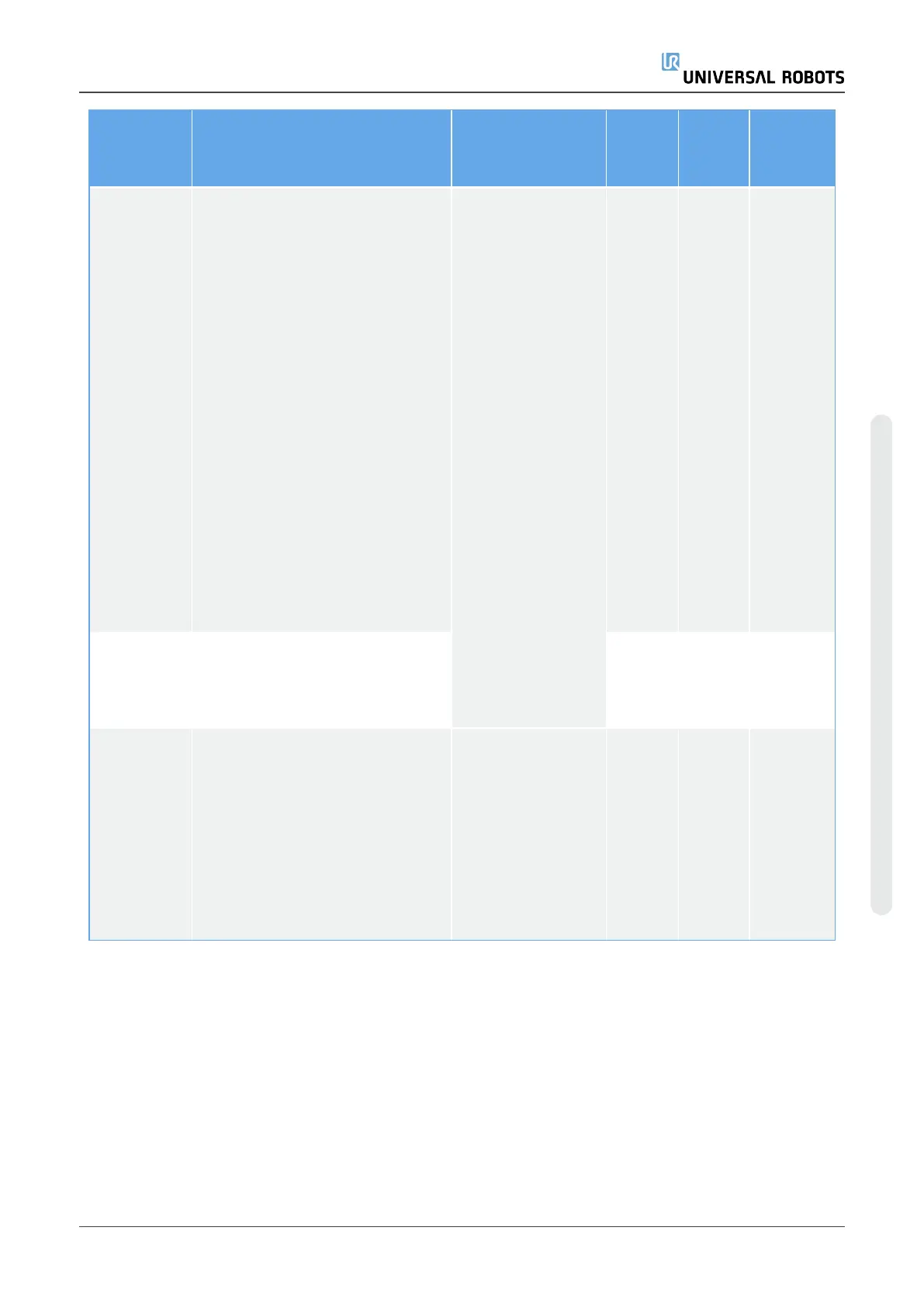SF# and
Safety
Function
Description What happens? Tole-
rance
PFHd Affects
SF7
Force Limit
(TCP)
The Force Limit is the force
exerted by the robot at the TCP
(tool center point) and “elbow”.
The safety function continuously
calculates the torques allowed
for each joint to stay within the
defined force limit for both the
TCP & the elbow. The joints
control their torque output to
stay within the allowed torque
range. This means that the
forces at the TCP or elbow will
stay within the defined force
limit. When a monitored stop is
initiated by the Force Limit SF,
the robot will stop, then “back-
off” to a position where the force
limit was not exceeded. Then it
will stop again.
Will not allow
motion to exceed
any limit settings.
Speed or torques
could be reduced
so motion will not
exceed any limit. A
protective stop will
be initiated to
prevent exceeding
any limit. Will not
allow motion to
exceed any limit
settings.
25N 1.50E-
07
TCP
SF8
Momentum
Limit
The momentum limit is very
useful for limiting transient
impacts. The Momentum Limit
affects the entire robot.
3 kg
m/s
1.20E-
07
Robot
SF9
Power Limit
This function monitors the
mechanical work (sum of joint
torques times joint angular
speeds) performed by the robot,
which also affects the current to
the robot arm as well as the
robot speed. This safety function
dynamically limits the current/
torque but maintains the speed.
Dynamic limiting of
the current/torque
10 W 1.50E-
07
Robot
User Manual 89 UR5e
16.Safety Functions Tables
Copyright © 2009–2021 by UniversalRobotsA/S. All rights reserved.
