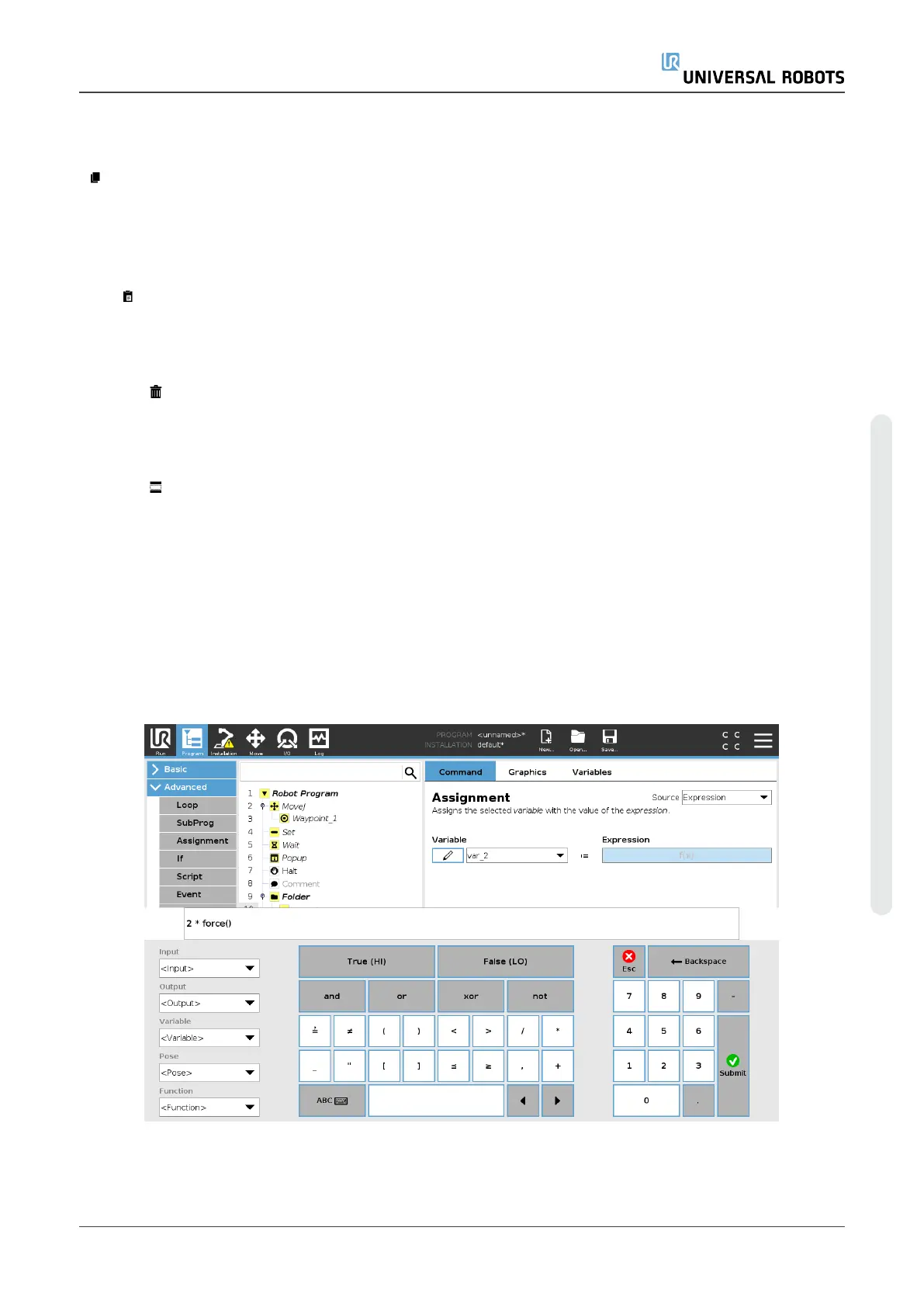23.2.4. Copy
button allows copies a node and allows it to be used for other actions (e.g., paste it on other
place on the Program Tree).
23.2.5. Paste
The button allows you to paste a node that was previously cut or copied.
23.2.6. Delete
Tap the button to remove a node from the Program Tree.
23.2.7. Suppress
Tap the button to suppress specific nodes on the Program Tree.
23.2.8. Command: Suppress
Suppressed program lines are simply skipped when the program is run. A suppressed line can be
unsuppressed again at a later time. This is a quick way to make changes to a program without
destroying the original contents.
23.3. Expression Editor
User Manual 145 UR5e
23.Program Tab
Copyright © 2009–2021 by UniversalRobotsA/S. All rights reserved.
