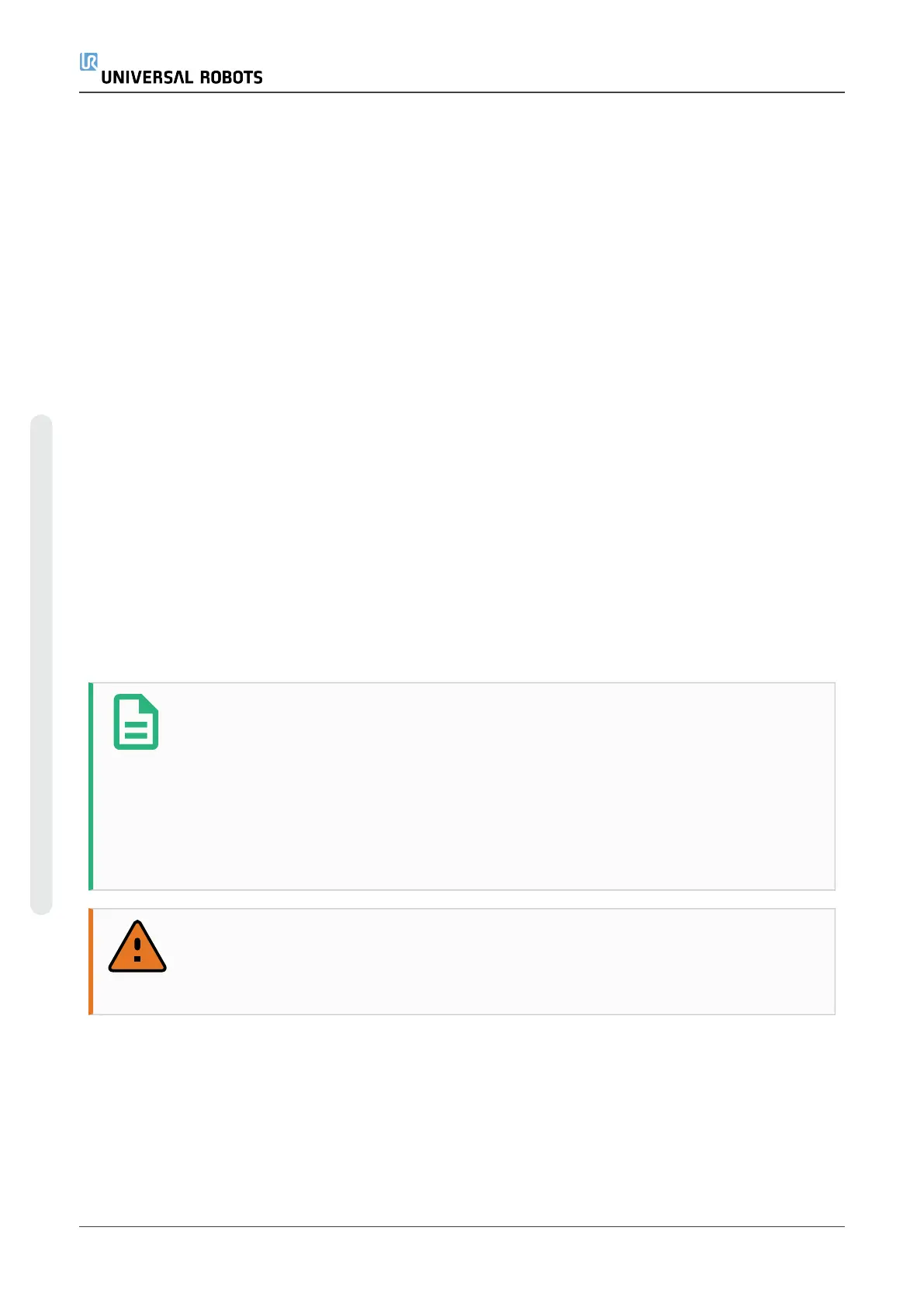teach the position by pulling the Robot Arm into place while holding down the Freedrive button at
the top of the Teach Pendant.
You can create a program can to send I/O signals to other machines at certain points in the robot’s
path, and perform commands like if…then and loop, based on variables and I/O signals.
The following is a simple program that allows a Robot Arm to move between two waypoints.
To create a simple program
1. On PolyScope, in the Header File Path, tap New... and select Program.
2. Under Basic, tap Waypoint to add a waypoint to the program tree. A default MoveJ is also
added to the program tree.
3. Select the new waypoint and in the Command tab, tap Waypoint.
4. On the Move Tool screen, move the robot arm by pressing the move arrows.
You can also move the robot arm by holding down the Freedrive button and pulling the Robot
Arm into desired positions.
5. Once the robot arm is in position, press OK and the new waypoint displays as Waypoint_1.
6. Follow steps 2 to 5 to create Waypoint_2.
7. Select Waypoint_2 and press the Move Up arrow until it is above Waypoint_1 to change the
order of the movements.
8. Stand clear, hold on to the emergency stop button and in the PolyScope Footer, press Play
button for the Robot Arm to move between Waypoint_1 and Waypoint_2.
Congratulations! You have now produced your first robot program that moves the Robot Arm
between the two given waypoints.
NOTE
1. Do not drive the robot into itself or anything else as this may cause damage
to the robot.
2. This is only a quick start guide to show how easy it is to use a UR robot. It
assumes a harmless environment and a very careful user. Do not increase
the speed or acceleration above the default values. Always conduct a risk
assessment before placing the robot into operation.
WARNING
Keep your head and torso outside the reach (workspace) of the robot. Do not place
fingers where they can be caught.
17.7. Robot Registration and URCap License files
Before using the Remote TCP URCap, register the robot and download and install the URCap
License File (see 23.14. URCapson page193).
UR5e 106 User Manual
17.Introduction
Copyright © 2009–2021 by UniversalRobotsA/S. All rights reserved.
