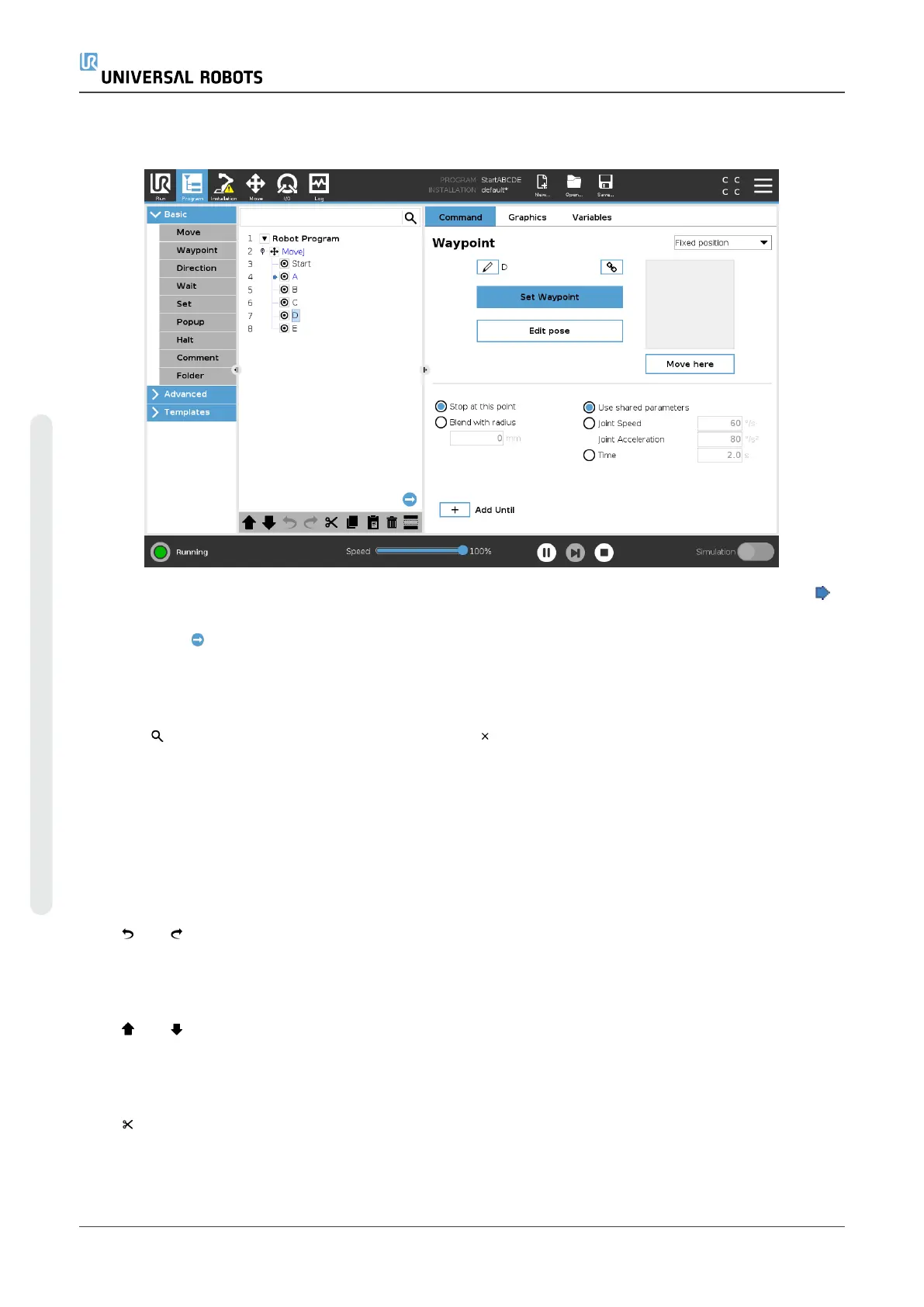23.1.1. Program Execution Indication
When the program is running, the program node currently being executed is indicated by a small
icon next to the node. Furthermore, the path of execution is highlighted using a blue color.
Pressing the icon at the corner of the program will make it track the command being executed.
23.1.2. Search Button
Tap the to search in the Program Tree. Press the icon to exit search.
23.2. Program Tree Toolbar
Use the toolbar at the base of the Program Tree to modify the Program Tree.
23.2.1. Undo/Redo Buttons
The and buttons serve to undo and redo changes to commands.
23.2.2. Move Up & Down
The and buttons change the position of a node.
23.2.3. Cut
The button cuts a node and allows it to be used for other actions (e.g., paste it on other place on
the Program Tree).
UR5e 144 User Manual
23.Program Tab
Copyright © 2009–2021 by UniversalRobotsA/S. All rights reserved.
