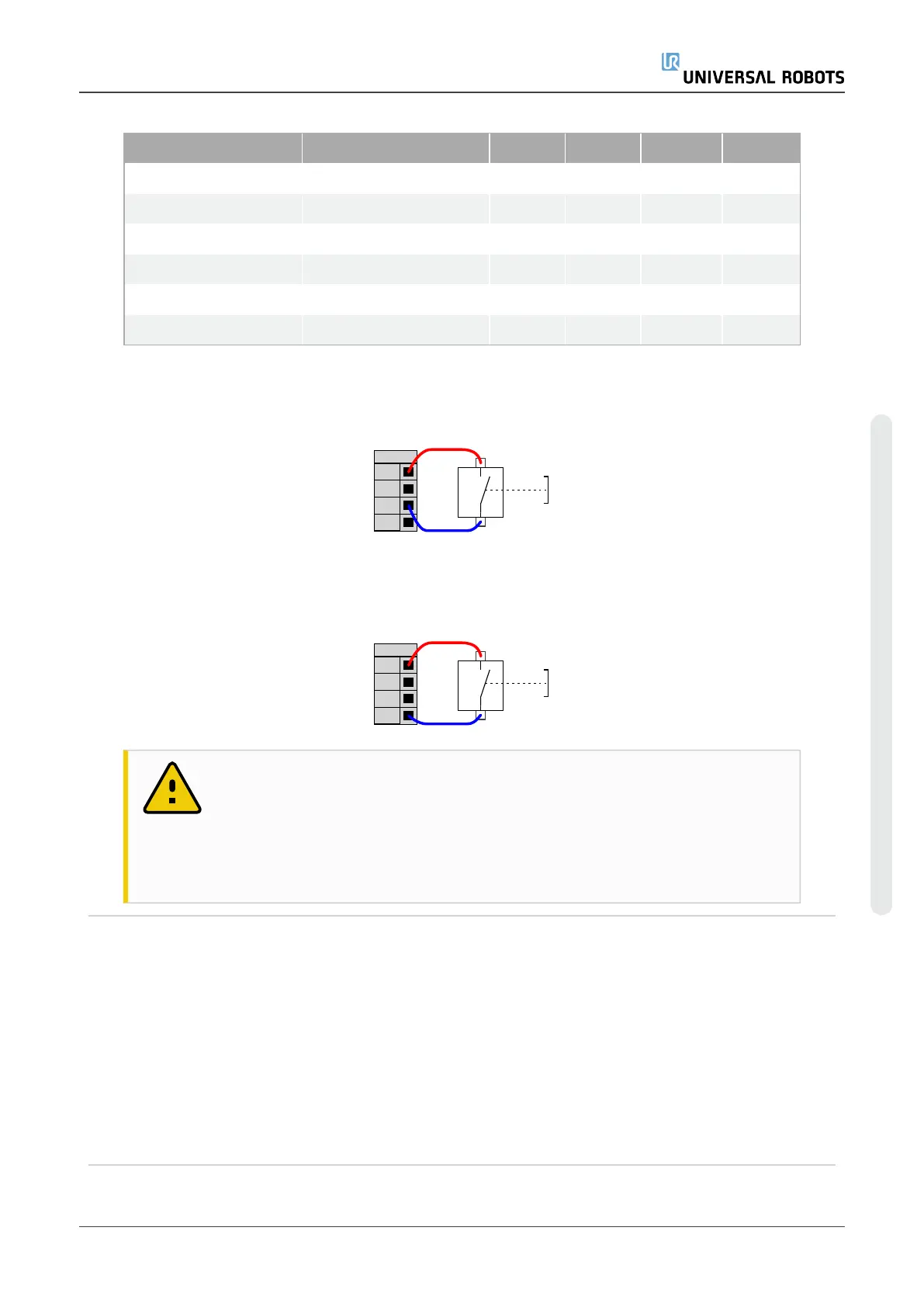Terminals Parameter Min Typ Max Unit
[12V - GND]
Voltage 10 12 13 V
[12V - GND]
Current - - 100 mA
[ON / OFF]
Inactive voltage 0 - 0.5 V
[ON / OFF]
Active voltage 5 - 12 V
[ON / OFF]
Input current - 1 - mA
[ON]
Activation time 200 - 600 ms
Remote ON button
This example illustrates connecting a remote ON button.
Remote OFF button
This example illustrates connecting a remote OFF button.
CAUTION
Do not press and hold the ON input or the POWER button as it switches
off the Control Box without saving. You must use the OFF input for remote
off control as this signal allows the Control Box to save open files and
shut down correctly.
6.5. Mains Connection
The mains cable from the Control Box has a standard IEC plug at the end. Connect a
country specific mains plug, or cable, to the IEC plug.
In order to energize the robot, the Control Box must be connected to the mains via the
standard IEC C20 plug at the bottom of the Control Box, through a corresponding IEC C19
cord (see illustration below).
User Manual 45 UR5e
6.Electrical Interface
Copyright © 2009–2021 by UniversalRobotsA/S. All rights reserved.
