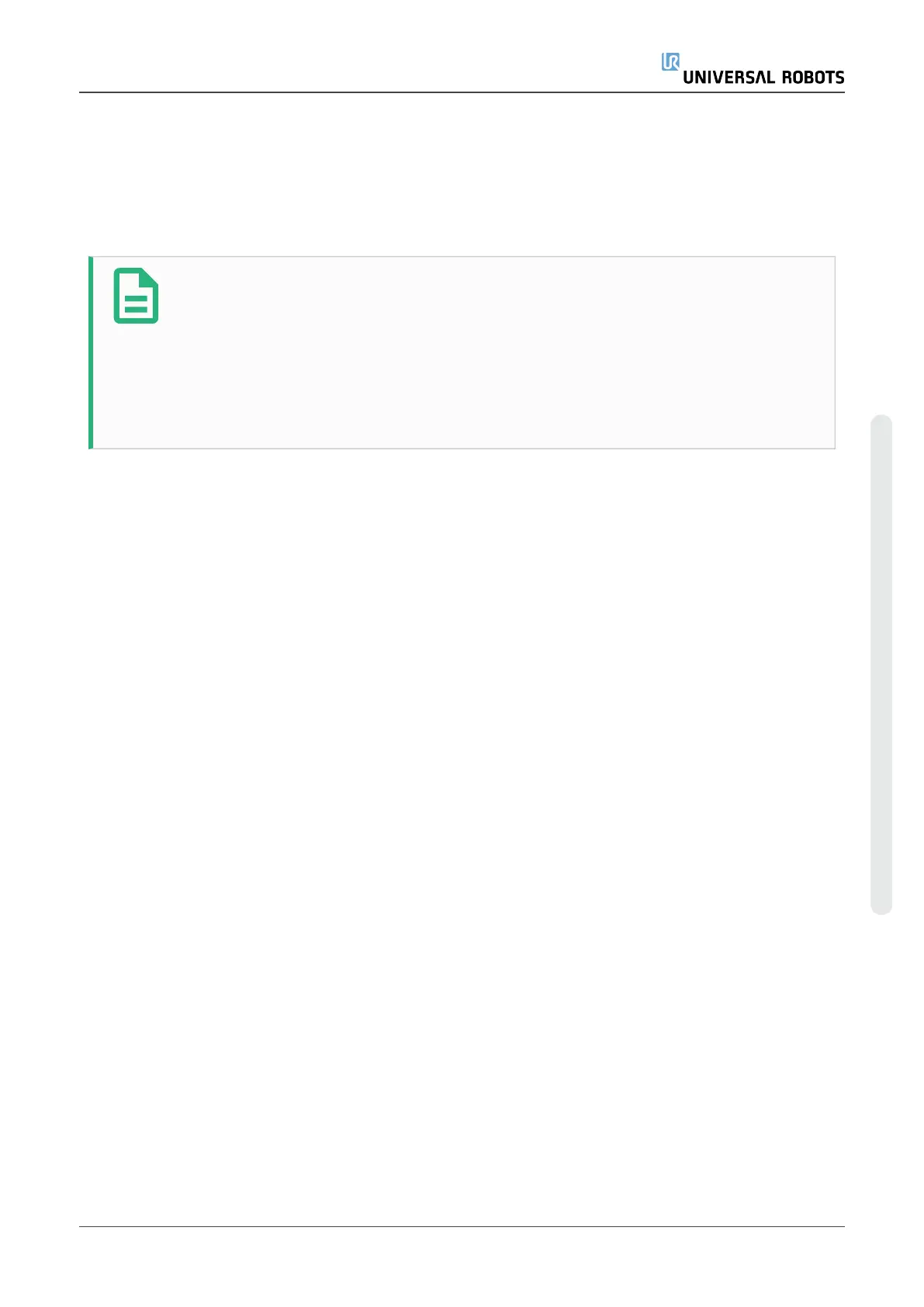17.Introduction
This chapter provides the essential information you need to start using your Universal Robots
robot.
NOTE
Before powering on the robot for the first time, your designated Universal Robots
robot integrator must:
1. Read the safety information in the Hardware Installation Manual .
2. Set the safety configuration parameters defined by the risk assessment (see
21.Safety Configurationon page119).
17.1. Robot Arm Basics
The Universal Robots robot arm is composed of tubes and joints. You use the PolyScope to
coordinate the motion of these joints to move the robot arm. You attach tools to end of the robot
arm, or Tool Flange . Moving the robot arm positions the tool. You cannot position the tool directly
above, or directly below the Base.
•
Base: where the robot is mounted.
•
Shoulder and Elbow: make larger movements.
•
Wrist 1 and Wrist 2: make finer movements.
•
Wrist 3: where the tool is attached to the Tool Flange.
17.2. PolyScope Basics
PolyScope is the Graphical User Interface (GUI) on the Teach Pendant that operates the robot arm
via a touch screen. You create, load and execute programs for the robot in PolyScope. The
PolyScope interface is divided as shown in the following illustration:
•
A: Header with icons/tabs that make interactive screens available to you.
•
B: Footer with buttons that control your loaded program/s.
•
C: Screen with fields and options to manage and monitor robot actions.
User Manual 99 UR5e
17.Introduction
Copyright © 2009–2021 by UniversalRobotsA/S. All rights reserved.
