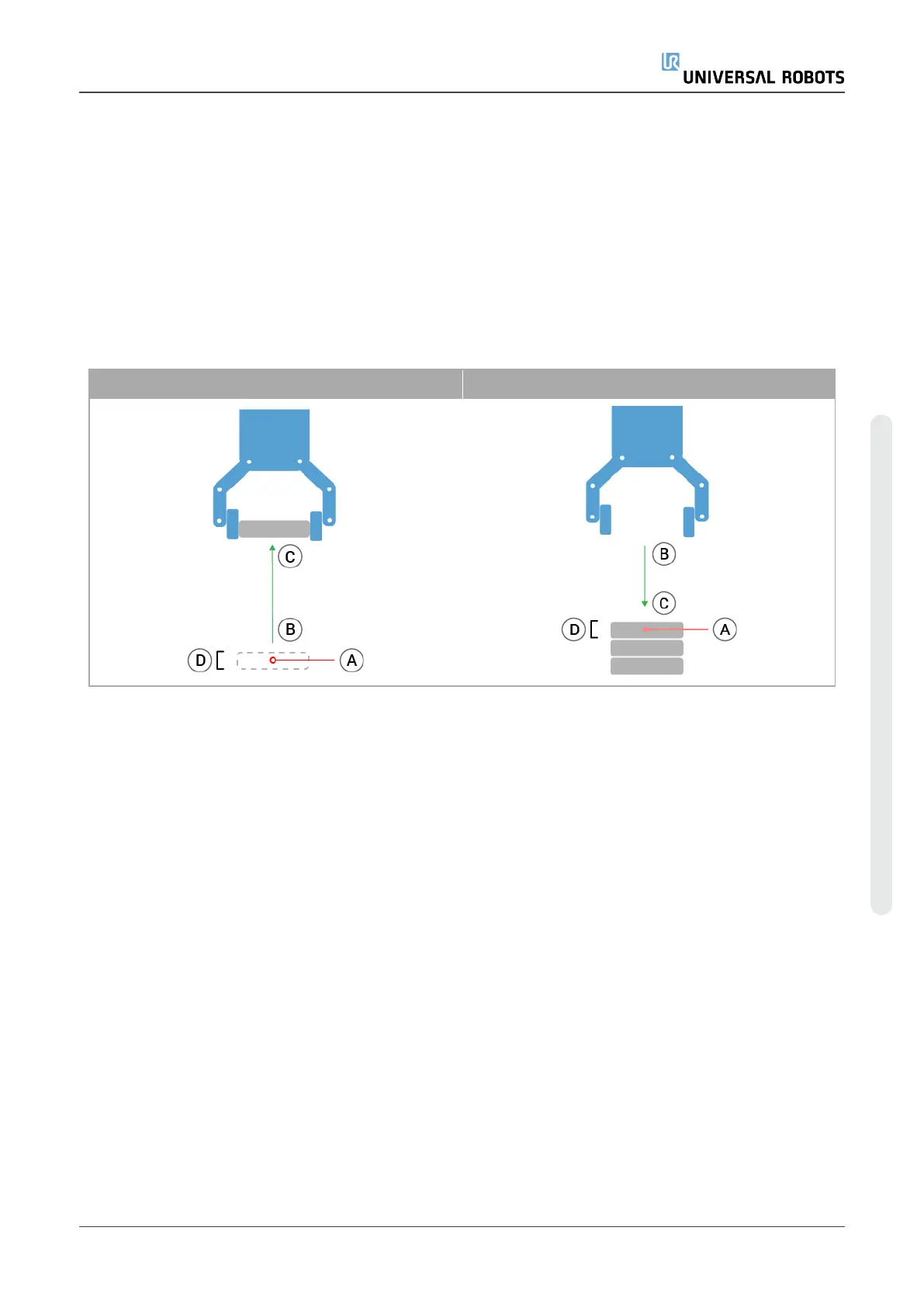•
You can change the speeds and blends radii (see 23.11.1. Moveon page152).
•
You can add other program nodes to the At Each Item sequence or the Separator Action
sequence.
23.13.2. Seek
The seek function uses a sensor to determine the correct position to grab or drop an item. This
function allows for working on stacks of items of varying thickness, and determining the exact
positions of the items are either unknown or too hard to program.
The sensor can be a push button switch, a pressure sensor or a capacitive sensor.
Stacking Destacking
To program a seek operation, define the following:
•
A - the starting point.
•
B to C - the stack direction. This means growing the stack when Stacking and shrinking the
stack when Destacking.
•
D - the thickness of the items in the stack.
You must also define the condition for when the next stack position is reached, and a special
program sequence that is performed at each stack position.
Speed and accelerations need to be given for the movement involved in the stack operation.
User Manual 183 UR5e
23.Program Tab
Copyright © 2009–2021 by UniversalRobotsA/S. All rights reserved.