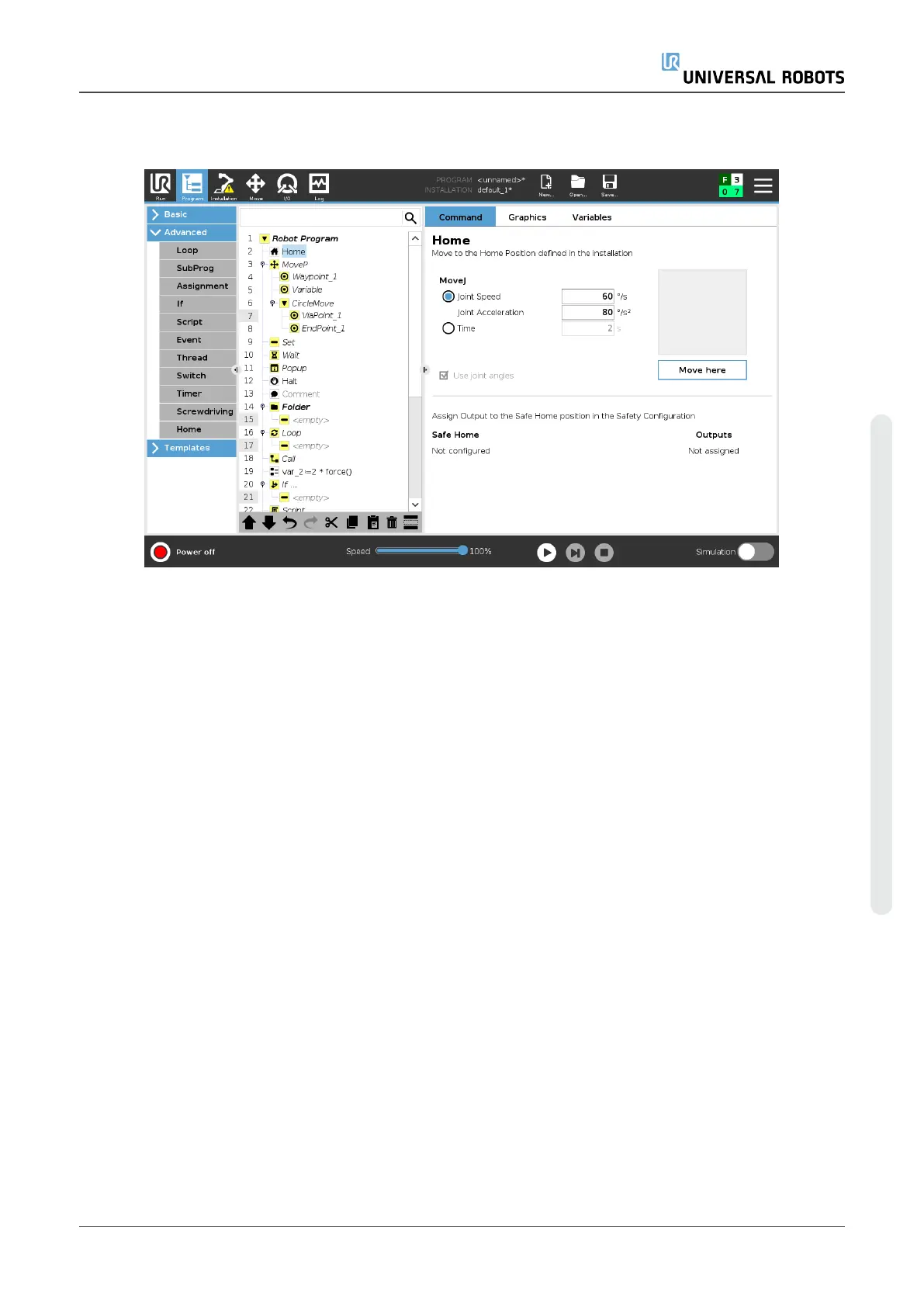23.12.10. Home
The Home node uses joint angles to move the robot to a predefined Home position. If defined as a
Safe Home position,the Home node displays as Home(Safety) in the Program Tree. If the Home
position is out of sync with Safety, the node is undefined.
23.13. Templates
23.13.1. Palletizing
Palletizing is a template to easily program palletizing and depalletizing tasks, picking-and-placing
parts (i.e., from trays, fixtures, etc.), and having the robot perform repeatable actions for different
items in multiple layers with different patterns. You can create different patterns and apply them to
specific layers. You can also place a separator between each layer (see Adding a Separator
Between Layers in a Palletizing Sequenceon page181). Furthermore, you can use Features from
Pallet Properties to easily adjust the placement of your pallet. To learn about Features, see 24.17.
Featureson page223. Follow the Creating a Palletizing Program section below to use the
Palletizing template.
User Manual 177 UR5e
23.Program Tab
Copyright © 2009–2021 by UniversalRobotsA/S. All rights reserved.
