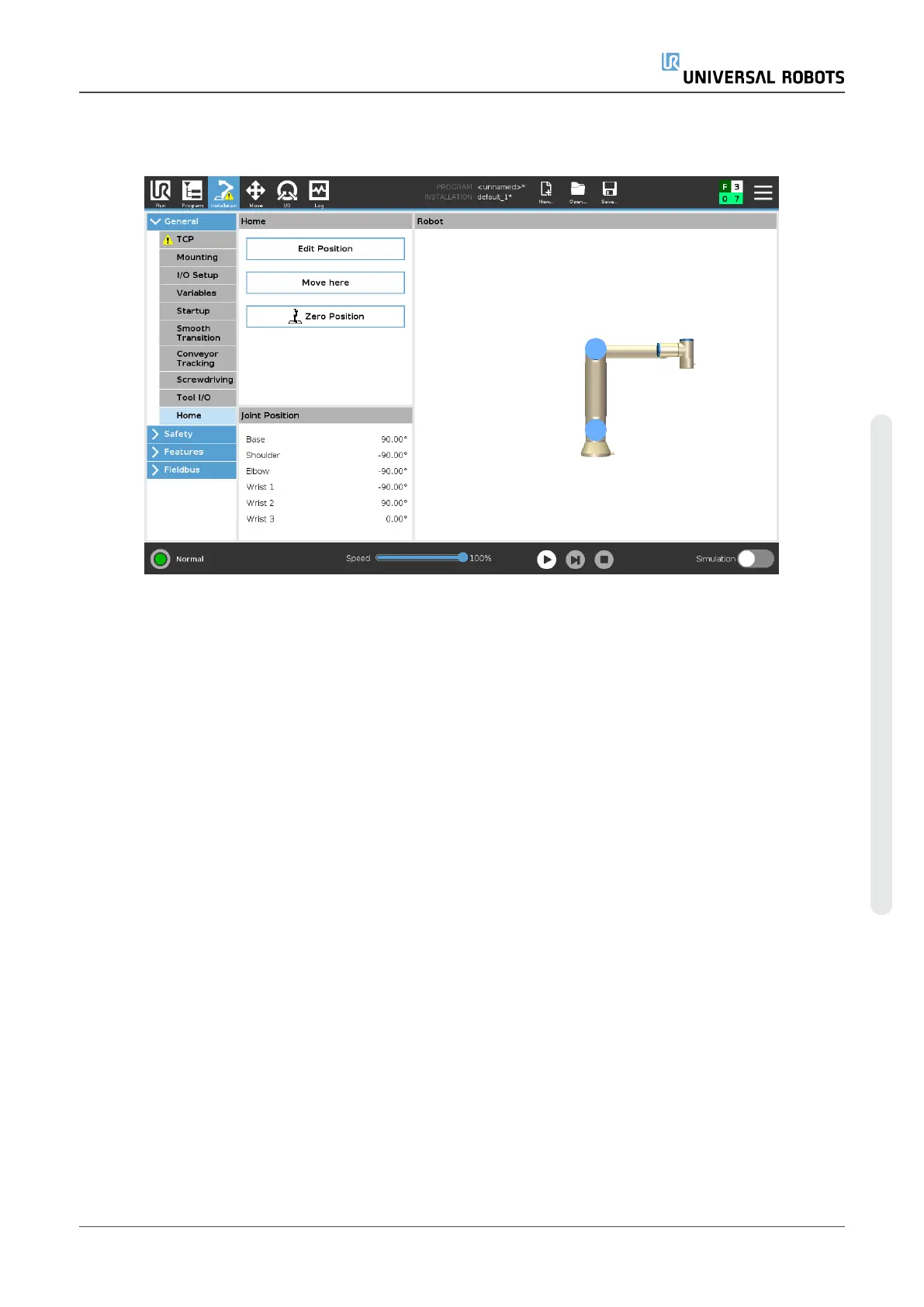24.13. Home
Home is a user-defined return position for the Robot Arm. Once defined, the Home Position is
available when creating a robot program. You can use the Home Position to define a Safe Home
Position.(See21.18. Safe Home Positionon page135) Use the Home screen buttons for the
following:
•
Edit Position modifies a Home Position.
•
Move here moves the Robot Arm to the defined Home Position.
•
Zero Position returns the Robot Arm to an upright position.
24.13.1. Defining Home
1. In the Header, tap Installation.
2. Under General, select Home.
3. Tap Set Position.
4. Teach robot using either Freedrive or Transition buttons.
24.14. Conveyor Tracking Setup
The Conveyor Tracking Setup allows the movement of up to two separate conveyors to be
configured. The Conveyor Tracking Setup provides options for configuring the robot to work with
absolute or incremental encoders, as well as linear or circular conveyors.
User Manual 219 UR5e
24.Installation Tab
Copyright © 2009–2021 by UniversalRobotsA/S. All rights reserved.
