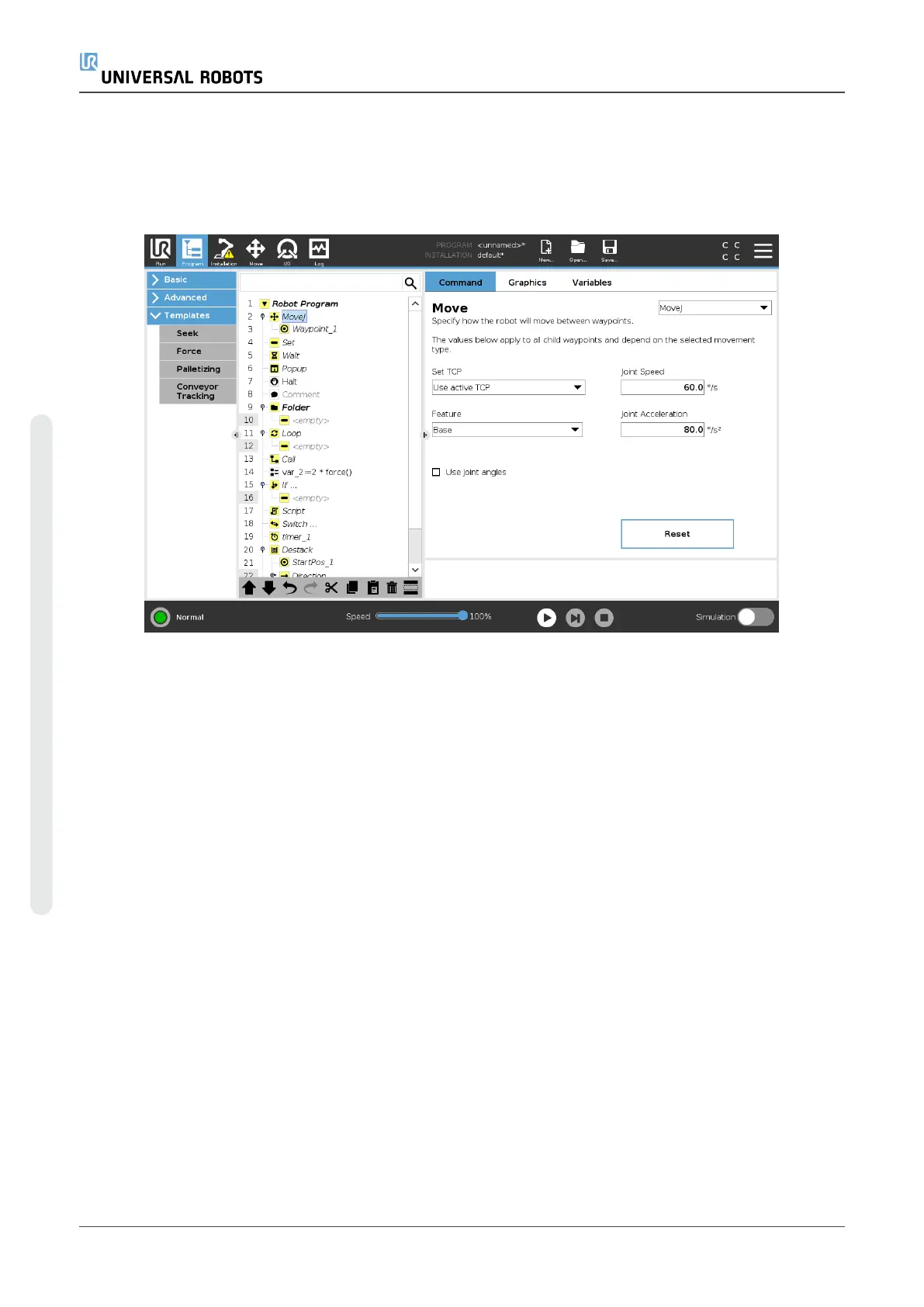23.11. Basic Program Nodes
23.11.1. Move
The Move command controls the robot motion through the underlying waypoints. Waypoints have
to be under a Move command. The Move command defines the acceleration and the speed at
which the robot arm will move between those waypoints.
Movement Types
You can select one of three types of movements: MoveJ, MoveL and MoveP. Each movement type
is explained below.
•
moveJ makes movements that are calculated in the robot arm joint space. Joints are
controlled to finish their movements at the same time. This movement type results in a
curved path for the tool. The shared parameters that apply to this movement type are the
maximum joint speed and joint acceleration, specified in deg/s and deg/s
2
, respectively. If it
is desired to have the robot arm move fast between waypoints, disregarding the path of the
tool between those waypoints, this movement type is the preferable choice.
•
moveL moves the Tool Center Point (TCP) linearly between waypoints. This means that each
joint performs a more complicated motion to keep the tool on a straight line path. The
shared parameters that can be set for this movement type are the desired tool speed and
tool acceleration specified in mm/s and mm/s
2
, respectively, and also a feature.
•
moveP moves the tool linearly with constant speed with circular blends, and is intended for
some process operations, like gluing or dispensing. The size of the blend radius is by default
a shared value between all the waypoints. A smaller value will make the path turn sharper
UR5e 152 User Manual
23.Program Tab
Copyright © 2009–2021 by UniversalRobotsA/S. All rights reserved.