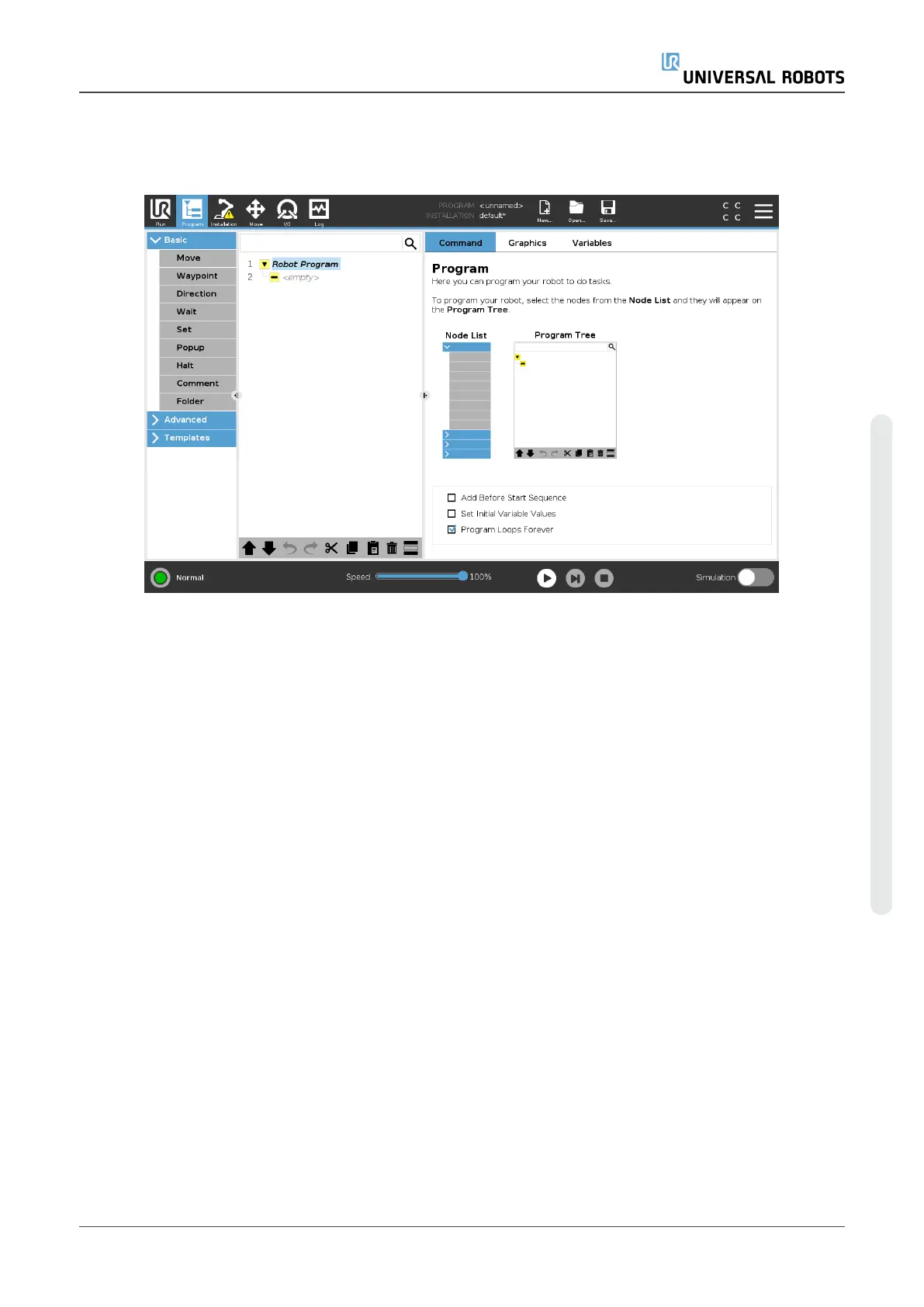23.Program Tab
The program tab shows the current program being edited.
23.1. Program Tree
By tapping Command you add program nodes to the Program Tree. Configure the functionality of
the added program nodes on the right side of the screen.
An empty Program Tree is not allowed to run. Programs containing mis-configured program nodes
are also not allowed to run. Invalid program nodes are highlighted in yellow to indicate what should
be fixed before the program is allowed to run.
User Manual 143 UR5e
23.Program Tab
Copyright © 2009–2021 by UniversalRobotsA/S. All rights reserved.
