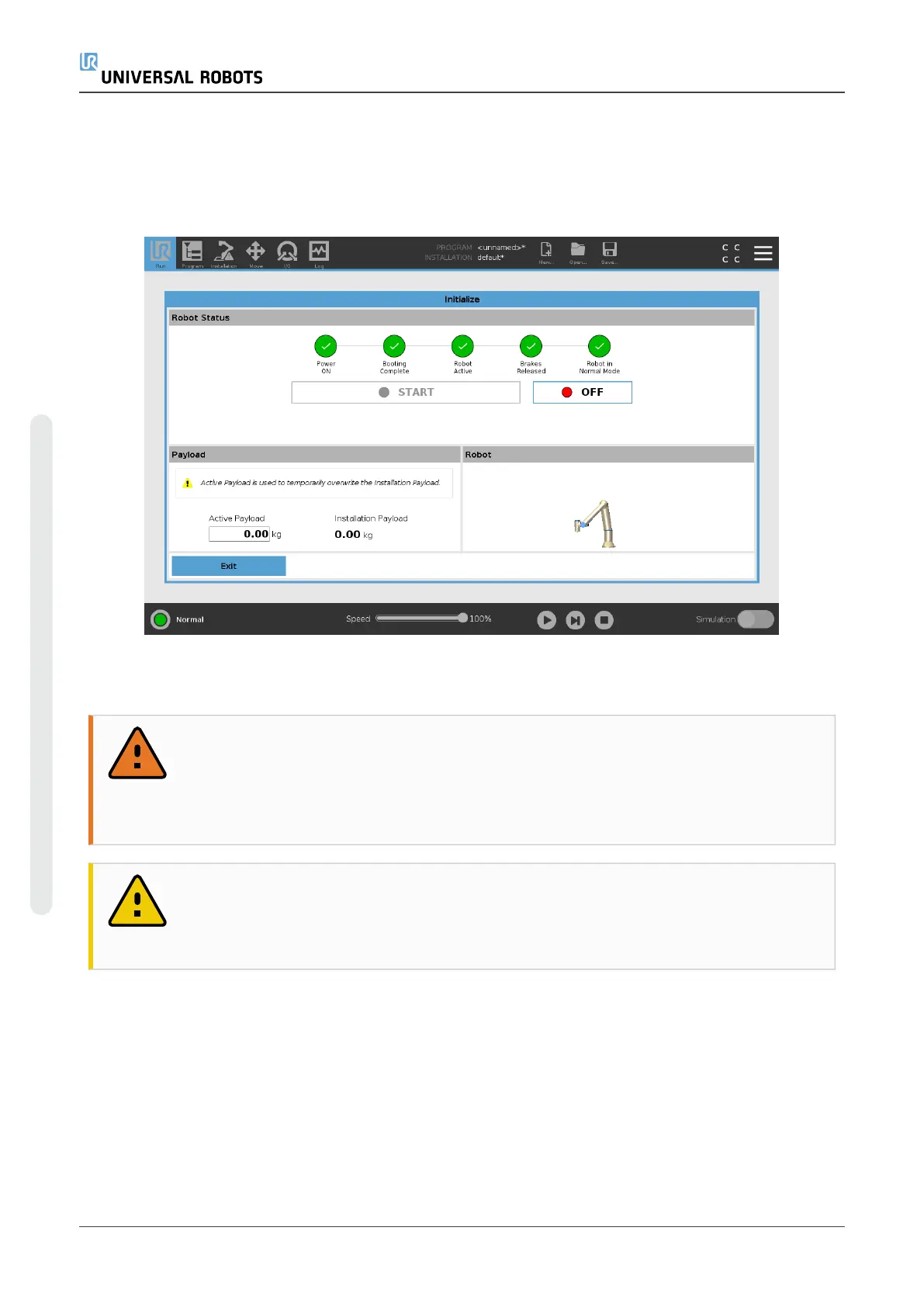In the Footer, to the left, the Initialize button indicates the status of the robot arm using colors:
•
Red Power off. The robot arm is in a stopped state.
•
Yellow Idle. The robot arm is on, but not ready for normal operation.
•
Green Normal. The robot arm is on and ready for normal operation.
17.4.1. Starting up the Robot Arm
WARNING
Always verify the actual payload and installation are correct before starting up the
robot arm. If these settings are incorrect, the robot arm and Control Box will not
function correctly and may become dangerous to people or equipment.
CAUTION
Ensure the robot arm is not touching an object (e.g., a table) because a collision
between the robot arm and an obstacle might damage a joint gearbox.
To start the robot:
1. Tap the ON button with the green LED to start the initialization process. Then, the LED turns
yellow to indicate the power is on and in Idle.
2. Tap the START button to release the breaks.
3. Tap the OFF button with the red LED to power off the robot arm.
UR5e 104 User Manual
17.Introduction
Copyright © 2009–2021 by UniversalRobotsA/S. All rights reserved.
