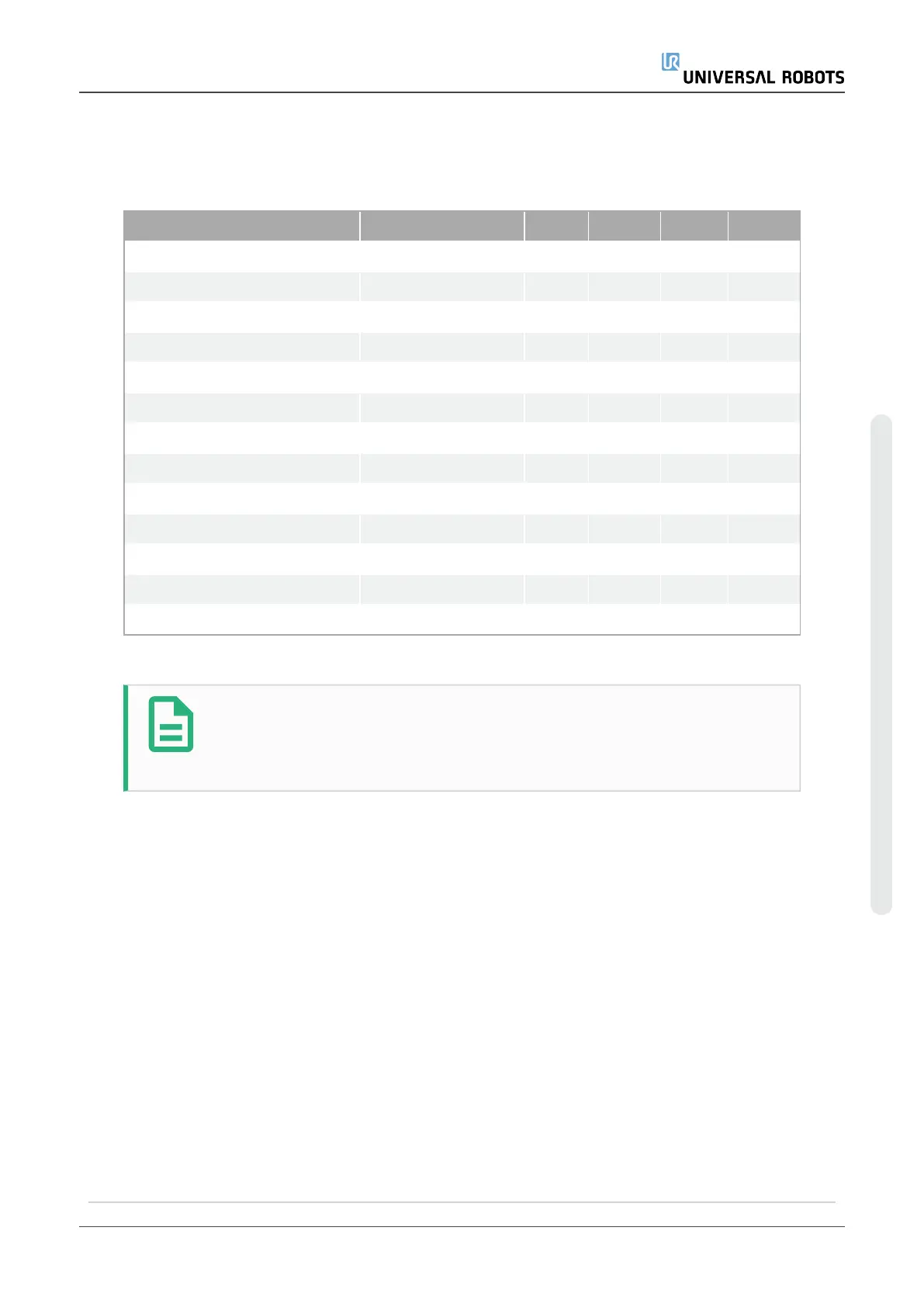*3.5A for 500ms or 33% duty cycle.
The digital I/O are constructed in compliance with IEC 61131-2. The electrical
specifications are shown below.
Terminals Parameter Min Typ Max Unit
Digital Outputs
[COx / DOx]
Current* 0 - 1 A
[COx / DOx]
Voltage drop 0 - 0.5 V
[COx / DOx]
Leakage current 0 - 0.1 mA
[COx / DOx]
Function - PNP - Type
[COx / DOx]
IEC 61131-2 - 1A - Type
Digital Inputs
[EIx/SIx/CIx/DIx]
Voltage -3 - 30 V
[EIx/SIx/CIx/DIx]
OFF region -3 - 5 V
[EIx/SIx/CIx/DIx]
ON region 11 - 30 V
[EIx/SIx/CIx/DIx]
Current (11-30V) 2 - 15 mA
[EIx/SIx/CIx/DIx]
Function - PNP + - Type
[EIx/SIx/CIx/DIx]
IEC 61131-2 - 3 - Type
*For resistive loads or inductive loads of maximum 1H.
NOTE
The word configurable is used for I/O configured as either safety-related
I/O or normal I/O. These are the yellow terminals with black text.
6.4.2. Safety I/O
This section describes dedicated safety input (Yellow terminal with red text) and
configurable I/O (Yellow terminals with black text) when configured as safety I/O. Follow
the Common specifications for all digital I/O in section6.4.1. Common specifications for
all digital I/Oon the previous page.
Safety devices and equipment must be installed according to the safety instructions and
the risk assessment in chapter2.Safetyon page7.
All safety I/O are paired (redundant) and must be kept as two separate branches. A single
fault does not cause loss of the safety function.
There are two permanent safety input types:
•
Robot Emergency Stop for emergency stop equipment only
•
Safeguard Stop for protective devices
The functional difference is shown below.
User Manual 37 UR5e
6.Electrical Interface
Copyright © 2009–2021 by UniversalRobotsA/S. All rights reserved.
