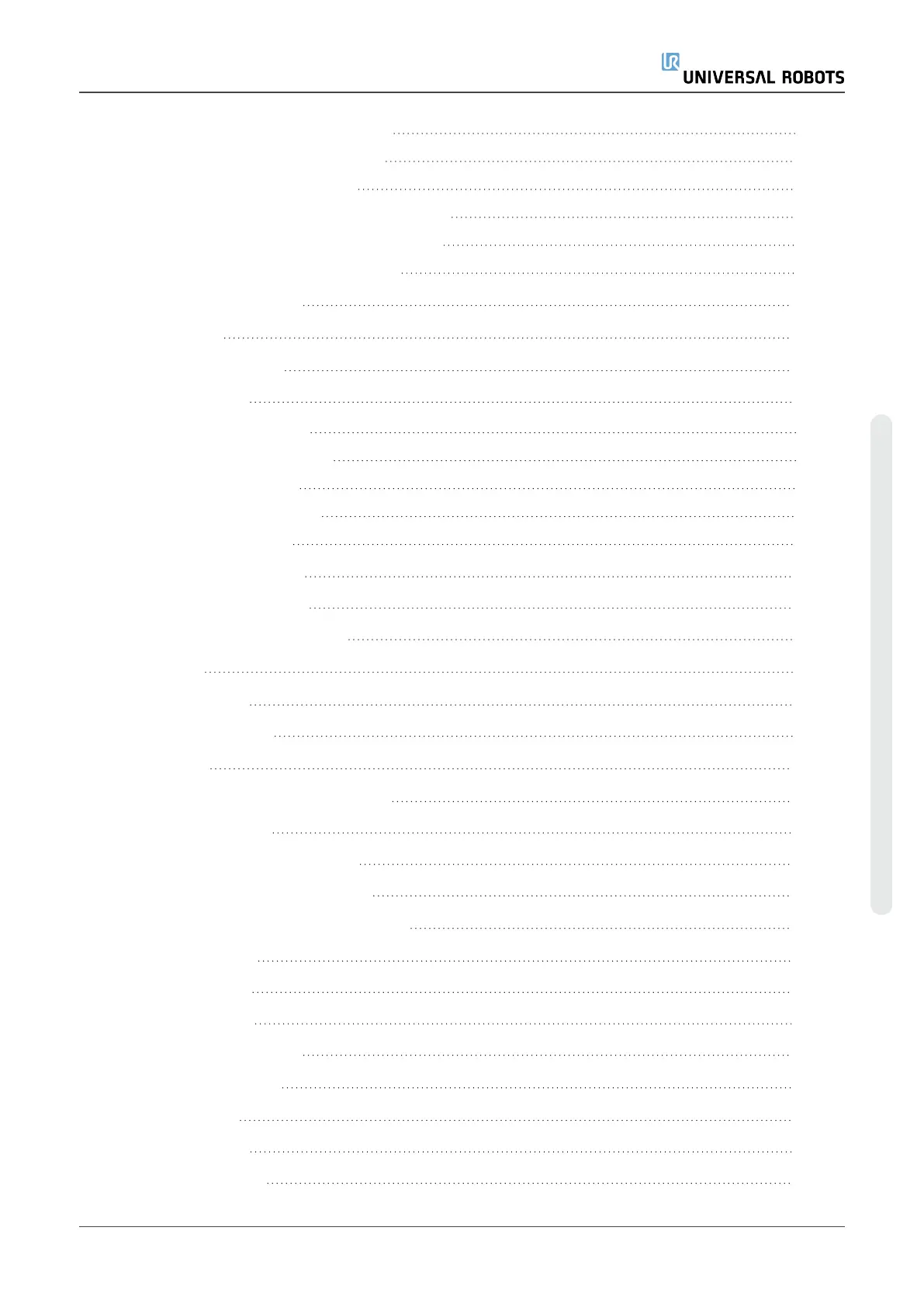24.19.9. Set signal address 235
24.19.10. Set signal name 235
24.19.11. Signal value 235
24.19.12. Signal connectivity status 235
24.19.13. Show Advanced Options 236
24.19.14. Advanced Options 236
24.20. EtherNet/IP 236
25.Move Tab 239
25.1. Move Tool 239
25.2. Robot 239
25.2.1. Feature 240
25.2.2. Active TCP 240
25.2.3. Home 240
25.2.4. Freedrive 240
25.2.5. Align 240
25.3. Tool Position 240
25.4. Joint Position 240
25.5. Pose Editor Screen 241
26.I/O Tab 245
26.1. Robot 245
26.2. MODBUS 246
27.Log Tab 249
27.1. Readings and Joint Load 249
27.2. Date Log 249
27.3. Saving Error Reports 250
27.4. Technical Support File 251
28.Program and Installation Manager 253
28.1. Open... 253
28.2. New... 254
28.3. Save... 255
28.4. File manager 256
29.Hamburger menu 259
29.1. Help 259
29.2. About 259
29.3. Settings 259
User Manual UR5e
Copyright © 2009–2021 by UniversalRobotsA/S. All rights reserved.
