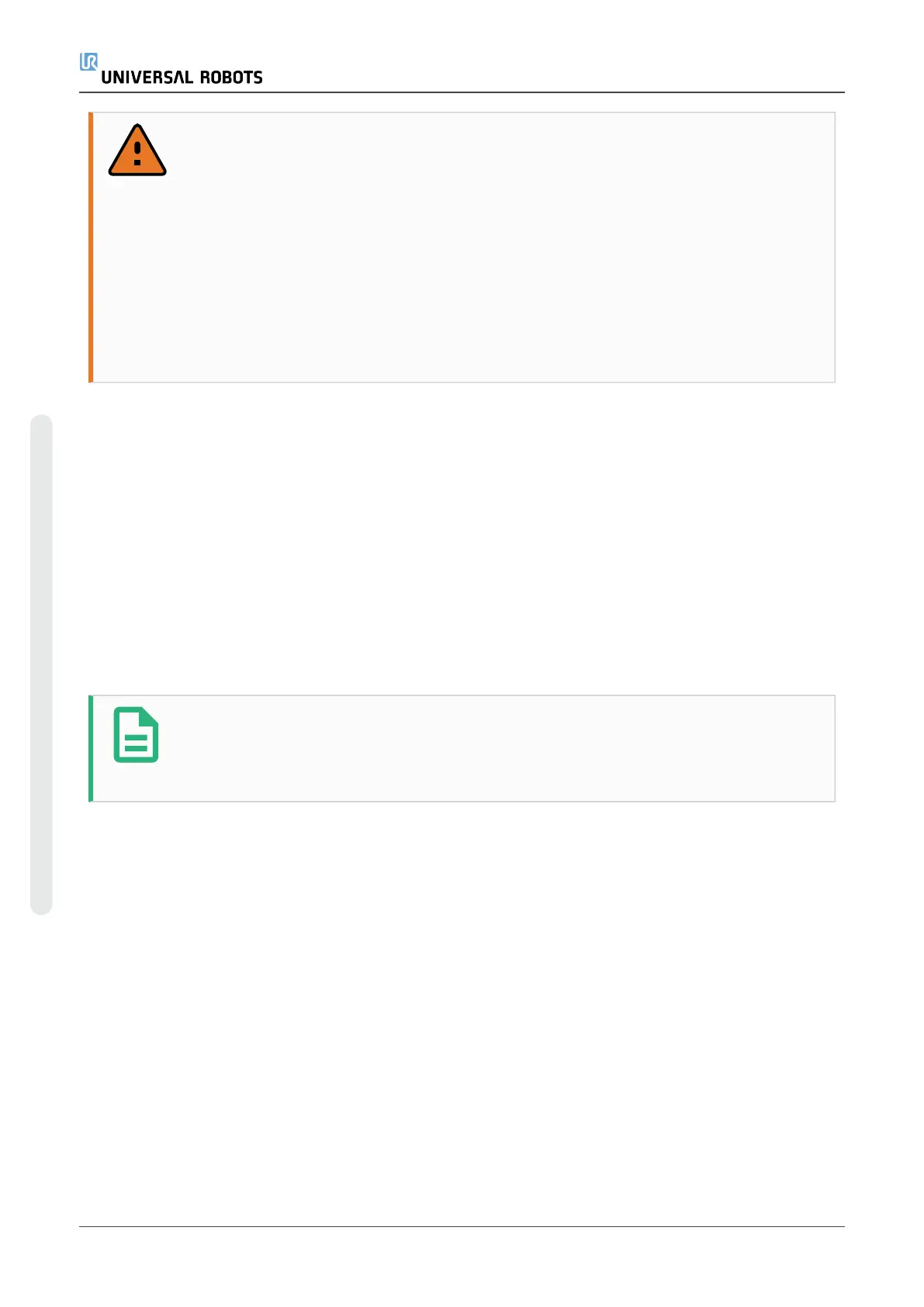WARNING
•
Any suspended safeguards must be returned to full functionality before
selecting Automatic Mode.
•
Wherever possible, the Manual Mode of operation shall be performed with all
persons outside the safeguard space.
•
The device used to switch between Operational Modes must be placed
outside the safeguarded space.
•
The user must not enter the safeguarded space when robot is in Automatic
Mode, unless an Automatic Mode Safeguard input is configured.
The methods for configuring Operational Mode selection are described in the following
subsections. Each method is exclusive, meaning that using one method, makes the other two
methods inactive.
Using Operational Mode Safety Input
1. Tap the Installation Tab, and select Safety I/O.
2. Configure the Operational Mode Input. The option to configure appears in the drop-down
menu.
•
The robot is in Automatic Mode when the Operational Mode Input is low.
•
The robot is in Manual Mode when the Operational Mode Input is high.
NOTE
The physical mode selector, if used, must completely adhere to ISO 10218-1: article
5.7.1 for selection.
Switching Modes
1. To switch between modes, in the Header, select the profile icon.
•
Automatic indicates the operational mode of the robot is set to Automatic.
•
Manual indicates the operational mode of the robot is set to Manual.
PolyScope is automatically in Manual Mode when the Safety I/O configuration with Three-Position
Enabling Device is enabled.
UR5e 116 User Manual
20.Operational Mode Selection
Copyright © 2009–2021 by UniversalRobotsA/S. All rights reserved.
