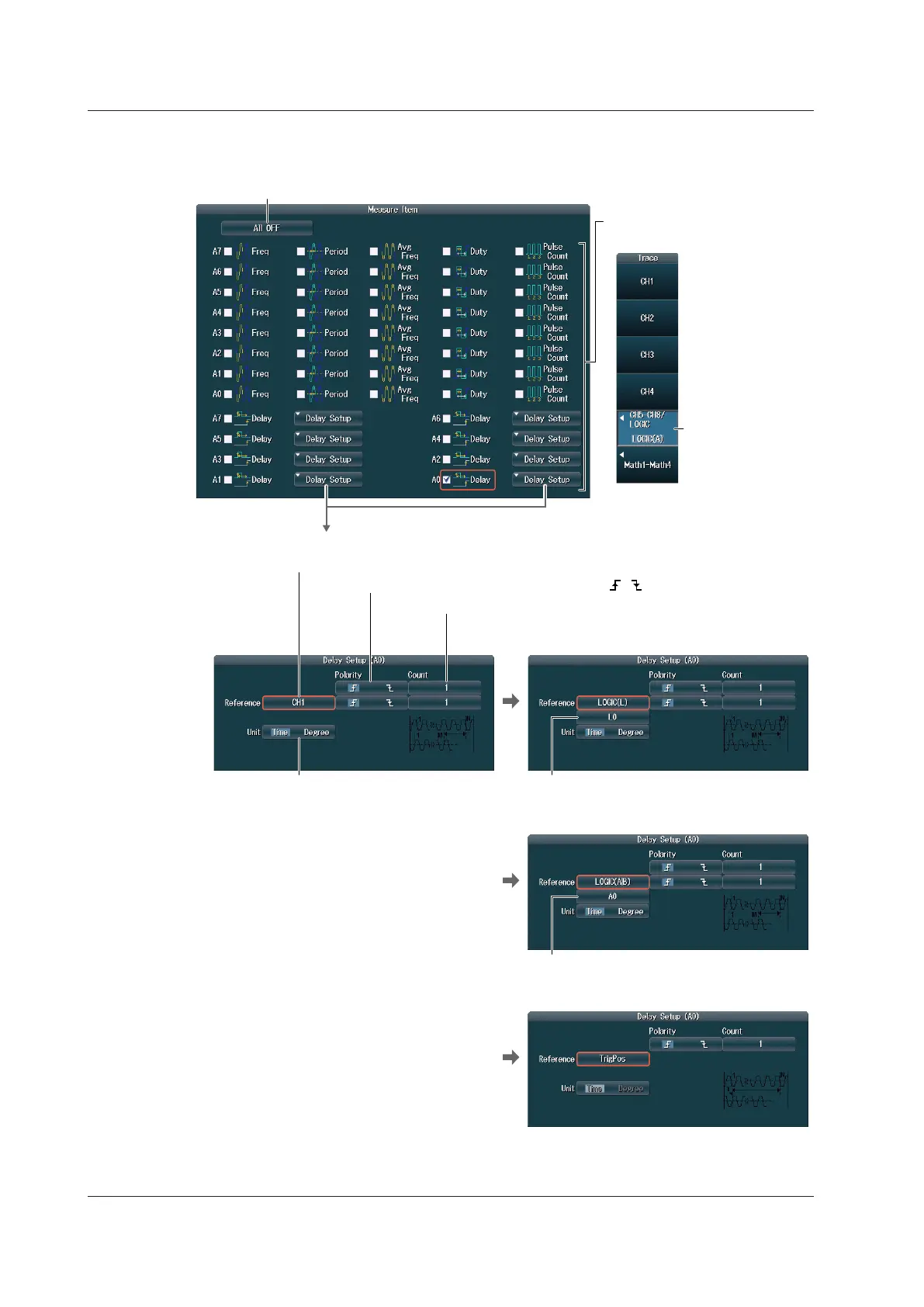9-4
IM DLM4038-02EN
9.1 Automatically Measuring Waveform Parameters
When the Measurement Source Waveform Is LOGIC(A) or LOGIC(B) (Option)
Example: When the measurement source waveform is LOGIC(A)
Press the LOGIC(A)
or LOGIC(B) soft key.
Clears the check boxes of all the measurement items
Set the reference (CH1 to CH8 or LOGIC(L),
*
LOGIC(A|B), Math1 to Math4, TrigPos).
Configure the measurement of delay between waveforms.
Set the reference bit (A0 to A7, B0 to B7).
• When Reference is set to LOGIC(A|B).
• When Reference is set to TrigPos.
* You can select CH8 or LOGIC(L), depending on which channelʼs corresponding key (CH8 or L) is
illuminated. Specify the channel that you want to measure in advance by pressing either the CH8 key or
Select the measurement items
that you want to use.
Set the unit (Time, Degree). Set the reference bit (L0 to L7).
Set the polarity of the edge to be detected ( , ).
Set which counted edge to use as a detected point.
• When Reference is set to LOGIC(L).
*
