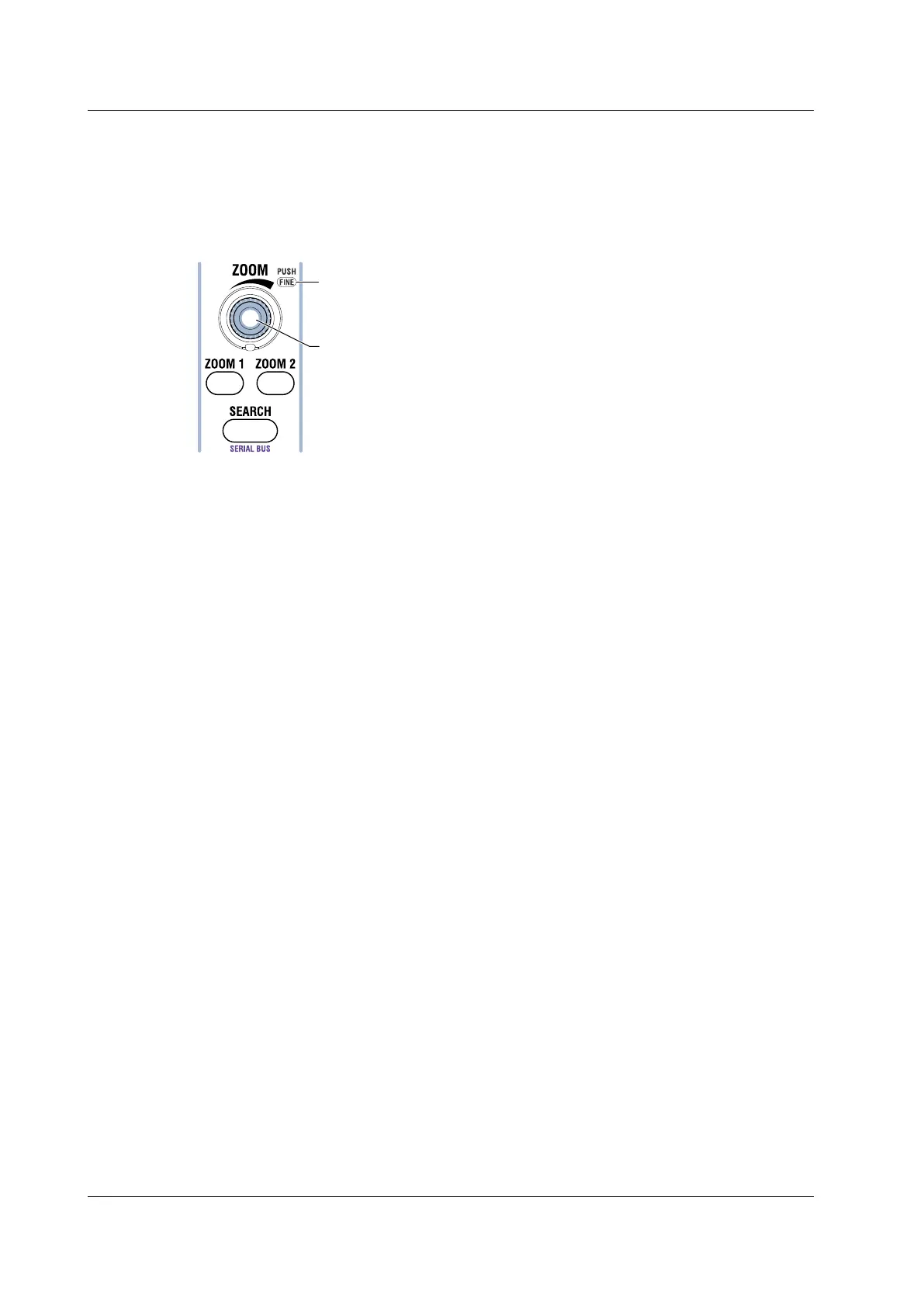10-2
IM DLM4038-02EN
10.1 Zooming in on or out from Waveforms
Setting the Zoom Factor (ZOOM knob)
Use the ZOOM knob to set the zoom factor.
The ZOOM knob controls the waveforms in the window whose corresponding key (ZOOM1 or ZOOM2)
is illuminated more brightly.
If you push the ZOOM knob, the FINE indicator illuminates, and you can set the zoom factor with
higher resolution.
When the FINE indicator is illuminated, you can
set the zoom factor with higher resolution.
(Press the push knob to turn off the FINE indicator.)
ZOOM knob