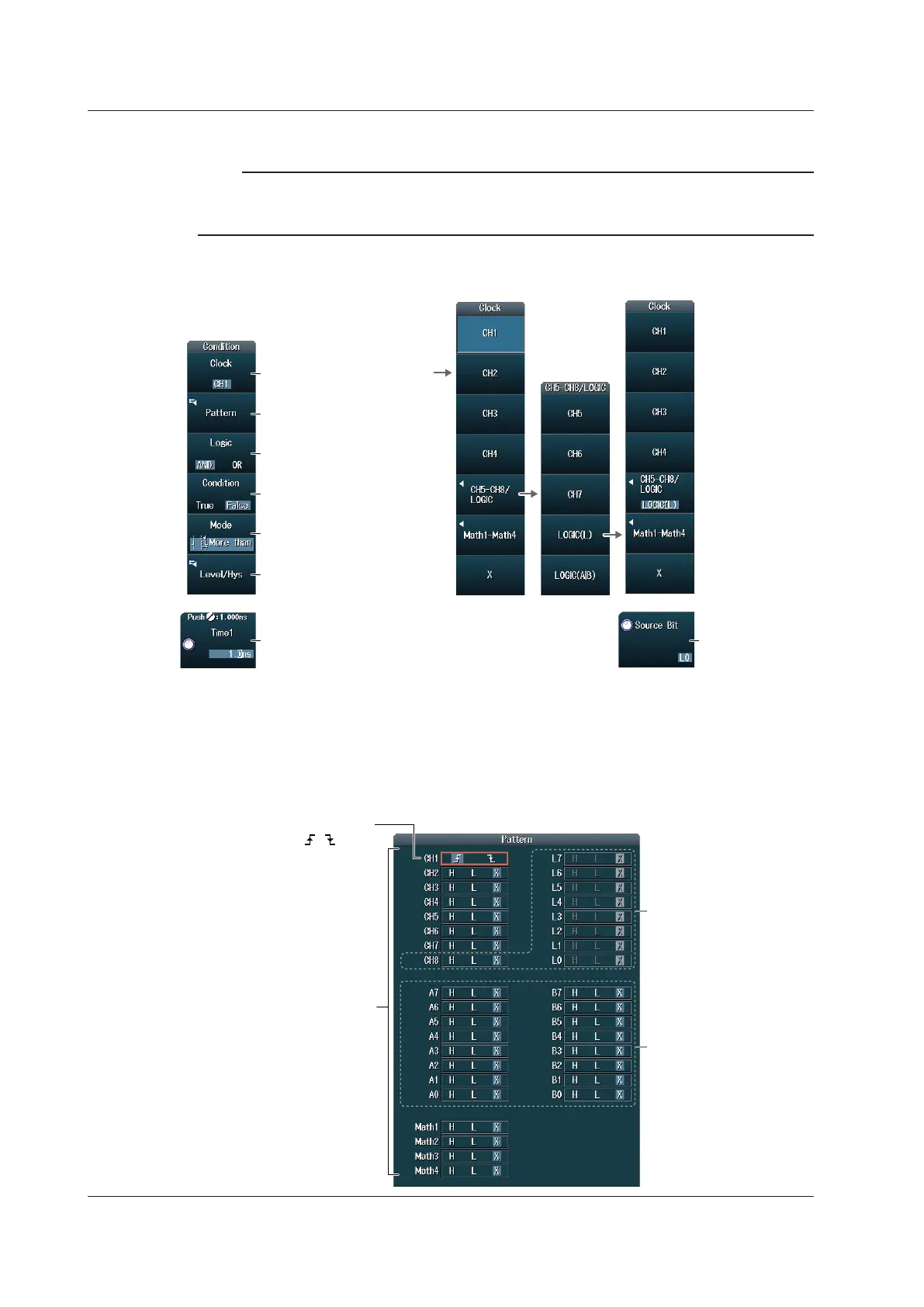11-14
IM DLM4038-02EN
Setting State Conditions (Condition Setup)
Note
Using the CH8 Terminal and LOGIC(L) Port
When you execute a search, you cannot use the CH8 terminal and LOGIC(L) port as the source at the same
time. Specify the source that you want to use in advance by pressing either the CH8 key or the L key.
Press the Condition Setup soft key to display the following menu.
Set the source bit
B0 to B7).*
Set the clock source
(X, CH1 to CH8/LOGIC(L),
LOGIC(A|B), Math1 to Math4).
Set the logic combination
(AND, OR).
Set the search requirement
(True, False).
Set the hysteresis and the level
used to detect the state for each
signal. ► section 11.2
Set the pattern.
When the Clock Source Is LOGIC(L) or LOGIC(A|B)*
Set the time width mode.
Set the reference time.
* LOGIC(A|B), A0 to A7, and B0 to B7 are available on models with the /L16 option.
Setting the Pattern (Pattern)
Press the Pattern soft key to display one of the screens shown below. The screen that is displayed
varies depending on the specified clock source.
Example: When the clock source is CH1
Set the slope for the clock
source signal ( , ).
Set the pattern (H, L, X) for
signals other than the
clock source.
/L16 option
CH8 and L0 to L7 cannot
be enabled simultaneously.
Specify the source that you
want to use in advance by
pressing either the CH8
key or the L key.
11.5 Searching for State Width