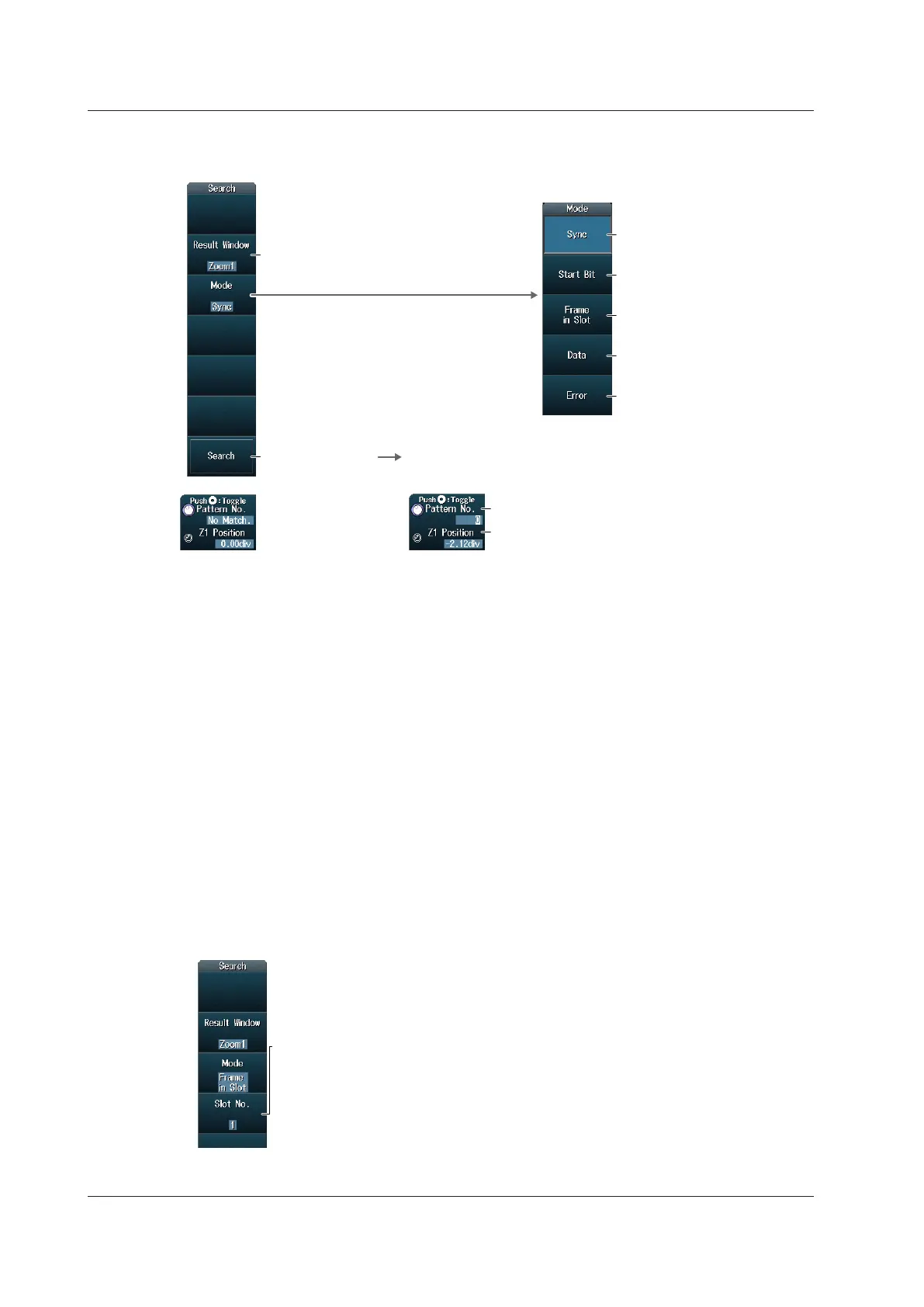12-36
IM DLM4038-02EN
Search Setup (Search)
Press the Search soft key to display the following menu.
Set the zoom window (Zoom1 or Zoom2).
Executes a search This appears when a point that matches the
specified search conditions is found.
Set the detected point number.
Set the zoom position.
Start bit mode
Sync mode
*
Error mode
Data mode
Frame in Slot mode
*
* These modes will not be available if the sync signal source (page 12-33) is set X.
Configuring the Zoom Windows
You can configure zoom windows Zoom1 and Zoom2 when they are displayed. Zoom1 is automatically
displayed during the automatic setup of the analysis settings.
Setting the Search Type
Sync Mode
Press the Mode soft key and then the Sync soft key.
The DLM4000 searches for the rising edge of sync pulses. Sync mode will not be available if the
sync signal source (page 12-33) is set X.
Start Bit Mode
Press the Mode soft key and then the Start Bit soft key.
The DLM4000 searches for the start bit of data frames.
Frame in Slot Mode
Press the Mode soft key and then the Frame in Slot soft key to display the following menu.
The DLM4000 searches for data frames included in the selected slot. Frame in Slot mode will not
be available if the sync signal source (page 12-33) is set X.
Select the slot number.
• When the number of slots on the Setup menu is set to a number from 1 to 6
*
1 to N
where N is the specified number of slots
• When the number of slots on the Setup menu is set to Auto
*
1 to 6
* See “Manual Setup” on page 12-33.
12.7 Analyzing and Searching PSI5 Airbag Signals (Option)
