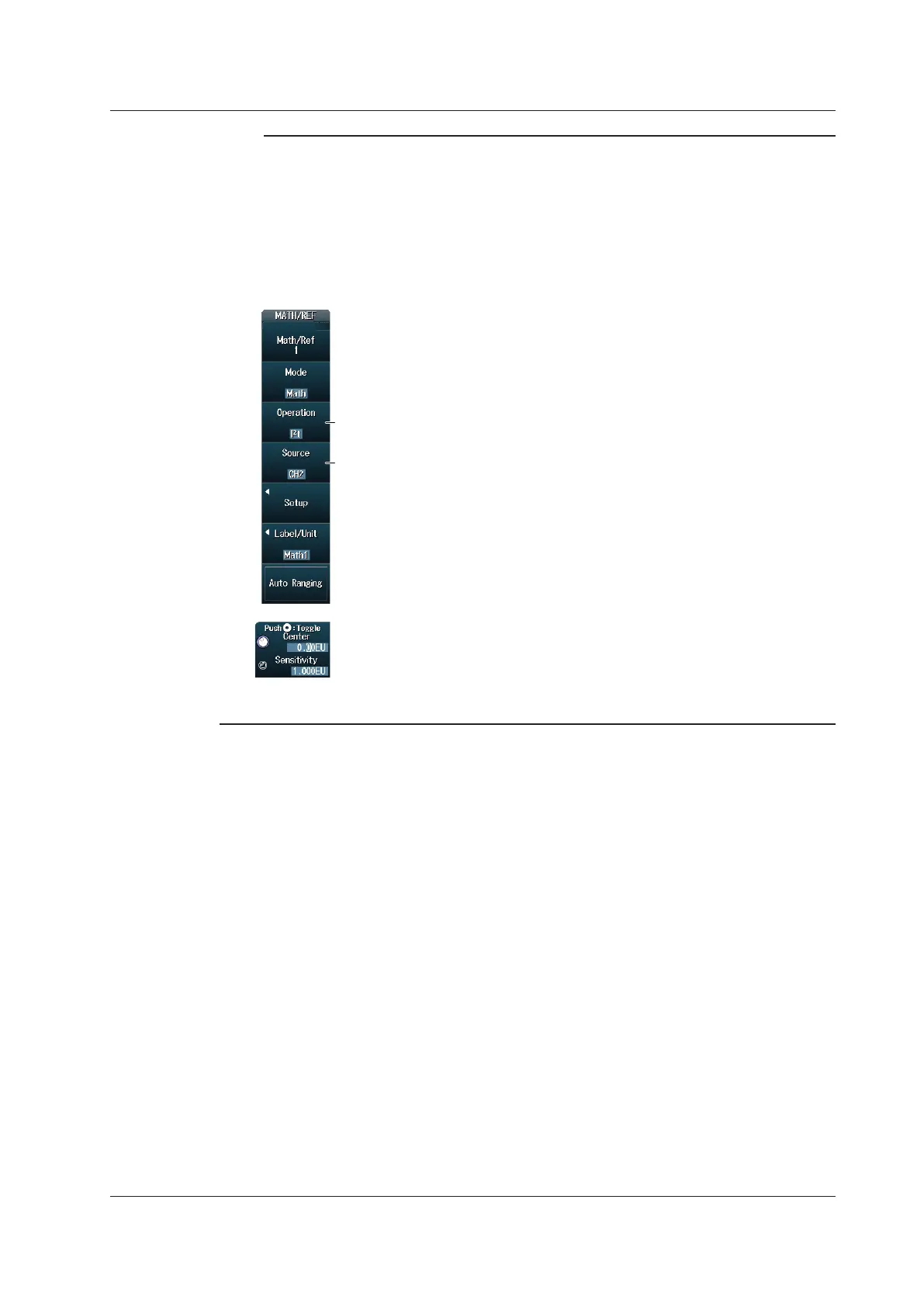14-9
IM DLM4038-02EN
14.5 Measuring the Joule Integral
Note
• If you set the power supply analysis type to I
2
t, automated measurement of waveform parameters is
enabled. The measured values from the measurement items set on the MEASURE menu and the Joule
integral measurement items are displayed on the screen.
A maximum of 30 measurement items can be displayed. If measured Joule integral values are not
displayed, reduce the number of MEASURE menu measurement items.
►section9.1
• If you turn I
2
t(Math1) or I
2
t(Math2) on, the Joule integral waveform is displayed on the screen. If you then
press MATH/REF key, the following menu is displayed.
Operation is fixed to Joule integral (I
2
t).
Source is fixed to the channel specified on the Probe Setup menu.
If you turn I
2
t(Math1) or I
2
t(Math2) off, the normal computation setup menu is displayed when you press
MATH/REF.