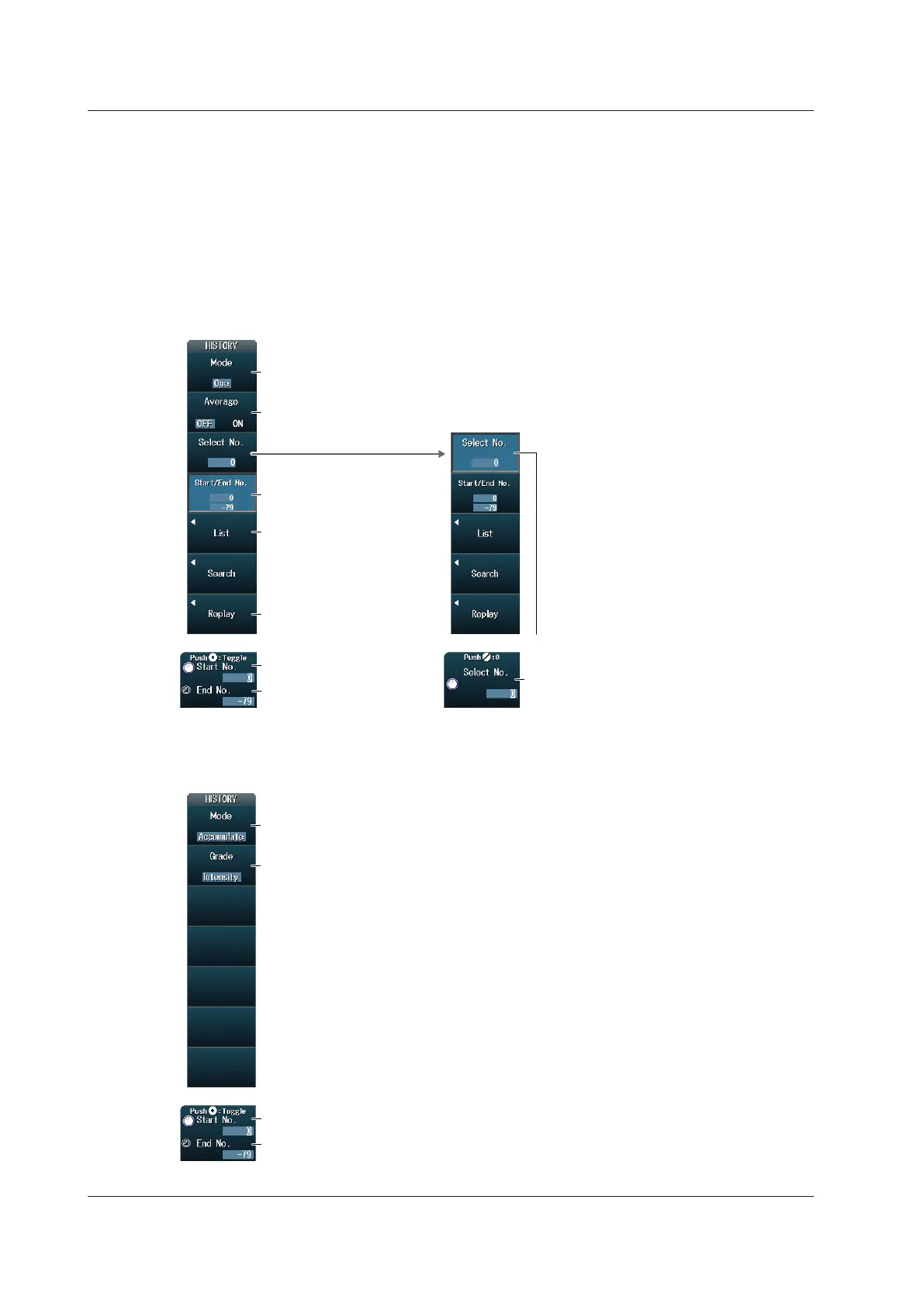15-2
IM DLM4038-02EN
15.1 Displaying History Waveforms
Setting the Display Mode (Mode)
One: Only displays the waveform corresponding to the selected record number.
1
All: Overlays all selected waveforms.
2
All waveforms except the waveform corresponding to
the selected record number are displayed in an intermediate color.
1
Accumulate: Overlays all selected waveforms.
2
The frequency of data occurrence is represented by
intensity (Intensity) or by color (Color).
1 Specify the highlighted waveform with Select No.
2 Specify with Start and End No.
When the Display Mode Is Set to One or All
Set the display mode (One, All).
Show the list of timestamps.
Replay
*
Configure the display range. Set the highlight display.
*
• Specify the record number.
• End No.
• Start No.
Turns averaging on and off
Set the display range
(using the jog shuttle).
*
* The Select No. and Start/End No. soft keys and the Replay soft key menu appear when averaging is off.
When the Display Mode Is Set to Accumulate
Set the display mode (Accumulate).
Set the gradation mode (Intensity, Color).
Configure the display range.
• End No.
• Start No.